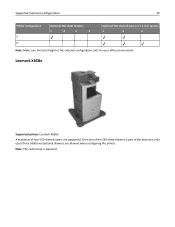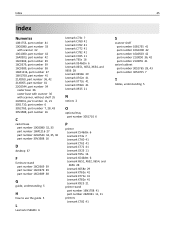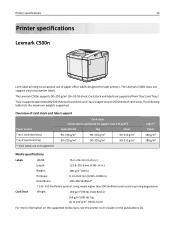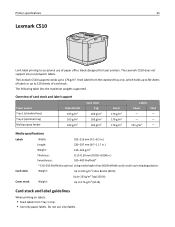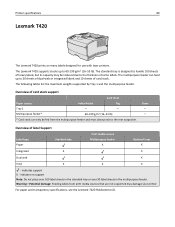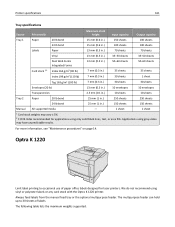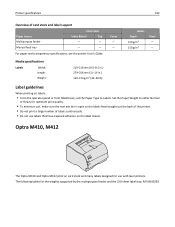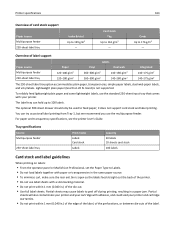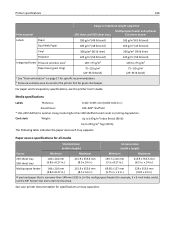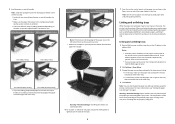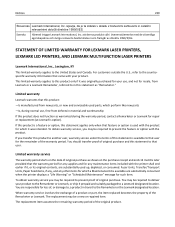Lexmark MS711 Support Question
Find answers below for this question about Lexmark MS711.Need a Lexmark MS711 manual? We have 17 online manuals for this item!
Question posted by cathyrose2 on October 29th, 2013
Lexmark Ms711 Laser Printer Weight
what does the ms711 laser printer weigh without additional trays?
Current Answers
Related Lexmark MS711 Manual Pages
Similar Questions
Lexmark Ms711 Troubleshooting Signage Label Problem I Work At Canadian Tire In
We print various labels for our products. One example is a sheet of 32 labels 8x4. Problem is if we ...
We print various labels for our products. One example is a sheet of 32 labels 8x4. Problem is if we ...
(Posted by jimbcns 7 years ago)
Lexmark C544n Laser Printer
I keep getting a paper jam. The printer is not pulling the paper up. What can I do to fix it?
I keep getting a paper jam. The printer is not pulling the paper up. What can I do to fix it?
(Posted by rsalvatore 9 years ago)
My Lexmark C534dn Color Laser Printer Has Black Smudge Down Each Side
Each time i print on the Lexmark C534dn printer I get Black Smudge marks on each side and sometimes ...
Each time i print on the Lexmark C534dn printer I get Black Smudge marks on each side and sometimes ...
(Posted by FJafri 11 years ago)
Laser Printer T 612 Service Manual
(Posted by carreiro 11 years ago)
My Lexmark C534dn Color Laser Printer Has Red And Yellow Smudge Down Each Side
My Lexmark C534dn color laser printer has red and yellow smudge down each side of the page. On the l...
My Lexmark C534dn color laser printer has red and yellow smudge down each side of the page. On the l...
(Posted by amjohau 12 years ago)