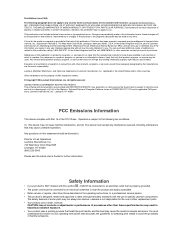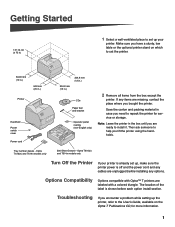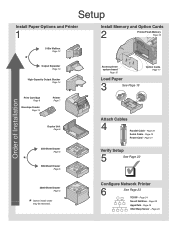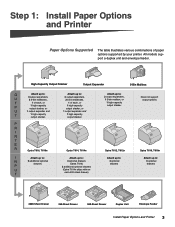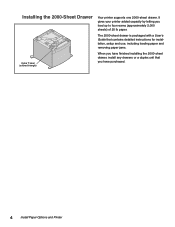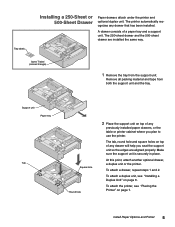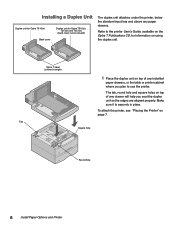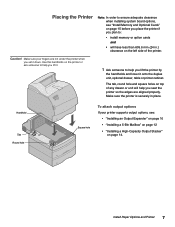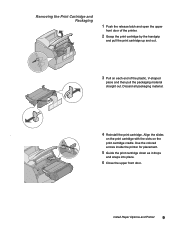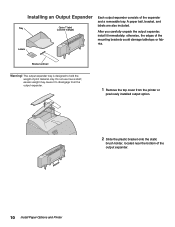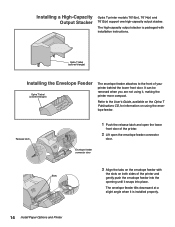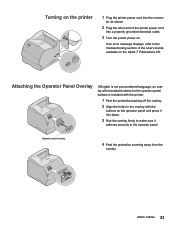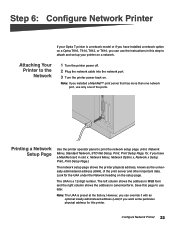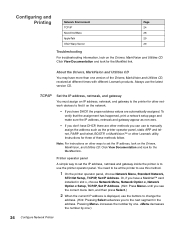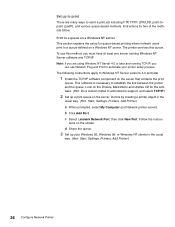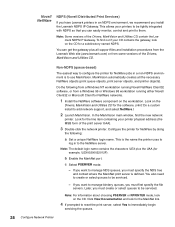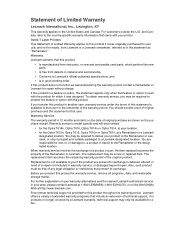Lexmark T612 Support Question
Find answers below for this question about Lexmark T612 - Optra B/W Laser Printer.Need a Lexmark T612 manual? We have 1 online manual for this item!
Question posted by carreiro on September 4th, 2012
Laser Printer T 612 Service Manual
The person who posted this question about this Lexmark product did not include a detailed explanation. Please use the "Request More Information" button to the right if more details would help you to answer this question.
Current Answers
Related Lexmark T612 Manual Pages
Similar Questions
Lexmark E360dn Service Manual
my printer is not workng right it has black lines on both sides and it is very light and i dont know...
my printer is not workng right it has black lines on both sides and it is very light and i dont know...
(Posted by Anonymous-129079 10 years ago)
What Pcb Has The Battery Backup To Hold Data?
Printer loses settings & returns to default when coming out of sleep or is off. Is there a board...
Printer loses settings & returns to default when coming out of sleep or is off. Is there a board...
(Posted by chriskenny 10 years ago)
Lexmark E250 Service Manual
I need the service manual of Lexmark´s E250 laser printer
I need the service manual of Lexmark´s E250 laser printer
(Posted by AlexHO 11 years ago)