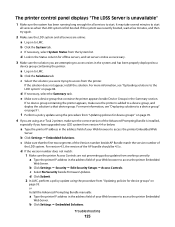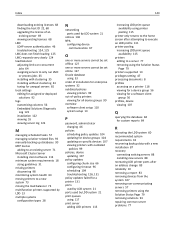Lexmark C925 Support and Manuals
Get Help and Manuals for this Lexmark item

View All Support Options Below
Free Lexmark C925 manuals!
Problems with Lexmark C925?
Ask a Question
Free Lexmark C925 manuals!
Problems with Lexmark C925?
Ask a Question
Most Recent Lexmark C925 Questions
Reset Color Position Alignment In A X925 W/ Fw Lhs60-hk-p753 ?
A printer-specific (early?) Servicemanual for the Lexmark X925 MFP printer says there is a menu opti...
A printer-specific (early?) Servicemanual for the Lexmark X925 MFP printer says there is a menu opti...
(Posted by dqa327 1 year ago)
Thank You Soooooo Much For Your Assistance This Morning. Now I Can Replace The
I am grateful for your help. thank you and have a happy holiday. cheerfully, roger
I am grateful for your help. thank you and have a happy holiday. cheerfully, roger
(Posted by wmrogerclark 8 years ago)
I'm Trying To Download The Free Manual, But Nothing Happens. How Do I Get This
The Help Owl offers a free manual for the Lexmark C925 color printer and I clicked on all the correc...
The Help Owl offers a free manual for the Lexmark C925 color printer and I clicked on all the correc...
(Posted by wmrogerclark 8 years ago)
Replace Black Imaging Unit
I would like to replace the 4 imaging units. Do I replace them after or before I replace the 4 color...
I would like to replace the 4 imaging units. Do I replace them after or before I replace the 4 color...
(Posted by wmrogerclark 8 years ago)
Multipurpose Tray Doesn't Feed
I have a C925 and the multipurpose tray doens't feed paper properly. There are two cams, one on each...
I have a C925 and the multipurpose tray doens't feed paper properly. There are two cams, one on each...
(Posted by tyhoppy 8 years ago)
Popular Lexmark C925 Manual Pages
Lexmark C925 Reviews
We have not received any reviews for Lexmark yet.