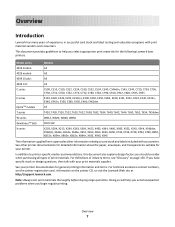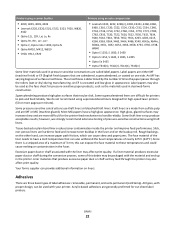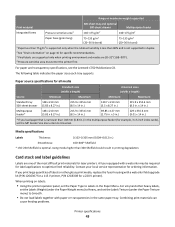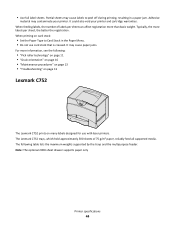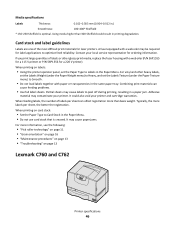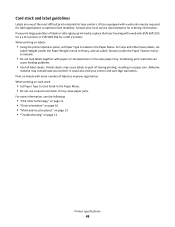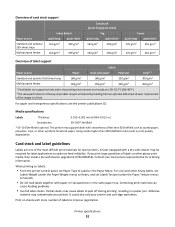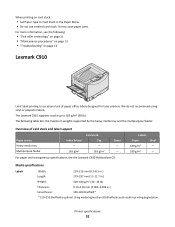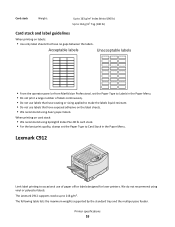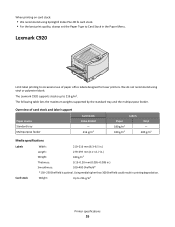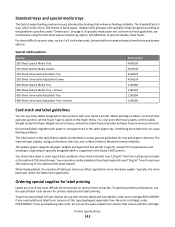Lexmark C925 Support Question
Find answers below for this question about Lexmark C925.Need a Lexmark C925 manual? We have 30 online manuals for this item!
Question posted by dqa327 on February 9th, 2023
Reset Color Position Alignment In A X925 W/ Fw Lhs60-hk-p753 ?
A printer-specific (early?) Servicemanual for the Lexmark X925 MFP printer says there is a menu option in the diagnostics menu but the actual printer does not show this up in the mentioned service menu. (booted accordingly into diagnostics mode) -> How to reset the color alignment ? Did something change about this in newer firmwares ? Thank you very much for any kind of hints.
Current Answers
Answer #1: Posted by SonuKumar on February 9th, 2023 9:52 AM
Please respond to my effort to provide you with the best possible solution by using the "Acceptable Solution" and/or the "Helpful" buttons when the answer has proven to be helpful.
Regards,
Sonu
Your search handyman for all e-support needs!!
Related Lexmark C925 Manual Pages
Similar Questions
I'm Trying To Download The Free Manual, But Nothing Happens. How Do I Get This
The Help Owl offers a free manual for the Lexmark C925 color printer and I clicked on all the correc...
The Help Owl offers a free manual for the Lexmark C925 color printer and I clicked on all the correc...
(Posted by wmrogerclark 8 years ago)
Replace Black Imaging Unit
I would like to replace the 4 imaging units. Do I replace them after or before I replace the 4 color...
I would like to replace the 4 imaging units. Do I replace them after or before I replace the 4 color...
(Posted by wmrogerclark 8 years ago)
Multipurpose Tray Doesn't Feed
I have a C925 and the multipurpose tray doens't feed paper properly. There are two cams, one on each...
I have a C925 and the multipurpose tray doens't feed paper properly. There are two cams, one on each...
(Posted by tyhoppy 8 years ago)
Can Not Get Printer To Go Into Diagnostics Mode
ALREADY REPLACED MAIN BOARD. GOES INTO CONFIGURATION MODE FINE
ALREADY REPLACED MAIN BOARD. GOES INTO CONFIGURATION MODE FINE
(Posted by TGILBERT510 11 years ago)
My Lexmark C534dn Color Laser Printer Has Red And Yellow Smudge Down Each Side
My Lexmark C534dn color laser printer has red and yellow smudge down each side of the page. On the l...
My Lexmark C534dn color laser printer has red and yellow smudge down each side of the page. On the l...
(Posted by amjohau 12 years ago)