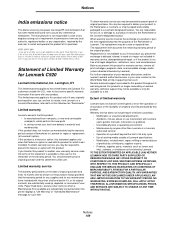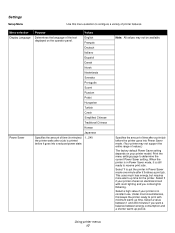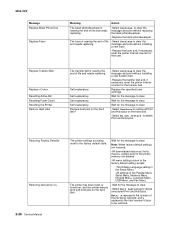Lexmark C920 Support and Manuals
Get Help and Manuals for this Lexmark item

View All Support Options Below
Free Lexmark C920 manuals!
Problems with Lexmark C920?
Ask a Question
Free Lexmark C920 manuals!
Problems with Lexmark C920?
Ask a Question
Most Recent Lexmark C920 Questions
How To Reset Replace Fuser Message On Lexmark C920
(Posted by ReHe 9 years ago)
I Have A Lexmark C920 Duplex Printer That Won't Show Duplex Options In Print Men
I have set the printer to duplex, but can't find it in the OSX10.8 print options. How do I print on ...
I have set the printer to duplex, but can't find it in the OSX10.8 print options. How do I print on ...
(Posted by quentinsmiles 11 years ago)
Bad Fuser!!!
Everytime I change out fuser, it keep erroring out. Error code 998.00 Service Fuser Error. Went thre...
Everytime I change out fuser, it keep erroring out. Error code 998.00 Service Fuser Error. Went thre...
(Posted by zacharygonzaga 11 years ago)
Lexmark C920 Quality Test
I did a print quality test on the printer. it then printed 8 pages. The first 4 pages printed were f...
I did a print quality test on the printer. it then printed 8 pages. The first 4 pages printed were f...
(Posted by marcoholmes13 11 years ago)
Ocr Life Warning? How To Fix?
(Posted by jwise1 11 years ago)
Lexmark C920 Videos
Popular Lexmark C920 Manual Pages
Lexmark C920 Reviews
We have not received any reviews for Lexmark yet.