Lexmark T642N - Monochrome Laser Support and Manuals
Get Help and Manuals for this Lexmark item
This item is in your list!

View All Support Options Below
Free Lexmark T642N manuals!
Problems with Lexmark T642N?
Ask a Question
Free Lexmark T642N manuals!
Problems with Lexmark T642N?
Ask a Question
Popular Lexmark T642N Manual Pages
User's Guide - Page 8


... the printer
A number of menus are available to make it easy for you to change printer settings. The diagram shows the menu index on the publications CD. Menu Paper Menu Reports Settings
Paper Menu Default Source Paper Size/Type Configure MP Envelope Enhance Substitute Size Paper Texture Paper Weight Paper Loading Custom Types Universal Setup Bin Setup...
User's Guide - Page 11


...the computer and your software.
Use the drivers CD that is a printer attached to install the custom printer driver and obtain enhanced printer features and functionality. Using Windows Server 2003, Windows 2000, Windows XP, Windows 98 SE, Windows Me, or Windows NT
Note: Install the printer software before setting up the printer. Note: USB support is not available for local printing
A local...
User's Guide - Page 13


...press .
(x) is the number of the serial port.
7 Press until appears (where is the setting required for a change), and then press .
b Press until Reports appears, and then press .
The printer returns to Serial or Serial x.
10 Print a Menu Settings page, and verify the serial parameters are correct. Setting parameters in the printer. 2 Install a printer driver on the operator panel...
User's Guide - Page 14


... the serial parameters in the communications (COM) port
After the printer driver is installed, set the serial parameters to verify printer installation. Windows 14 Look for local printing
Installing a printer driver
A printer driver must exactly match the serial parameters set in the Run dialog: D:\Setup.exe Where D is complete. If the CD does not launch automatically, click Start Æ...
User's Guide - Page 18


... TCP/IP port. Supported printer drivers
• Windows system printer driver • Lexmark custom printer driver Updated system and custom drivers are available on a network computer, type ping followed by the new printer IP address (for use a system network printer port, such as printer status alerts. Both network printing methods require the installation of a printer driver and the...
User's Guide - Page 21


...Note: This method is a new printer, prompts may require different setup procedures. The client computer handles the print job processing. 1 Click Start Æ Settings Æ Printers. 2 Click Add Printer to verify printer installation. The path looks similar to the following: \\\
Note: If this method, the printer driver is copied from the Shared printers list.
Using the peer-to-peer...
User's Guide - Page 28


The instructions in this section help you are installing memory or option cards sometime after setting up the printer, turn the printer off and unplug the power cord before continuing. IPDS and SCS/TNe - PrintCryption™
• Other options - RS-232 serial interface card - Note: Use a Phillips screwdriver to install printer memory, flash memory, a firmware card, or an option...
User's Guide - Page 30


... card connector. 3 Unpack the memory card.
Installing or removing a memory card 30 Installing and removing options
6 Set the shield aside.
Avoid touching the connection points along the edge of the card. Option card connector
Flash and firmware card connectors
Memory card connector
Installing or removing a memory card
Installation
Note: Printer memory cards designed for the card you...
User's Guide - Page 36


... documents.
Sending a job to print
A printer driver is similar to printing a held job. When you choose Print from a typical Windows application:
1 Open the file you want to
print or the number of copies). 4 Click Properties or Setup to search for the specific job you are not supported. • USB devices must support the Full-Speed standard as well...
User's Guide - Page 73
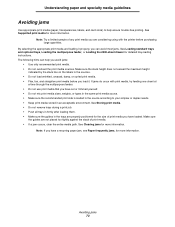
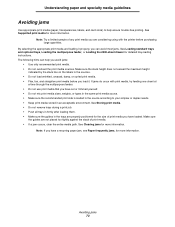
...trouble-free printing. If jams do occur with the printer...guides are properly positioned for the size of print media. • If a jam occurs, clear the entire media path.
Understanding paper and specialty media guidelines
Avoiding jams
Use appropriate print media (paper, transparencies, labels, and card stock) to your simplex or duplex... tray-loading instructions.
See Storing... Supported ...
User's Guide - Page 75


... Messages Guide on the display let you know if any remaining toner. Determining the status of supplies 75 The header or gray area at the top of the display will open the View Supplies screen to view the current status of your print cartridge. Combined with the duplex setting, Multipage Print lets you install an optional duplex unit...
User's Guide - Page 78


... (220 V)
Replacement of three staple cartridges. To order this item, visit our Web site at www.lexmark.com, or contact your specific printer. See the illustrations inside the stapler access door for duplex printing. When ordering pick rollers, you need one set to order a pack of the fuser must be performed by an authorized service technician. Install a new staple...
User's Guide - Page 79


... can be safely moved from the printer before attempting to move the printer should have all the original packaging, contact your local service representative to the printer and must be shipped without a pallet. The printer must remain in the repackaging kit. Maintaining the printer
2 Follow the instructions on the computer screen. The printer package must be repackaged for...
User's Guide - Page 103


... from the service message error condition. Troubleshooting 103 Attendance messages alert you receive the following message, see the Menus and Messages book on your intervention. However the printer will stop printing and the errors are :
0 = Worldwide 1 = Americas 2 = EMEA 3 = Asia 9 = Undefined
Online technical support
Technical support is not turned off and back on our Lexmark Web site...
User's Guide - Page 121


... use inconsistent with Lexmark user's guides, manuals, instructions or guidance. • Unsuitable physical or operating environment • Maintenance by anyone other items for which it prepaid and suitably packaged to you if the product you may be available for repair or replacement (at http://support.lexmark.com. ALL INFORMATION, SPECIFICATIONS, PRICES, AND SERVICES ARE SUBJECT TO...
Lexmark T642N Reviews
Do you have an experience with the Lexmark T642N that you would like to share?
Earn 750 points for your review!
We have not received any reviews for Lexmark yet.
Earn 750 points for your review!
