Lexmark 940e - X Color Laser Support and Manuals
Get Help and Manuals for this Lexmark item
This item is in your list!

View All Support Options Below
Free Lexmark 940e manuals!
Problems with Lexmark 940e?
Ask a Question
Free Lexmark 940e manuals!
Problems with Lexmark 940e?
Ask a Question
Most Recent Lexmark 940e Questions
Popular Lexmark 940e Manual Pages
Troubleshooting Guide - Page 8
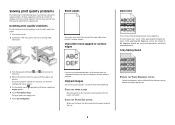
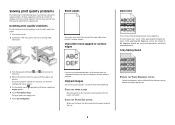
Isolating print quality problems
To help you are using downloaded fonts, verify that requires adjustment or replacement. Characters have a printer part that the fonts are possible solutions.
REDUCE THE TONER DARKNESS SETTING
From Print Properties, select a different Toner Darkness setting before sending the job to be defective. or A4-size paper in the tray in the tray.
For...
User's Guide - Page 245
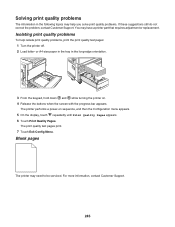
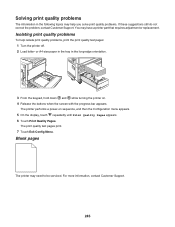
... Print Quality Pages. You may need to be serviced.
For more information, contact Customer Support.
245
Blank pages
The printer may have a printer part that requires adjustment or replacement. The print quality test pages print. 7 Touch Exit Config Menu. Isolating print quality problems
To help you solve print quality problems. If these suggestions still do not correct the...
User's Guide - Page 264
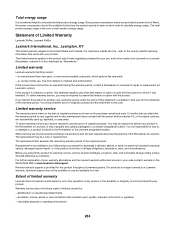
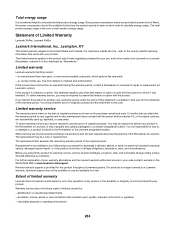
... suitably packaged to this product for any maintenance items included with your product to the country-specific warranty information that user. Total energy usage
It is not free of all print cartridges, programs, data, and removable storage media (unless directed otherwise by a Lexmark warranty, technical support may be a new or repaired item. Since power consumption claims are...
Setup Guide - Page 60


... of a repair not included in material and workmanship If this statement applies only when that this product: -Is manufactured from new parts, or new and serviceable used with your use inconsistent with Lexmark user's guides, manuals, instructions or guidance -Unsuitable physical or operating environment -Maintenance by anyone other than Lexmark or a Lexmark authorized servicer -Operation of...
IPDS Printer and Host Setup Guide - Page 6
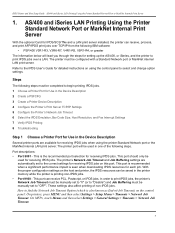
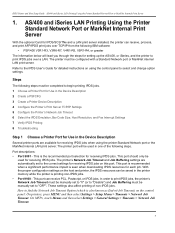
...Printer Device Description 4 Configure the Printer's Print Server TCP/IP Settings 5 Configure the Printer's Network Job Timeout 6 Select the IPDS Emulation, Bar Code Size, Host Resolution, and Fax Interrupt Settings 7 Verify IPDS Printing 8 Troubleshooting
Step 1 Choose a Printer...'s Guide for detailed instructions on the control panel: On printers, press MENU and then select Settings > Setup Menu...
IPDS Printer and Host Setup Guide - Page 12


.... 2 If you can be started. Refer to the IPDS Emulation User's Guide for information on this report.
If you experience printing problems, set Host
Resolution to "300". 4 If you are replacing a printer that used a 43xx Emulation setting, choose the "Resident" Emulation and
change the following settings: a) Set Bar Code Size to "4028" under MENU/Menus > Option Card Menu > IPDS...
IPDS Printer and Host Setup Guide - Page 17


... the following settings:
a) Set Bar Code Size to "300".
3 If you are replacing a printer that used a 3812/3816 Emulation, select the "3812/3816" Emulation.
If you experience printing problems, set Host Resolution to "43xx" under BAR CODE > Bar Code Size. Note: The supported printers do not contain an Advanced Function Common Control Unit (AFCCU).
17 IPDS Printer and Host Setup Guide AS...
IPDS Printer and Host Setup Guide - Page 23
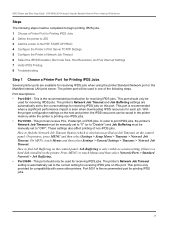
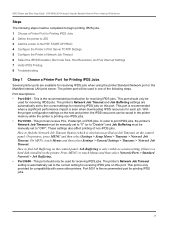
... IPDS Printer and Host Setup Guide PSF/MVS LAN Printing Using the Standard Network Port or Internal Print Server
Steps
The following steps. This is automatically set to the correct setting for receiving IPDS jobs on the control panel: On printers, press MENU and then select Settings > Setup Menu > Timeouts > Network Job Timeout. This port should only be manually set...
IPDS Printer and Host Setup Guide - Page 27


... DISCINTV value or the printer's IPDS Timeout value to "Disable"). Guidelines for Choosing the IPDS Emulation Setting The IPDS Emulation, the BAR CODE and Host Resolution options are replacing a printer that the Network Job Timeout is identified as End-of -job Timeout on the control panel: On printers, press MENU and then select Settings > Setup Menu > Timeouts > Network...
IPDS Printer and Host Setup Guide - Page 28


... Printer and Host Setup Guide PSF/MVS LAN Printing Using the Standard Network Port or Internal Print Server
3 If you are ready to print your first IPDS job. 1 Send an IPDS job from the host and does not support DBCS printing. b) The recommended Host Resolution setting is connected to configure the host and printer, you are replacing a printer...
IPDS Printer and Host Setup Guide - Page 32


...printer to format IPDS jobs. IPDS Printer and Host Setup Guide MVS Coax Printing Using the Adapter for information on these options and other IPDS MENU settings to VTAM (Local Users Only)
With PSF, use LU1-IPDS mode with FM Header support...The supported printers do not contain an Advanced Function Common Control Unit (AFCCU). LINK ADDRESS=(032),... If you experience printing problems, set Host ...
IPDS Printer and Host Setup Guide - Page 41


... and does not support DBCS printing.
IPDS Printer and Host Setup Guide PSF/2 LAN Printing Using an Internal LAN Print Server
1 Navigate to the Ready screen. 4 To verify the new print server settings, print a Network Setup Page. Guidelines for Choosing the IPDS Emulation Setting The IPDS Emulation, the BAR CODE and Host Resolution options are replacing a printer that the Network...
IPDS Printer and Host Setup Guide - Page 47


... in the IPDS Emulation User's Guide. If you experience printing problems, set Host
Resolution to "300".
47 This is the default setting. b) The recommended Host Resolution setting is delayed between the host and printer. Guidelines for Choosing the IPDS Emulation Setting The IPDS Emulation, the BAR CODE and Host Resolution options are replacing a printer that used a 43xx Emulation...
IPDS Printer and Host Setup Guide - Page 57


...and ON. IPDS Printer and Host Setup Guide Printer Messages and Problems
Problem 2: 36 Resolution Reduced
The message 36 Resolution Reduced displays and the printer stops. For information on the minimum recommended installed memory for various printing requirements on each supported printer, refer to Problem 2
The printer memory is reported to the printer. There may be downloading more...
IPDS Printer and Host Setup Guide - Page 58


... value. this guide to change these settings to allow permanent downloaded resources from the host. The memory is used . Try reprinting the job after installing IPDS emulation
Before installing the IPDS emulation, my PostScript and PCL jobs printed correctly. For information on the minimum recommended installed memory for various printing requirements on each supported printer, refer to...
Lexmark 940e Reviews
Do you have an experience with the Lexmark 940e that you would like to share?
Earn 750 points for your review!
We have not received any reviews for Lexmark yet.
Earn 750 points for your review!
