Lexmark 30G0310 - T 654n B/W Laser Printer Support and Manuals
Get Help and Manuals for this Lexmark item
This item is in your list!

View All Support Options Below
Free Lexmark 30G0310 manuals!
Problems with Lexmark 30G0310?
Ask a Question
Free Lexmark 30G0310 manuals!
Problems with Lexmark 30G0310?
Ask a Question
Popular Lexmark 30G0310 Manual Pages
PKI-Enabled Device Installation and Configuration Guide - Page 3


Contents
Configuring PKI-enabled devices 5
Overview...5
Supported devices ...5 Before configuring the printer ...5
Installing the firmware and applications...6
Verifying and updating the firmware...6 Installing the authentication token application...7 Installing PKI applications...7
Configuring printer settings for use with PKI applications 8
TCP/IP settings ...8 Date and time...9 Panel login ...
PKI-Enabled Device Installation and Configuration Guide - Page 5


... referred to a network file share. Supported devices
This guide covers the following models:
Single-function devices
• Lexmark C736 • Lexmark T654 • Lexmark T656 • Lexmark W85x
Multi-function devices
• Lexmark X46x • Lexmark X65x • Lexmark X73x • Lexmark X86x
Before configuring the printer
After initial setup tasks have been completed according...
PKI-Enabled Device Installation and Configuration Guide - Page 6
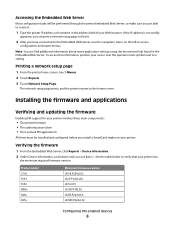
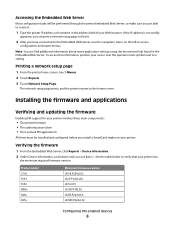
... and updating the firmware
Enabling PKI support for your printer. Verifying the firmware
1 From the Embedded Web Server, click Reports > Device Information. 2 Under Device Information, scroll down until you install a SmartCard reader on the left to access
configuration and report menus. Note: You can print a network setup page to find additional information about many application settings...
PKI-Enabled Device Installation and Configuration Guide - Page 7


.... For information about available versions, contact the Lexmark Solutions Help Desk.
1 From the Embedded Web Server, click Settings > Embedded Solutions.
2 On the Solutions tab, click Install.
3 Browse to other applications are not version-specific. You must install the correct application file for each file. Printer model X73x X86x
Minimum firmware version LR.FL.P224cLDc LR.SP.P108LDc...
PKI-Enabled Device Installation and Configuration Guide - Page 9


...settings under
Custom Time Zone Setup.
3 If Daylight Saving Time (DST) is observed in the event a user leaves the printer unattended with a trusted clock-typically the same one used by the DHCP server before manually configuring NTP settings...order for users to login to the printer, the printer clock must be updated manually, or configured to use the "Install auth keys" link
to browse to the ...
PKI-Enabled Device Installation and Configuration Guide - Page 10


... but does not support Kerberos, the IP address or hostname of the printer must install the certificate of ...installed if needed for domain controller verification, and for SMTP Server Authentication. The contents of seconds the printer will be used by the domain controller. SMTP settings
1 From the Embedded Web Server, click Settings > E-mail/FTP Settings > SMTP Setup. 2 Under SMTP Setup...
PKI-Enabled Device Installation and Configuration Guide - Page 11


... setup
Configuring the printer Address Book enables users to 8-bit for grayscale imaging, or 1-bit for E-mail messages sent from the printer. 9 For Device-Initiated E-mail, select None or Use Device SMTP Credentials. Note: If the printer must provide credentials in the body of E-mail messages they send
from the printer. 5 Continue to E-mail Settings to set...
PKI-Enabled Device Installation and Configuration Guide - Page 12


... (also referred
to as Copy and Fax.
1 From the Embedded Web Server, click Settings > Embedded Solutions > PKI Authentication > Configure. 2 For Logon Type, select whether users can access the printer using Card Only (SmartCard), Card or Manual
Login, or Manual Login Only (userid/password).
3 Select whether Card Pin must be in doubt, leave the default value...
PKI-Enabled Device Installation and Configuration Guide - Page 13


... use Simple Kerberos Setup.
4 For Simple Kerberos Setup you must be
installed on the printer.
• OCSP Validation-The entire certificate chain, from the domain controller to the specified Realm. DoD Common Access Card uses "123456789@mil" to use the Kerberos settings already configured on the printer, or clear the check
box to identify a user, "mil...
PKI-Enabled Device Installation and Configuration Guide - Page 14


Multiple groups can increase LDAP search times.
4 If DNS is the default and recommended setting.
8 Continue to Advanced Settings, or click Apply at the bottom of the SmartCard principal name, or the credential provided by manual login is
used by commas. Solution-specific access control 1 is not enabled on your network. 3 To use only the...
PKI-Enabled Device Installation and Configuration Guide - Page 22


... sync with the domain controller clock.
Troubleshooting
22 Verify the date and time on the printer:
1 From the Embedded Web Server, click Settings > Security > Set Date and Time. 2 If you have manually configured date and time settings, verify and correct as needed : a From the Embedded Web Server, click Settings > Security > Security Setup >Kerberos 5. Login screen does not appear...
PKI-Enabled Device Installation and Configuration Guide - Page 27


.../FTP Settings > SMTP Setup. 2 Under SMTP Setup, type the hostname of the firmware, so verify that the intended recipient is not supported, select No Authentication
Required. SMTP SERVER AUTHENTICATION IS SET TO KERBEROS 5, BUT THE PRINTER SETTINGS POINT TO AN IP ADDRESS FOR THE SMTP SERVER
If the SMTP server uses Kerberos for [E-mail address]" error message
This error indicates...
PKI-Enabled Device Installation and Configuration Guide - Page 37


... 5 error message
unsupported USB device 21
F
file shares creating 17 editing or deleting 19
firmware updating 6 version 6
H
hosts file 14
L
LDAP referrals 14 Logon Screen
customizing 12 logout
automatic 9
M
multi-homed servers hosts file for 14
N
network settings finding 5
network setup page printing 5
notices 2
P
panel login timeout 9 PKI applications
application descriptions 5 installing 7 PKI...
Maintenance Manual - Page 2


... computer 4
Ordering supplies...4
Ordering print cartridges...4 Ordering a maintenance kit...6 Ordering charge rolls...6 Ordering a fuser...6 Ordering a fuser wiper...6 Ordering pick rollers...7 Ordering staple cartridges...7 Ordering a transfer roller...7
Recycling Lexmark products...7 Moving the printer...7
Before moving the printer...7 Moving the printer to another location...8 Shipping the...
Maintenance Manual - Page 7


... stapler door.
Moving the printer
Before moving the printer
Remove all printer options before moving the printer.
Ordering pick rollers
When the paper fails to properly feed from the list. 3 Follow the instructions on the front or back of printed pages, order a replacement transfer roller. Part name Pick rollers
Part number 40X4308
Ordering staple cartridges
When Staples Low or...
Lexmark 30G0310 Reviews
Do you have an experience with the Lexmark 30G0310 that you would like to share?
Earn 750 points for your review!
We have not received any reviews for Lexmark yet.
Earn 750 points for your review!
