Lexmark T654 Support Question
Find answers below for this question about Lexmark T654.Need a Lexmark T654 manual? We have 8 online manuals for this item!
Question posted by tejasm on January 30th, 2014
Will An X654 Lexmark Toner Cartridge Work With A T654 Printer
The person who posted this question about this Lexmark product did not include a detailed explanation. Please use the "Request More Information" button to the right if more details would help you to answer this question.
Current Answers
There are currently no answers that have been posted for this question.
Be the first to post an answer! Remember that you can earn up to 1,100 points for every answer you submit. The better the quality of your answer, the better chance it has to be accepted.
Be the first to post an answer! Remember that you can earn up to 1,100 points for every answer you submit. The better the quality of your answer, the better chance it has to be accepted.
Related Lexmark T654 Manual Pages
Troubleshooting Guide - Page 1


...Lexmark Web site at www.lexmark.com.
If the status is blank or displays only diamonds
The printer self test failed.
Lexmark™ T65x Troubleshooting Guide
Troubleshooting
Solving basic problems
Solving basic printer problems
If there are basic printer problems, or the printer... 2 Click the printer icon.
MAKE SURE THE INTERNAL PRINT SERVER IS INSTALLED
PROPERLY AND WORKING • Make ...
User's Guide - Page 6


...Ordering staple cartridges...170 Ordering a transfer roller...170
Recycling Lexmark products...170 Moving the printer...170
Before moving the printer...170 Moving the printer to another location...171 Shipping the printer ...171
...or on the wrong paper 178 Incorrect characters print...178 Tray linking does not work ...178 Large jobs do not collate ...178 Unexpected page breaks occur...179
Solving ...
User's Guide - Page 19


... illustration below to locate the appropriate connector. Touch something metal on the printer before touching any system board electronic components or connectors.
1 Firmware and flash memory card connectors 2 Memory card connector 3 Lexmark Internal Solutions Port or printer hard disk connector
Additional printer setup
19
Warning-Potential Damage: System board electronic components are easily...
User's Guide - Page 34


... option, or more information, see www.lexmark.com/multifunctionprinters. You must be the bottom drawer.
3 Align the printer with the option. Install the printer and any options you have any other devices attached to four optional drawers. Additional printer setup
34 Installing paper drawers
The printer supports up the printer, then turn them off , and unplug...
User's Guide - Page 65


...dry conditions, even in paper affects both print quality and the ability of the printer to curl at www.lexmark.com/publications. Moisture content
The amount of the paper. Extend the time several ..., see the Card Stock & Label Guide available on the Lexmark Web site at its performance. If paper is too rough, then toner cannot fuse to high temperatures. Paper and specialty media guidelines...
User's Guide - Page 74


...works best, especially when printing bar codes. Zone coating of the adhesive at www.lexmark....com/publications.
Printing
74 When printing on page 167. Print samples on card stock:
• Feed card stock from a 250-sheet tray, a 550-sheet tray, or the multipurpose feeder. • Use labels designed specifically for laser printers...special cartridge required for use ...
User's Guide - Page 139
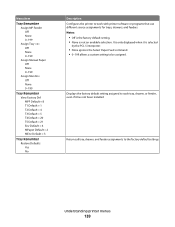
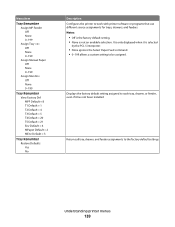
...tray, drawer, and feeder assignments to the factory default settings
Understanding printer menus
139 Menu item
Tray Renumber Assign MP Feeder Off None 0-...= 6 MPaper Default = 2 MEnv Default = 3
Tray Renumber Restore Defaults Yes No
Description Configures the printer to work with printer software or programs that use different source assignments for trays, drawers, and feeders Notes:
• Off...
User's Guide - Page 167


... must be connected to redistribute toner.
3 Reinsert the cartridge and continue printing. Ordering print cartridges
When 88 Cartridge low appears or when the print becomes faded:
1 Remove the print cartridge. 2 Firmly shake the cartridge side-to-side and front-to-back several times to the same network as the printer.
1 Type the printer IP address into the address...
User's Guide - Page 175
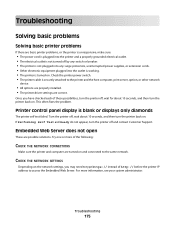
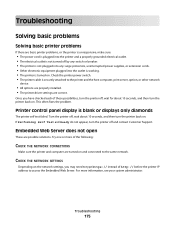
... into any surge protectors, uninterrupted power supplies, or extension cords. • Other electronic equipment plugged into the outlet is working. • The printer is turned on . For more of http:// before the printer IP address to the same network. Once you may need to type https:// instead of the following:
CHECK THE NETWORK...
User's Guide - Page 215


... feeder 154 recycled paper
using 67 recycling
Lexmark products 170 WEEE statement 198 Remote Management Active... 75 Resetting active bin 155 Resetting the printer 155 Resetting without replacing may affect print ...cartridges 167 staple cartridges 170 transfer roller 170 system board accessing 18
T
TCP/IP menu 111
Index
215
Toner...work 178 unexpected page breaks occur 179
troubleshooting, print quality ...
User's Guide - Page 216
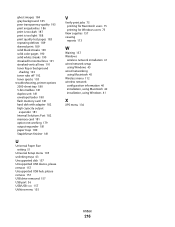
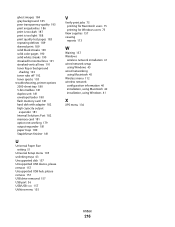
... or background
shading 192 toner rubs off 192 toner specks 193 troubleshooting, printer options 2000-sheet tray 180 5-bin mailbox 181 duplex unit 181 envelope feeder 180 flash memory card 181 hard disk with adapter 182 high capacity output
expander 181 Internal Solutions Port 182 memory card 181 option not working 179 output expander...
Help Menu Pages - Page 39
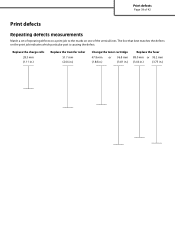
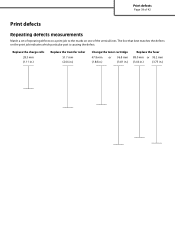
Replace the charge rolls 28.3 mm (1.11 in.)
Replace the transfer roller 51.7 mm (2.04 in.)
Change the toner cartridge
47.8 mm or 96.8 mm
(1.88 in.)
(3.81 in.)
Replace the fuser
88.0 mm or 95.2 mm
(3.46 in.)
(3.75 in.) The line that best ...
Help Menu Pages - Page 40


... ordering supply items.
Ordering print cartridges
When 88 Cartridge low appears or when the print becomes faded, you should order a new print cartridge.
The following table lists the part numbers for the T652 and T654 models. Note: Shake your new print cartridge gently before installing it is best to redistribute toner.
3 Reinsert the cartridge and continue printing.
Service Manual - Page 10
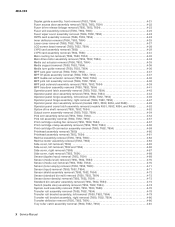
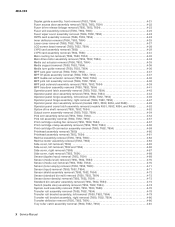
... X651, X652, X654, and X656 4-52 Option drive shaft removal (T650, T652, T654 4-52 Output cover assembly removal (T650, T652, T654 4-54 Pick arm assembly removal (T650, T652, T654 4-54 Pick roll assembly removal (T650, T652, T654 4-57 Print cartridge cooling fan removal (T650, T652, T654 4-57 Print cartridge clamp assembly removal (T650, T652, T654 4-58 Print cartridge ID connector...
Service Manual - Page 42
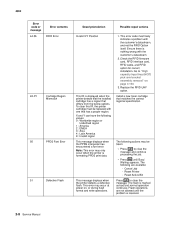
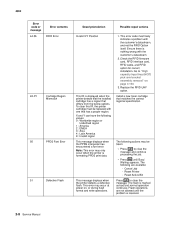
... code or message
44.36
Error contents RFID Error
42.XY
Cartridge Region Mismatch
50
PPDS Font Error
51
Defective Flash
Description/Action...printer is displayed when the printer detects that the installed cartridge has a region that matches the correct regional specification. This error code most likely indicates a problem with the customer's datastream.
2.
Install a new toner cartridge...
Service Manual - Page 47
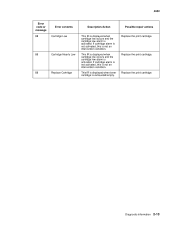
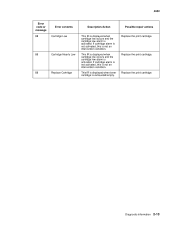
... when toner cartridge is activated.
Replace the print cartridge. Diagnostic information 2-13 If cartridge alarm is not activated, this is not an intervention condition. Replace the print cartridge.
This IR is displayed when cartridge low occurs and the cartridge low alarm is exhausted/empty.
4062
Error code or message
88
Error contents Cartridge Low
88
Cartridge Nearly...
Service Manual - Page 192


... the laser beam route. Remove debris or clean the printhead assembly window.
6
Check the HVPS card assembly for debris between the printhead assembly and the PC drum. "HVPS card
assembly
removal (T650,
T652, T654)" on page 4-78.
4
Check the print cartridge for proper installation.
Is the image density normal?
2
Check the toner level. Go...
Service Manual - Page 219
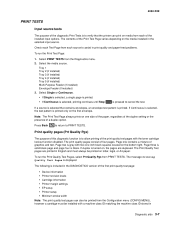
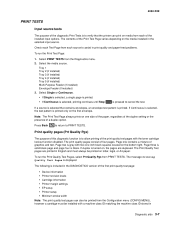
.... If Continuous is selected, the test pattern is selected that the printer can also be printed from the Configuration menu (CONFIG MENU), however a cartridge must always be installed with two one contains a mixture of the print quality test pages with the toner cartridge lockout function disabled. Page three is solid black page and page...
Service Manual - Page 247
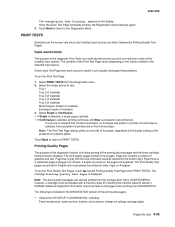
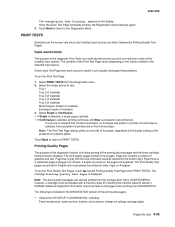
... an envelope test pattern is selected that the printer can also be printed from the Configuration menu (CONFIG MENU), however, a cartridge must always be printed on letter, legal, ...duplex setting or the presence of the installed input options. Page two is gray with the toner cartridge lockout function disabled.
appears on the first envelope. If a source is printed.
The following...
Service Manual - Page 585
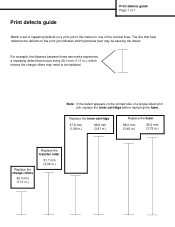
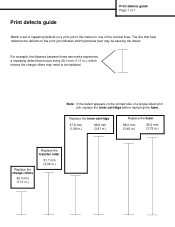
Replace the toner cartridge
47.8 mm (1.88 in.)
96.8 mm (3.81 in.)
Replace the fuser
88.0 mm (3.46 in.)
95.2 mm (3.75 in.)
Replace the charge ...the distance between these two marks represents a repeating defect that best matches the defects on one of a single-sided print job, replace the toner cartridge before replacing the fuser.
The line that occurs every 28.3 mm (1.11 in .)
Similar Questions
How To Install A Lexmark T654 Toner Cartridge In To Printer
(Posted by poyracajn 10 years ago)
Error Message. Defective Toner With Different Toner Cartridges
(Posted by Anonymous-120304 10 years ago)
Toner Cartridge Region Mismatch Is In Error
Printer was working properly and printing several photos when I tried to use the manual tray. It sto...
Printer was working properly and printing several photos when I tried to use the manual tray. It sto...
(Posted by HobsonBoss 12 years ago)

