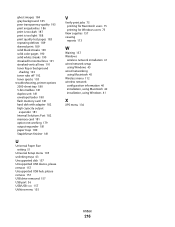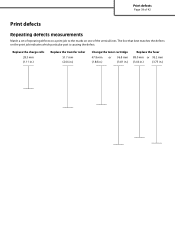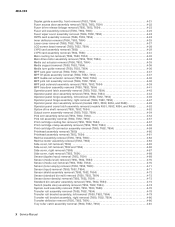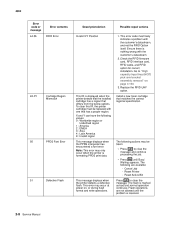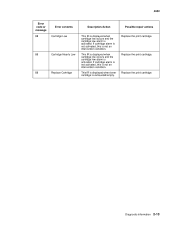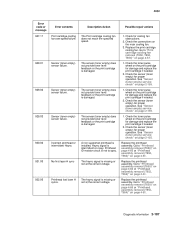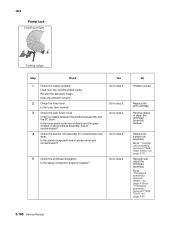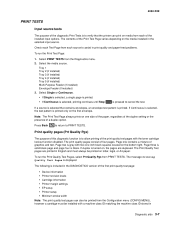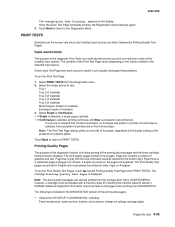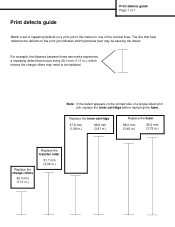Lexmark T654 Support Question
Find answers below for this question about Lexmark T654.Need a Lexmark T654 manual? We have 8 online manuals for this item!
Question posted by frontinas on July 5th, 2014
T654 Why Toner Cartridges Issues
The person who posted this question about this Lexmark product did not include a detailed explanation. Please use the "Request More Information" button to the right if more details would help you to answer this question.
Current Answers
Answer #1: Posted by waelsaidani1 on July 5th, 2014 9:01 AM
Related Lexmark T654 Manual Pages
Similar Questions
Will An X654 Lexmark Toner Cartridge Work With A T654 Printer
(Posted by tejasm 10 years ago)
How To Install A Lexmark T654 Toner Cartridge In To Printer
(Posted by poyracajn 10 years ago)
Error Message. Defective Toner With Different Toner Cartridges
(Posted by Anonymous-120304 10 years ago)
Toner Cartridge Region Mismatch Is In Error
Printer was working properly and printing several photos when I tried to use the manual tray. It sto...
Printer was working properly and printing several photos when I tried to use the manual tray. It sto...
(Posted by HobsonBoss 12 years ago)