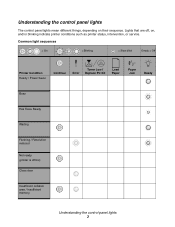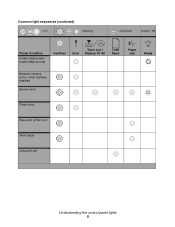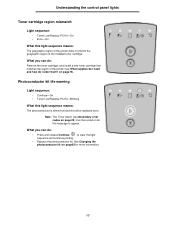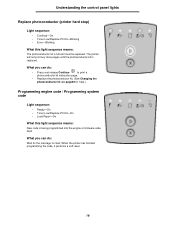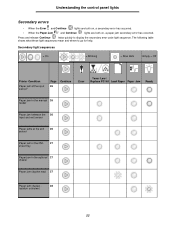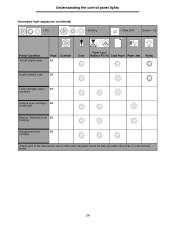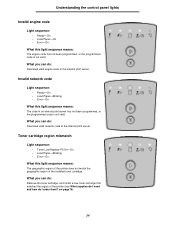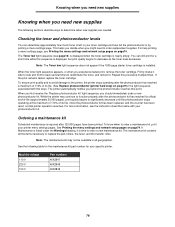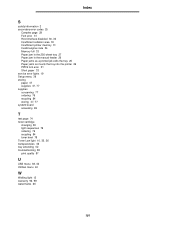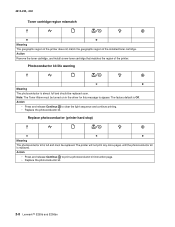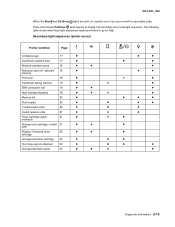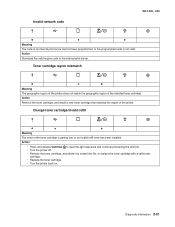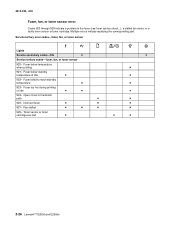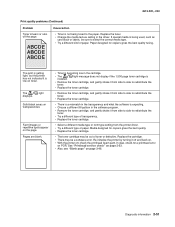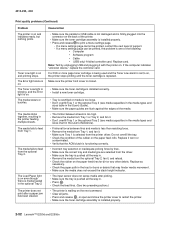Lexmark E250D Support Question
Find answers below for this question about Lexmark E250D - E B/W Laser Printer.Need a Lexmark E250D manual? We have 4 online manuals for this item!
Question posted by HobsonBoss on May 11th, 2011
Toner Cartridge Region Mismatch Is In Error
Printer was working properly and printing several photos when I tried to use the manual tray. It stopped working and the error and toner/pc lights are now on and it won't print anything. I tried supstituting another toner cartridge and it still doesn't work.
Current Answers
Related Lexmark E250D Manual Pages
Similar Questions
Lexmark Geographic Region E250d Printer Cartridge World
I have a Lexmark E250D and just tried to replace the toner cartridge with a 100% compatible toner an...
I have a Lexmark E250D and just tried to replace the toner cartridge with a 100% compatible toner an...
(Posted by murrayjfp 10 years ago)
Error Message. Defective Toner With Different Toner Cartridges
(Posted by Anonymous-120304 10 years ago)
How Do I Verify The Region Of Cartridge Needed For My Lexmark T632? Thnx
(Posted by nkorumtallea 11 years ago)
Blinking Lights
all the lights are blinking on the panel...I have already, changed the photodonductor, toner cartrid...
all the lights are blinking on the panel...I have already, changed the photodonductor, toner cartrid...
(Posted by scozio 12 years ago)