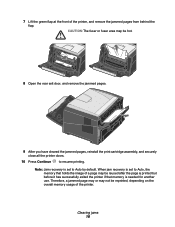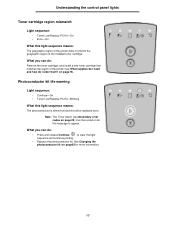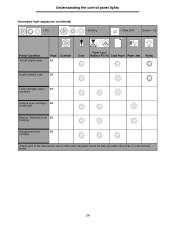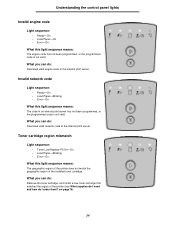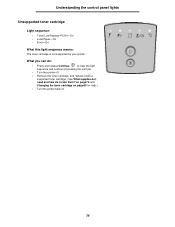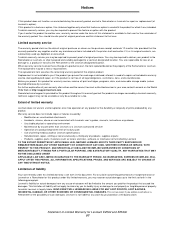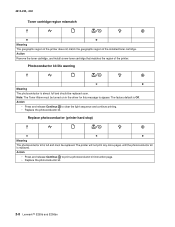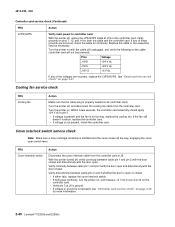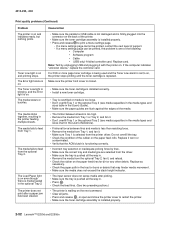Lexmark E250D Support Question
Find answers below for this question about Lexmark E250D - E B/W Laser Printer.Need a Lexmark E250D manual? We have 4 online manuals for this item!
Question posted by nkorumtallea on December 10th, 2012
How Do I Verify The Region Of Cartridge Needed For My Lexmark T632? Thnx
The person who posted this question about this Lexmark product did not include a detailed explanation. Please use the "Request More Information" button to the right if more details would help you to answer this question.
Current Answers
Related Lexmark E250D Manual Pages
Similar Questions
How Change Cartridge Invalid Refill Lexmark T430
when we turn on printer lexmark t430 this message appear "change cartridge invalid refill "
when we turn on printer lexmark t430 this message appear "change cartridge invalid refill "
(Posted by nouragomaa 9 years ago)
Lexmark Geographic Region E250d Printer Cartridge World
I have a Lexmark E250D and just tried to replace the toner cartridge with a 100% compatible toner an...
I have a Lexmark E250D and just tried to replace the toner cartridge with a 100% compatible toner an...
(Posted by murrayjfp 10 years ago)
If This Printer Will Not Power Up At All - Is There A Reset Button Somewhere On?
this printer has been powered off approx 1 month - now will not power back up. Is there a reset butt...
this printer has been powered off approx 1 month - now will not power back up. Is there a reset butt...
(Posted by joycessmitherman 12 years ago)
Improper Region Code For Cartridge On
After clearing a paper jam and restarting, I am getting the code for improper region cartridge. What...
After clearing a paper jam and restarting, I am getting the code for improper region cartridge. What...
(Posted by frankothomas 12 years ago)
Toner Cartridge Region Mismatch Is In Error
Printer was working properly and printing several photos when I tried to use the manual tray. It sto...
Printer was working properly and printing several photos when I tried to use the manual tray. It sto...
(Posted by HobsonBoss 12 years ago)