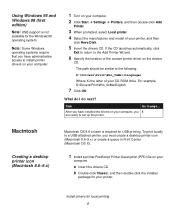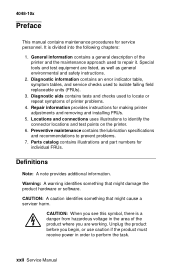Lexmark T430 Support and Manuals
Get Help and Manuals for this Lexmark item

View All Support Options Below
Free Lexmark T430 manuals!
Problems with Lexmark T430?
Ask a Question
Free Lexmark T430 manuals!
Problems with Lexmark T430?
Ask a Question
Most Recent Lexmark T430 Questions
Error Message / Close The Door Lemarkt430
Can T Print With My Lexmart T430 Because Message On Display / Close The Door (fermer Porte) Evry Doo...
Can T Print With My Lexmart T430 Because Message On Display / Close The Door (fermer Porte) Evry Doo...
(Posted by pheng6971 11 months ago)
Cardstock Printing
I am trying to print on cardstock with a Lexmark T430. I cannot get the printer to take the paper.
I am trying to print on cardstock with a Lexmark T430. I cannot get the printer to take the paper.
(Posted by jle7584 7 years ago)
How Change Cartridge Invalid Refill Lexmark T430
when we turn on printer lexmark t430 this message appear "change cartridge invalid refill "
when we turn on printer lexmark t430 this message appear "change cartridge invalid refill "
(Posted by nouragomaa 9 years ago)
Change Cartridge Invalid Refill
printer T430 not starts or warms up it shows megssage (change cartridge invalid refill) need solutio...
printer T430 not starts or warms up it shows megssage (change cartridge invalid refill) need solutio...
(Posted by noorentpk 11 years ago)
Message Appears-
'load Mp Feeder Letter'
What Should I Be Doing?
Bknep
(Posted by bknep 12 years ago)
Lexmark T430 Videos
Popular Lexmark T430 Manual Pages
Lexmark T430 Reviews
We have not received any reviews for Lexmark yet.