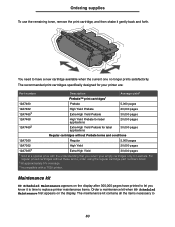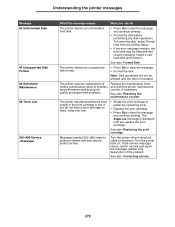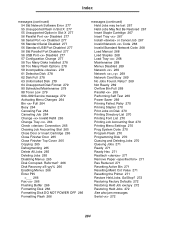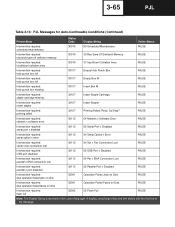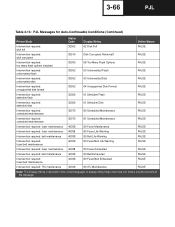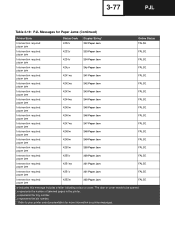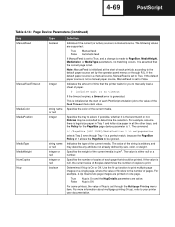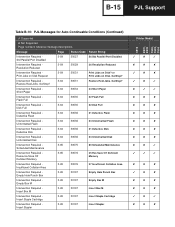Lexmark T630 - Printer - B/w Support and Manuals
Get Help and Manuals for this Lexmark item

View All Support Options Below
Free Lexmark T630 manuals!
Problems with Lexmark T630?
Ask a Question
Free Lexmark T630 manuals!
Problems with Lexmark T630?
Ask a Question
Most Recent Lexmark T630 Questions
How To Find The Ip Address Of A Lexmark T630 Printer
(Posted by tepooki 9 years ago)
How To Set Ip Address On Lexmark T630
(Posted by frrolb 9 years ago)
Lexmark T630 Printer
Iam receiving the folowing error message on the T630 printer. PCL XL ERROR Subsystem KERNEL Error I ...
Iam receiving the folowing error message on the T630 printer. PCL XL ERROR Subsystem KERNEL Error I ...
(Posted by dennisstokes2014 9 years ago)
How To Add Lexmark T630 To Computer
(Posted by seanhas 9 years ago)
Senor On A T630lexmark Priner
changed from letter to legal wont recognize letter now
changed from letter to legal wont recognize letter now
(Posted by ssfoodland 9 years ago)
Lexmark T630 Videos
Popular Lexmark T630 Manual Pages
Lexmark T630 Reviews
We have not received any reviews for Lexmark yet.