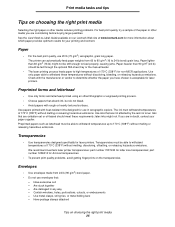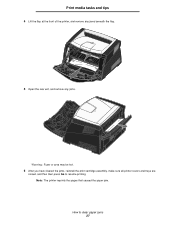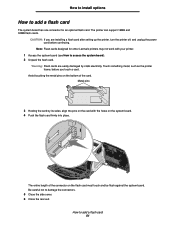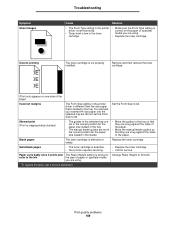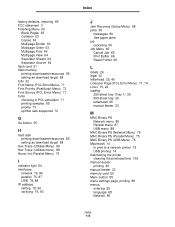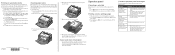Lexmark E340 Support and Manuals
Get Help and Manuals for this Lexmark item

View All Support Options Below
Free Lexmark E340 manuals!
Problems with Lexmark E340?
Ask a Question
Free Lexmark E340 manuals!
Problems with Lexmark E340?
Ask a Question
Most Recent Lexmark E340 Questions
New Toner Cartridge In And In Display Says Replace Photocon
(Posted by bly1946 12 years ago)
Photoconductor
Green light is flashing on the front, display reads replace photo conductor which we did, but still ...
Green light is flashing on the front, display reads replace photo conductor which we did, but still ...
(Posted by trinakchanez 12 years ago)
Lexmark E340 Videos

INSTRUKCJA B?BEN LEXMARK E230 E240 E250 E330 E340 E350 E450 X203 X204 X340 DELL 1700 1710 1720
Duration: 3:06
Total Views: 5,402
Duration: 3:06
Total Views: 5,402
Popular Lexmark E340 Manual Pages
Lexmark E340 Reviews
We have not received any reviews for Lexmark yet.