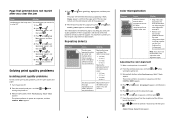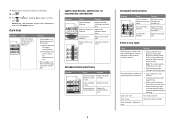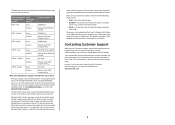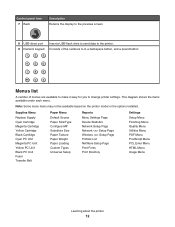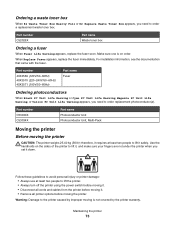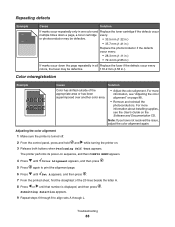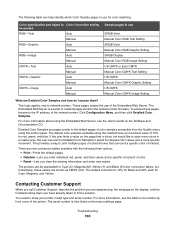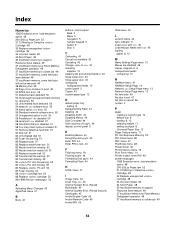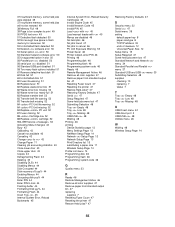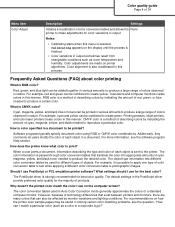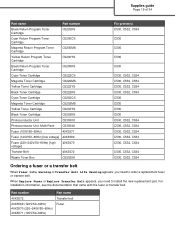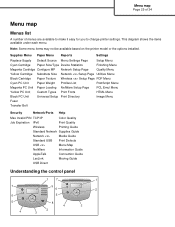Lexmark C534DN Support Question
Find answers below for this question about Lexmark C534DN - C 534dn Color Laser Printer.Need a Lexmark C534DN manual? We have 8 online manuals for this item!
Question posted by parata on November 14th, 2012
I Need Fuser Unit Price And Part Number
Current Answers
Answer #1: Posted by LexmarkListens on November 15th, 2012 9:05 AM
40X7562 Fuser assembly, 115 V
40X7563 Fuser assembly, 230 V
40X7564 Fuser assembly, 100 V
With regard to the price, please contact a Lexmark Authorized Service Provider by clicking this link: http://bit.ly/UeQhSB
Lexmark Listens
Phone:
USA: 1-800-539-6275
Canada: (877) 856-5540
UK: 0800 121 4726
South Africa: 0800 981 435
Related Lexmark C534DN Manual Pages
Similar Questions
Each time i print on the Lexmark C534dn printer I get Black Smudge marks on each side and sometimes ...
My Lexmark C534dn color laser printer has red and yellow smudge down each side of the page. On the l...