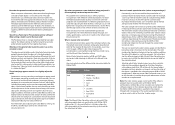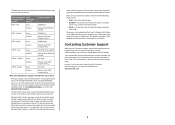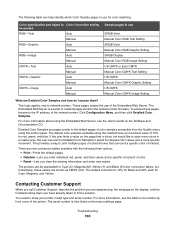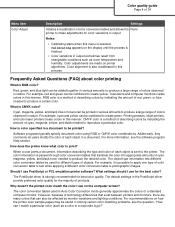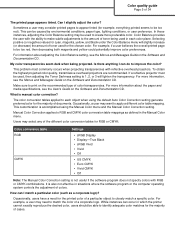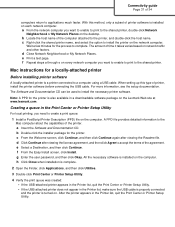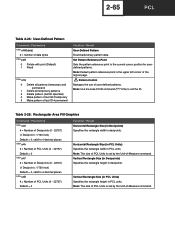Lexmark C534DN Support Question
Find answers below for this question about Lexmark C534DN - C 534dn Color Laser Printer.Need a Lexmark C534DN manual? We have 8 online manuals for this item!
Question posted by big1 on November 14th, 2012
How To Download W/o Download Manager
Please tell me how to download PDF manuals without having to install your Download Manager.
Thank you!
Current Answers
Answer #1: Posted by freginold on November 15th, 2012 10:16 AM
Hi, you don't need to download the download manager to view the PDFs, as long as you have a PDF viewer or PDF reader. Just go to the page with the manual you want, click on the link, complete the word verification, and then choose option #2, Direct Download. The PDF will load in a new window or tab.
Related Lexmark C534DN Manual Pages
Similar Questions
C544n Color Laser Printer Where Is The Waster Box Toner Located
(Posted by blabp180 9 years ago)
My Lexmark C534dn Color Laser Printer Has Black Smudge Down Each Side
Each time i print on the Lexmark C534dn printer I get Black Smudge marks on each side and sometimes ...
Each time i print on the Lexmark C534dn printer I get Black Smudge marks on each side and sometimes ...
(Posted by FJafri 11 years ago)
C543dn Waste Toner Box
Where can I get a replacement waste toner box for my C543dn color laser printer?
Where can I get a replacement waste toner box for my C543dn color laser printer?
(Posted by tanner1sc 12 years ago)
Waste Toner Box Part Number
I own a Lexmark C543dn Color Laser Printer and an getting the "82 Waste Toner box nearly full." mess...
I own a Lexmark C543dn Color Laser Printer and an getting the "82 Waste Toner box nearly full." mess...
(Posted by rasilvius 12 years ago)
My Lexmark C534dn Color Laser Printer Has Red And Yellow Smudge Down Each Side
My Lexmark C534dn color laser printer has red and yellow smudge down each side of the page. On the l...
My Lexmark C534dn color laser printer has red and yellow smudge down each side of the page. On the l...
(Posted by amjohau 12 years ago)