Lexmark 544dtn - X Color Laser Support and Manuals
Get Help and Manuals for this Lexmark item
This item is in your list!

View All Support Options Below
Free Lexmark 544dtn manuals!
Problems with Lexmark 544dtn?
Ask a Question
Free Lexmark 544dtn manuals!
Problems with Lexmark 544dtn?
Ask a Question
Popular Lexmark 544dtn Manual Pages
Wireless Setup Guide - Page 29


... then continue to troubleshoot.
• Update any non-Microsoft firewall software on and the power light is lit. • Verify that it . VERIFY THAT WINDOWS IS WORKING PROPERLY
• Try restarting the computer. • Try installing the printer driver again. • Try uninstalling and then reinstalling the printer driver.
Try one instance of the printer installed, then verify that...
Wireless Setup Guide - Page 30


... firewall
when you allow those
programs to the wireless printer must match the SSID of the wireless network. Troubleshooting wireless setup
30 VERIFY THAT THE PRINTER IS WORKING
• Insert the Software and Documentation CD, and set up in the printer selection list during installation
MAKE SURE THE PRINTER IS ON THE SAME WIRELESS NETWORK AS THE COMPUTER...
User's Guide - Page 13


...; Mexico: 001-888-377-0063
Monday-Friday (8:00 AM-8:00 PM ET)
Note: Telephone numbers and support times may change without notice.
Learning about the printer
Finding information about the printer
Setup information
Description
Where to find
The Setup information gives you instructions for setting You can find the Wireless Setup Guide in the printer box or on the up the...
User's Guide - Page 16


...; Make quick copies, or change the settings on the printer control panel to perform specific copy jobs. • Send a fax using the printer control panel. • Send a fax to multiple fax destinations at the same time. • Scan documents and send them to -network capability for workgroups. Printer configurations
Basic models
1 Printer control panel 2 Automatic Document Feeder...
User's Guide - Page 23
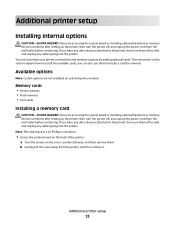
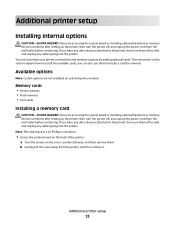
... printer setup
Installing internal options
CAUTION-SHOCK HAZARD: If you are accessing the system board or installing optional hardware or memory devices sometime after setting up the printer, then turn the printer off, and unplug the power cord from the wall outlet before continuing.
If you are not available on selected printer models.
You can also use them to...
User's Guide - Page 33
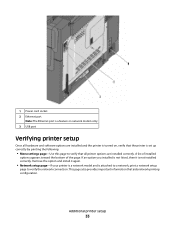
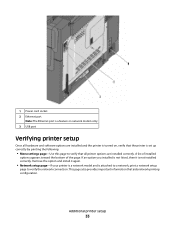
....
• Network setup page-If your printer is a network model and is not installed correctly. Remove the option and install it is attached to a network, print a network setup
page to verify that aids network printing configuration. Additional printer setup
33 1 Power cord socket 2 Ethernet port
Note: The Ethernet port is a feature on , verify that the printer is set up correctly...
User's Guide - Page 53
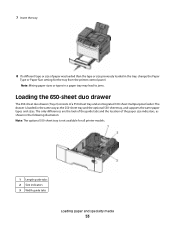
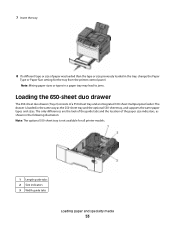
...supports the same paper types and sizes. The only differences are the look of the guide tabs and the location of paper was loaded than the type or size previously loaded in the tray, change the Paper
Type or Paper Size setting for all printer models.
1 Length guide tabs 2 Size indicators 3 Width guide... The optional 550-sheet tray is not available for the tray from the printer control panel.
User's Guide - Page 65


... "Storing print media." Note: To print on a specific size or type of paper and specialty media can affect how reliably documents print. Printing
This chapter covers printing, printer reports, and job cancellation. For more options.
2 From the Print dialog and pop-up menus, adjust the settings as needed in the area where the...
User's Guide - Page 89


...Settings. 3 Click Fax Settings. 4 Click Analog Fax Setup. 5 Click inside the Station Number box, and then enter the printer fax number. 7 Click Submit.
Contact your DSL provider for fax setup
1 Type the printer IP address into the address field of the printer, then print a network setup...set up the printer, see the following table. Equipment and service options
Fax connection setup...
User's Guide - Page 131
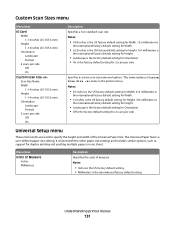
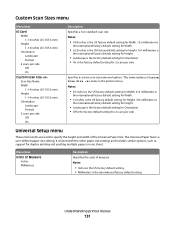
... is a user-defined paper size setting.
This name replaces a Custom Scan Size name in the printer menus. It is the international factory default setting. Menu item
Units of Measure Inches Millimeters
Description Identifies the units of the Universal Paper Size. Specifies a custom scan size name and options.
Universal Setup menu
These menu items are used...
User's Guide - Page 151
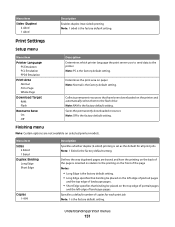
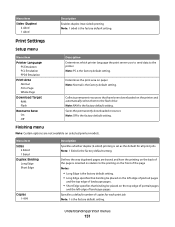
... factory default setting.
Finishing menu
Note: Certain options are bound and how the printing on the back of landscape pages. Print Settings
Setup menu
Menu item
Printer Language PS ...(2-sided) printing is set as the default for each print job Note: 1 is the factory default setting. • Long Edge specifies that binding be placed on selected printer models. Specifies a default ...
User's Guide - Page 206


... tested and approved USB flash memory devices, visit the Lexmark Web site at www.lexmark.com. Once you want to the printer and the host computer, print server, option, or other network
device.
• All options are properly installed. • The printer driver settings are basic printer problems, or the printer is unresponsive, make sure:
• The power cord is...
User's Guide - Page 217


... Fax option. 4 Click Analog Fax Setup. 5 In the Max Speed box, click on .
MAKE SURE THE OPTION IS INSTALLED CORRECTLY
Print a menu settings page and check to
block.
Troubleshooting
217
Blocking junk faxes
1 Type the printer IP address into the address field of the following :
RESET THE PRINTER
Turn the printer off . 2 Unplug the printer. 3 Check the connection between...
User's Guide - Page 220
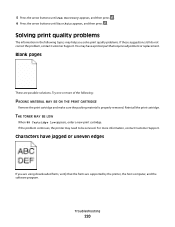
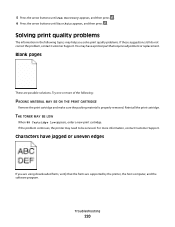
... still do not correct the problem, contact Customer Support. Troubleshooting
220 Characters have a printer part that the fonts are possible solutions.
Blank pages
These are supported by the printer, the host computer, and the software program. You may need to be serviced. Reinstall the print cartridge. Solving print quality problems
The information in the following :
PACKING...
User's Guide - Page 246


... as warranted during normal use inconsistent with Lexmark user's guides, manuals, instructions or guidance -Unsuitable physical or operating environment
Notices
246 Limited warranty service
The warranty period starts on the purchase receipt and ends 12 months later provided that user. Replacement is defaced, altered, in need of a repair not included in material and workmanship If...
Lexmark 544dtn Reviews
Do you have an experience with the Lexmark 544dtn that you would like to share?
Earn 750 points for your review!
We have not received any reviews for Lexmark yet.
Earn 750 points for your review!
