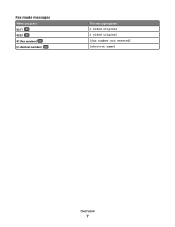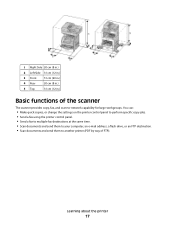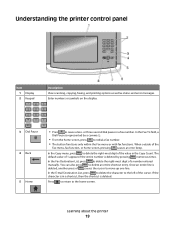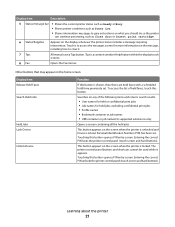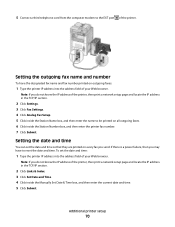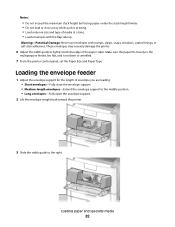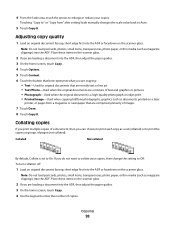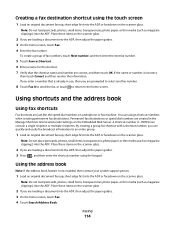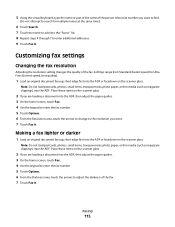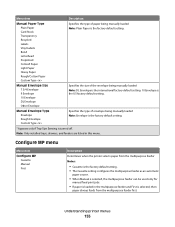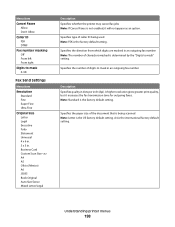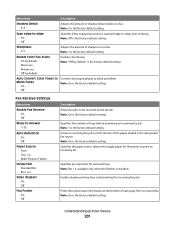Lexmark 654de Support Question
Find answers below for this question about Lexmark 654de - X B/W Laser.Need a Lexmark 654de manual? We have 8 online manuals for this item!
Question posted by lwshotwell on August 14th, 2012
Can I Fax An Empty Envelope & A Letter 'together' Through The Same Feeder?
So I want to load the feeder with a letter first and then with an envelope, enter the fax number and let it feed both items one at a time . (Genereating one .TIF file. Is there a way to do that? If so, what is the fastest way? Right now I have the scanner top open, I lay down the letter then lay down the envelope.
Current Answers
Answer #1: Posted by LexmarkListens on August 15th, 2012 3:03 PM
For faxing, you would need to manually place the letter and the envelope on the flat bed one at a time. The Auto Document Feeder on the top of the scanner flat bed will not recognize the envelope because it is designed to recognize larger size media like letter, legal, A4, etc.
Lexmark Listens
Phone:
USA: 1-800-539-6275
Canada: (877) 856-5540
UK: 0800 121 4726
South Africa: 0800 981 435
Related Lexmark 654de Manual Pages
Similar Questions
Lexmark Fax Machine X5650 I Sent Time Sheet On My Fax Machine It Read Sent Succe
I sent my time sheets faxed 5650 it read sent successfully but pay roll say they didn't get it ,my q...
I sent my time sheets faxed 5650 it read sent successfully but pay roll say they didn't get it ,my q...
(Posted by richiewoods94 8 years ago)
Where Is The Fax Number Lexmark Xs463de
(Posted by JuLoRosen 10 years ago)
How To Program Fax Numbers Into The Lexmark X544
(Posted by Anonymous-50161 12 years ago)
Changing A Fax Number That Has Already Been Programmed
I programmed the numbers in the fax machine but i programmed one of the numbers wrong. How can i go ...
I programmed the numbers in the fax machine but i programmed one of the numbers wrong. How can i go ...
(Posted by cmcknight53521 12 years ago)