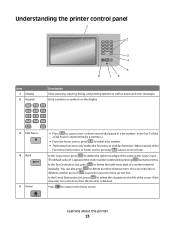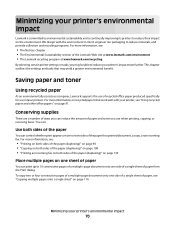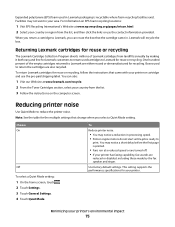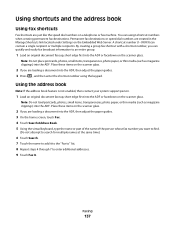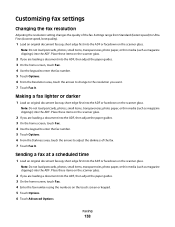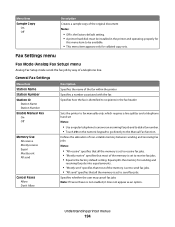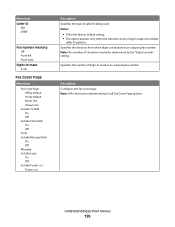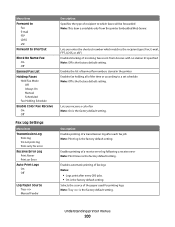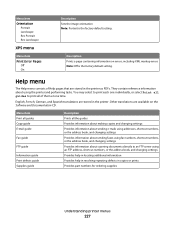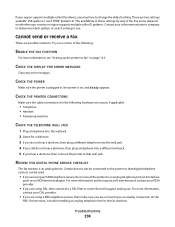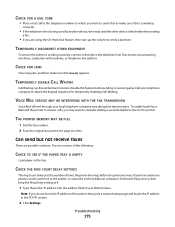Lexmark Xs463de Support Question
Find answers below for this question about Lexmark Xs463de - Mono Laser Mfp P/C/S 40Ppm 1200X.Need a Lexmark Xs463de manual? We have 2 online manuals for this item!
Question posted by cmcknight53521 on November 7th, 2011
Changing A Fax Number That Has Already Been Programmed
I programmed the numbers in the fax machine but i programmed one of the numbers wrong. How can i go back and edit the number? Or how do I delete the old saved short cut so i can re-enter it again?
Current Answers
Related Lexmark Xs463de Manual Pages
Similar Questions
What Does Manual Mean On A Fax Machine
(Posted by Stargqui 9 years ago)
Lexmark Xs463de Fax Machine
How do I turn on the fax machine to ring when I'm receiving a fax?
How do I turn on the fax machine to ring when I'm receiving a fax?
(Posted by teresa92175 10 years ago)
Where Is The Fax Number Lexmark Xs463de
(Posted by JuLoRosen 10 years ago)
How To Change Phone Number On Faxes Sending
was wondering how to change a phone number on fax when sending faxes out?
was wondering how to change a phone number on fax when sending faxes out?
(Posted by lisasloan2001 11 years ago)