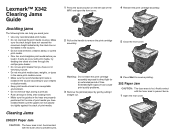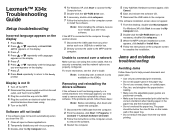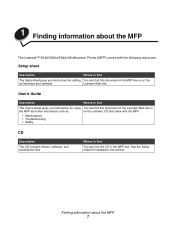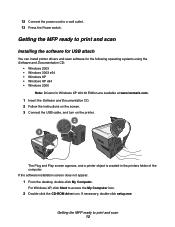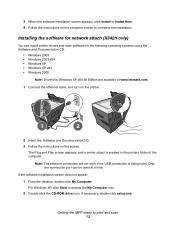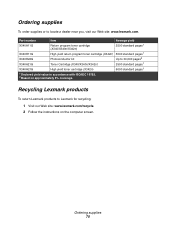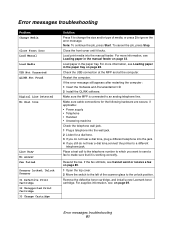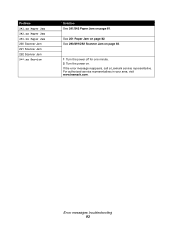Lexmark X340 Support and Manuals
Get Help and Manuals for this Lexmark item

View All Support Options Below
Free Lexmark X340 manuals!
Problems with Lexmark X340?
Ask a Question
Free Lexmark X340 manuals!
Problems with Lexmark X340?
Ask a Question
Most Recent Lexmark X340 Questions
Lexmark X340 Troubleshooting Guide
(Posted by pheebieN 8 years ago)
How Do You Print On Lexmark X340
(Posted by knigst 9 years ago)
How To Reset Lexmark X340 Free
(Posted by Ibamccal 9 years ago)
How To Install Lexmark X340 Printer
(Posted by shanddomi 10 years ago)
Lexmark X340 Videos

INSTRUKCJA B?BEN LEXMARK E230 E240 E250 E330 E340 E350 E450 X203 X204 X340 DELL 1700 1710 1720
Duration: 3:06
Total Views: 5,605
Duration: 3:06
Total Views: 5,605

Video Aula Recarga Toner Lexmark E230, E232, E240, E242, E330, E332, E340, E342, X340, X342
Duration: 8:57
Total Views: 25,681
Duration: 8:57
Total Views: 25,681
Popular Lexmark X340 Manual Pages
Lexmark X340 Reviews
We have not received any reviews for Lexmark yet.