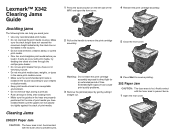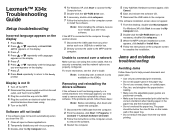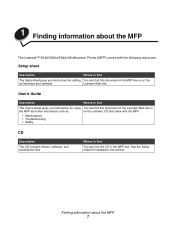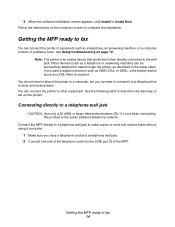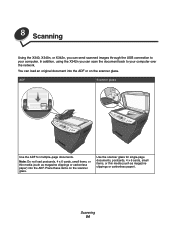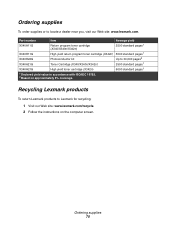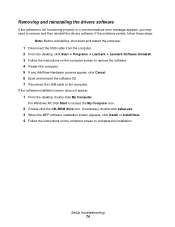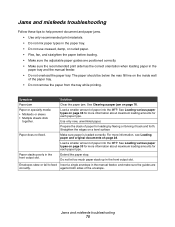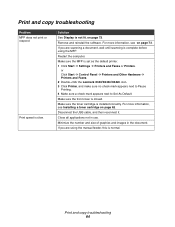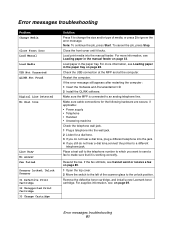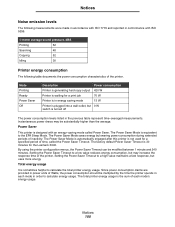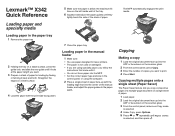Lexmark X340 Support Question
Find answers below for this question about Lexmark X340.Need a Lexmark X340 manual? We have 6 online manuals for this item!
Question posted by pheebieN on August 20th, 2015
Lexmark X340 Troubleshooting Guide
Current Answers
Answer #1: Posted by BusterDoogen on August 20th, 2015 1:31 PM
I hope this is helpful to you!
Please respond to my effort to provide you with the best possible solution by using the "Acceptable Solution" and/or the "Helpful" buttons when the answer has proven to be helpful. Please feel free to submit further info for your question, if a solution was not provided. I appreciate the opportunity to serve you!
Related Lexmark X340 Manual Pages
Similar Questions
When I scan a document to self, the device would scan the document and display "Busy wait" for about...
I have a computer with windows 8, and need to conect a print x340 lexmark, whem I can get a drive
If I use the contr P command this happens ,but not if I use the print icon on word. I have contacted...