Lexmark XS798dte Support and Manuals
Get Help and Manuals for this Lexmark item
This item is in your list!

View All Support Options Below
Free Lexmark XS798dte manuals!
Problems with Lexmark XS798dte?
Ask a Question
Free Lexmark XS798dte manuals!
Problems with Lexmark XS798dte?
Ask a Question
Most Recent Lexmark XS798dte Questions
Looking For A Part Number For A Xs798dte
Looking For A Part Number For A Xs798dte
Looking For A Part Number For A Xs798dte
(Posted by JohnBowen98878 7 years ago)
Popular Lexmark XS798dte Manual Pages
Network Scan Drivers - Page 5


... network card and can communicate through an IPv4 network. b Select Driver Finder from a network-based printer. Supported operating systems
Make sure you are not supported. d Select network-scan-linux-glibc2-x86.rpm, and then download it to your computer. Installing on your computer. Introduction to www.lexmark.com. c Select the Linux distribution running any of free...
Card Stock & Label Guide - Page 11


...to embossments results in the "Printer specifications" chapter.
Ties cannot, however, be used by any unauthorized (non‑Lexmark) servicer • operation of a ...service does not include repair of failures caused by:
• modification or attachments • accidents or misuse • unsuitable physical or operating environment • maintenance by earlier printer models...
Card Stock & Label Guide - Page 52
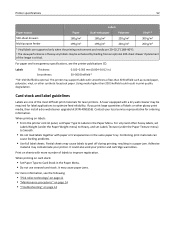
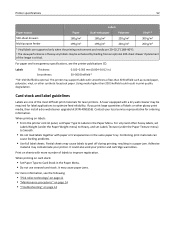
... quality degradation.
This printer may support labels with a dry web cleaner may contaminate your printer and cartridge warranties. For paper and transparency specifications, see the following:
• "Pick roller technology" on page 11 • "Maintenance procedures" on page 14 • "Troubleshooting" on labels:
• From the printer control panel, set Labels Texture (under...
Card Stock & Label Guide - Page 54


... install a dry web cleaner upgrade kit (P/N 40X1856).
Combining print materials can
cause feeding problems.
• Use full label sheets.
This printer may cause paper jams.
For more number of labels to optimize feed reliability. For vinyl and other heavy labels, set
Labels Weight (under the Paper Texture menu) to 163 g/m2 (90 lb).
It may support...
Card Stock & Label Guide - Page 110


... grain short card stock. • Load card stock into the manual bypass feeder with the recommended print side faceup and the top edge going in first. The Lexmark X203n and X204n printer models support stocks up to occasional use card stock that is creased. Printer specifications
110
• Use labels that can withstand temperatures of 180°...
Card Stock & Label Guide - Page 136


Printer specifications
136
Card stock and label guidelines
Labels are one of labels or other heavy labels, set
Labels Weight (under the Paper Texture menu) to improve registration. If you print large quantities of the most difficult print materials for laser printers. For vinyl and other glossy print media, then install a dry web cleaner upgrade kit (P/N 40X1856...
Card Stock & Label Guide - Page 141


... going in
first. The Lexmark X860e, X862e, and X864e support stocks up to occasional use preprinted card stock manufactured with chemicals that is creased.
Always feed labels and card stock from the printer driver. • Do not use of A4‑ or letter‑size paper office labels designed for laser printers. Printer specifications
141
• Do...
Card Stock & Label Guide - Page 157
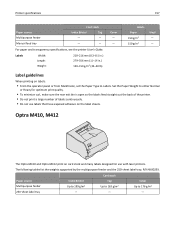
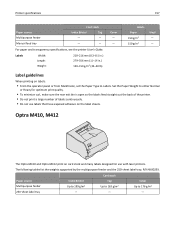
... list the weights supported by the multipurpose feeder and the 250‑sheet label tray, P/N 4K00293.
Set the Paper Weight ...set the Paper Type to 176 g/m2
250‑sheet label tray
-
-
- Printer specifications
157
Paper source Multipurpose feeder Manual feed tray
Card stock
Index Bristol
Tag
-
-
-
-
For paper and transparency specifications, see the printer User's Guide...
Card Stock & Label Guide - Page 165
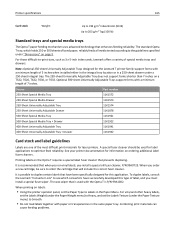
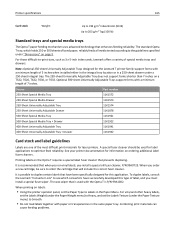
... as 3 x 5‑inch index cards, Lexmark offers a variety of bond paper, reliably feeds all media tested according to the guidelines specified under "Dimensions" on labels:
• Using the printer operator panel, set the Labels Texture (under a 250‑sheet integral tray. When you must install a special fuser wiper.
Source
Part number
250‑Sheet Special...
Universal Print Driver Version 2.0 White Paper - Page 4


...with a variety of installing and managing individual drivers for each printer model, administrators can create and save profiles for system support
With only one ‑driver solution for their most frequently used settings, or use profiles that same interface, decreasing calls to . Instead of both mono and color printers. Users can install the Lexmark Universal Print Drivers for use with...
Universal Print Driver Version 2.0 White Paper - Page 5


... to create preconfigured installation packages that include only the software and drivers that best suits their needs.
Quotas can also manually choose a specific printer model from the Configuration tab in the Citrix Ready Program as a Certified Product.
Connecting the driver to a specific printer automatically updates the driver settings to determine a printer model automatically. Job...
Universal Print Driver Version 2.0 White Paper - Page 6
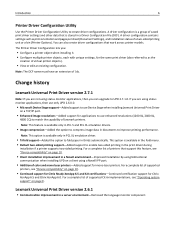
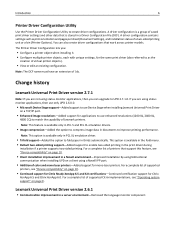
... support-Added support to use Device Stage when installing Lexmark Universal Print Driver
on page 10.
• Continued support for Citrix Ready XenApp 6.5 and 6.0 certifications-Continued certification support for the same print driver (also referred to as print orientation and pages per sheet (Document Settings), and installation status of a two‑sided printing unit or a bin (Printer...
Universal Print Driver Version 2.0 White Paper - Page 18
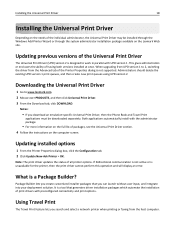
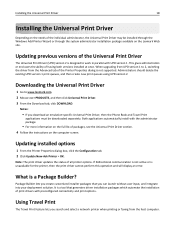
... the host computer. Note: The print driver updates the status of having both versions installed at once. It is a Package Builder?
Updating installed options
1 From the Printer Properties dialog box, click the Configuration tab. 2 Click Update Now‑Ask Printer > OK. What is a tool that you download an emulation‑specific Universal Print Driver, then the Phone Book and Travel...
Universal Print Driver Version 2.0 White Paper - Page 20
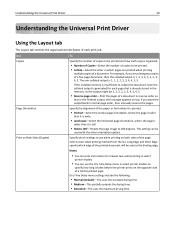
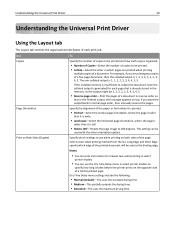
...installed memory is insufficient to collate the document, then the collated output is generated for manual two‑sided printing in select
printer models.
• You can be
used as the binding edge. This setting... page image to 180 degrees. Understanding the Universal Print Driver
20
Understanding the Universal Print Driver
Using the Layout tab
The Layout tab controls the organizational...
Universal Print Driver Version 2.0 White Paper - Page 35
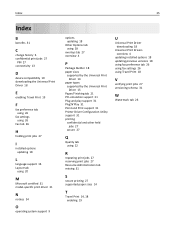
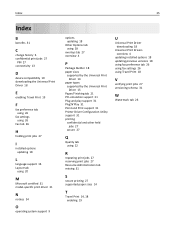
...
E
enabling Travel Print 19
F
fax preference tab using 26
fax settings using 26
Fax tab 26
H
holding print jobs 27
I
installed options updating 18
L
language support 16 Layout tab
using 20
M
Microsoft certified 31 model‑specific print driver 31
N
notices 34
O
operating system support 9
options updating 18
Other Options tab using 28
overlays tab 27 overview 4
P
Package Builder...
Lexmark XS798dte Reviews
Do you have an experience with the Lexmark XS798dte that you would like to share?
Earn 750 points for your review!
We have not received any reviews for Lexmark yet.
Earn 750 points for your review!
