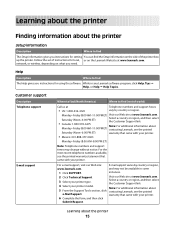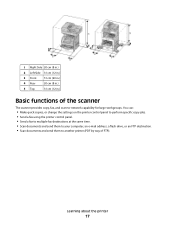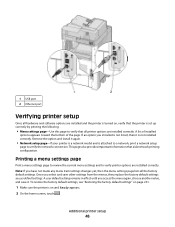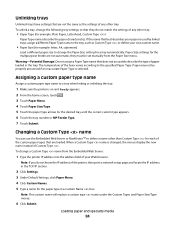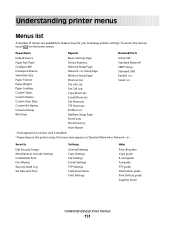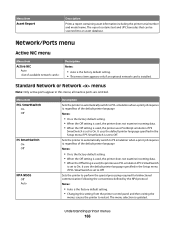Lexmark 654de Support Question
Find answers below for this question about Lexmark 654de - X B/W Laser.Need a Lexmark 654de manual? We have 8 online manuals for this item!
Question posted by michellekmcdowell2 on November 28th, 2011
How Do I Change The Network Speed?
Current Answers
Answer #1: Posted by LexmarkListens on December 2nd, 2011 11:21 AM
1. Turn off the printer.
2. Press and hold 2 and 6 buttons simultaneously.
3. Turn on the printer.
4. Release the buttons after 10 seconds.
scroll to locate MAC
scroll to locate Network Card and locate Speed
option available is Auto or Full
you need to select Full
To verify the change, please access the printer's web interface, type the IP address on the address bar on your browser
Click on reports and select on Print Server Set Up Page and under Standard network card you will find the speed.
For further assistance, please contact Lexmark Technical Support
Lexmark Listens
Phone:
USA: 1-800-539-6275
Canada: (877) 856-5540
UK: 0800 121 4726
South Africa: 0800 981 435