Lexmark X466 Support Question
Find answers below for this question about Lexmark X466.Need a Lexmark X466 manual? We have 24 online manuals for this item!
Question posted by Kaceeamaj on June 17th, 2014
How To Set Network Speed On Lexmark X466
The person who posted this question about this Lexmark product did not include a detailed explanation. Please use the "Request More Information" button to the right if more details would help you to answer this question.
Current Answers
There are currently no answers that have been posted for this question.
Be the first to post an answer! Remember that you can earn up to 1,100 points for every answer you submit. The better the quality of your answer, the better chance it has to be accepted.
Be the first to post an answer! Remember that you can earn up to 1,100 points for every answer you submit. The better the quality of your answer, the better chance it has to be accepted.
Related Lexmark X466 Manual Pages
Embedded Web Server Administrator's Guide - Page 21


... and group information, as well as document outputs. Viewing, downloading, and deleting a certificate
1 From the Embedded Web Server Home screen, browse to Settings ª Security ª Certificate Management. 2 Select Device Certificate Management. 3 Click New. 4 Enter values in order to gain access to RFC 2459.
Leave this field blank to use of digital...
Embedded Web Server Administrator's Guide - Page 30


... or profile. Controls the ability to the Paper menu from the Embedded Web Server. When disabled, it does Protects access to the Network/Ports section of the Settings menu from the Embedded Web Server When disabled, all device settings changes requested by LDSS. Certificate Management is installed in the creation or configuration of the...
Wireless Setup Guide - Page 20
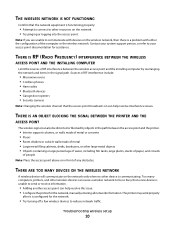
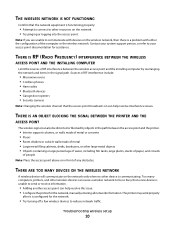
... receive information.
• Adding another access point can help resolve interference issues. Note: If you are unable to reduce network traffic.
THERE ARE TOO MANY DEVICES ON THE WIRELESS NETWORK
A wireless device will communicate on the wireless network, then there is configured for assistance. Too many computers, printers, and other resources on can cause a wireless...
Wireless Setup Guide - Page 26


... the printer communicate with the computer at high speeds
A security setting that connects peripheral devices using a USB cable, and lets them communicate at much higher speeds than parallel cables
A small, rectangular port on ad hoc wireless networks. Other possible security settings are WPA and WEP. Other possible security settings are WPA and WPA2.
WPA is not supported...
Common Criteria Installation Supplement and Administrator Guide - Page 5


... and local area network are physically and logically secure.
5 A working knowledge of Lexmark multifunction printers is required for effective use of this guide
This guide is critical that came with your MFP. Where applicable, instructions for the management of the evaluation. For information about physically setting up the MFP or using device features, see "Appendix...
Common Criteria Installation Supplement and Administrator Guide - Page 13


... Function Held Jobs Access Manage Shortcuts at the Device Manage Shortcuts Remotely Network Ports/Menu at the Device Network Ports/Menu Remotely NPA Network Adapter Setting Changes Operator Panel Lock Option Card Configuration at the Device Option Card Configuration Remotely Paper Menu at the Device Paper Menu Remotely PictBridge Printing PJL Device Setting Changes
Level of protection Any valid...
Common Criteria Installation Supplement and Administrator Guide - Page 37


... Held Jobs Access Manage Shortcuts at the Device Manage Shortcuts Remotely Network Ports/Menu at the Device Network Ports/Menu Remotely NPA Network Adapter Setting Changes Operator Panel Lock Option Card Configuration at the Device Option Card Configuration Remotely Paper Menu at the Device Paper Menu Remotely PictBridge Printing PJL Device Setting Changes Release Held Faxes Remote Certificate...
Common Criteria Installation Supplement and Administrator Guide - Page 49


...Ports/Menu at the Device
Network Ports/Menu Remotely
NPA Network Adapter Setting Changes Operator Panel Lock
Option Card Configuration at the Device
Option Card Configuration Remotely
Paper Menu at the Device Paper Menu Remotely PictBridge Printing PJL Device Setting Changes
Release Held Faxes Remote Certificate Management
Remote Management
Reports Menu at the Device Reports Menu Remotely Security...
Forms and Bar Code User's Guide - Page 2


... codes...7 Fonts...10
SAP support 12
Installing SAP device types...12 Modifying format and default settings...12
Using the Visual Bar Code Designer 14
Installing...Check the power ...22 Is the printer connected to the network? ...22
International fonts do not print as expected...22
Switch... printed forms 22
Check the settings for both Lexmark Forms Composer and the printer 23 Check that font ...
Forms and Bar Code User's Guide - Page 23


CHECK THE SETTINGS FOR BOTH LEXMARK FORMS COMPOSER AND THE PRINTER
Consult the Lexmark Forms Composer documentation to the file. 3 Save the file as fonts.dat ...BEEN ALTERED FOR THE PRINTER
Much like Forms Composer, the Forms and Bar Code Card relies on configuring network settings, see the documentation that the Workflow properties for the data stream have been properly configured.
Note: See ...
Forms and Bar Code User's Guide - Page 24


... or page activation conditions may not correctly display all forms stored on configuring network settings, see the documentation that the Workflow properties for the form.
MAKE SURE ...form you are possible solutions. CHECK THE SETTINGS FOR BOTH LEXMARK FORMS COMPOSER AND THE PRINTER
Consult the Lexmark Forms Composer documentation to set up activation conditions for the data stream...
PKI-Enabled Device Installation and Configuration Guide - Page 8


....x.x.x.fls
The file names shown are not version-specific. TCP/IP settings
1 From the Embedded Web Server, click Settings > Network/Ports > TCP/IP.
2 Under TCP/IP: • Verify the Domain Name.
Configuring PKI-enabled devices
8
The application should now be listed under Installed Solutions. For information about available versions, contact the Lexmark Solutions Help Desk.
PKI-Enabled Device Installation and Configuration Guide - Page 11


... for E-mail addresses.
1 From the Embedded Web Server, click Settings > Network/Ports > Address Book Setup. 2 For Server Address, type the hostname (not the IP address), of E-mail messages sent from the printer.
Configuring PKI-enabled devices
11
9 For Device-Initiated E-mail, select None or Use Device SMTP Credentials. Note: If the printer must provide credentials...
PKI-Enabled Device Installation and Configuration Guide - Page 27


...ADDRESS" ERROR FROM THE SMTP SERVER
The domain name on the device has not been configured correctly:
1 From the Embedded Web Server, click Settings > Network/Ports > TCP/IP. 2 Under TCP/IP, verify or ...SET TO KERBEROS 5, BUT THE PRINTER SETTINGS POINT TO AN IP ADDRESS FOR THE SMTP SERVER
If the SMTP server uses Kerberos for your firmware and still experience this problem, contact the Lexmark ...
PKI-Enabled Device Installation and Configuration Guide - Page 30


... you want to modify, and then click Edit. To verify domain search order settings:
1 From the Embedded Web Server, click Settings > Network/Ports > TCP/IP. 2 Under TCP/IP:
• Verify the Domain Name...to save any file share
users may need to scan to from the device, list the additional domains in the printer settings will be used to determine the appropriate domain name to append to user...
Print Drivers for UNIX and LINUX Systems - Page 35


... the Web page for printers connected by the user. No. When you add a network device, you can set options such as Administrator User ID, Logfile Name, Printer Intervention Information for User, and... Printer Intervention Information for others? Why does it not appear for User and Administrator are the network options in , the new print job can specify the location and name of All Printers, ...
Scan to Network and Scan to Network Premium Administrator's Guide - Page 6


...Name.
If you do not want to each field.
1 From the application configuration settings you must install them locally on the printer home screen. Note: For information ... application icon is required to install the Lexmark License Server and obtain a network license for the application, contact your Lexmark representative. Note: If the device IP address or hostname is not readily apparent...
Scan to Network and Scan to Network Premium Administrator's Guide - Page 18
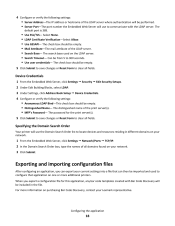
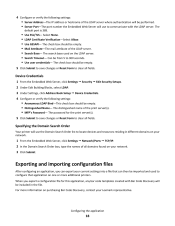
...printer will be included in different domains on your Lexmark representative.
4 Configure or verify the following settings: • Anonymous LDAP Bind-This check box ...export your network. 3 Click Submit. LDAP Certificate Verification-Select Allow. Use GSSAPI- Configuring the application
18 Use SSL/TLS- Device Credentials
1 From the Embedded Web Server, click Settings ...
Universal Driver - Page 5


...Custom paper sizes can now be stored, eliminating the need to enter the driver settings at print time, specifically for a mobile work force.
• PCL XL ... RFID support in PCL 5 emulation for Lexmark RFID-capable devices-For supported Lexmark RFID-capable
devices, the RFID functionality has been added to
control the amount of supported Lexmark devices.
In addition, default fax numbers can...
User's Guide - Page 168
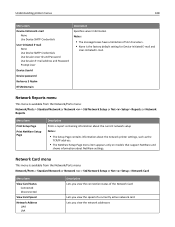
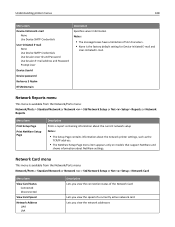
... from the Network/Ports menu: Network/Ports > Standard Network or Network > Std Network Setup or Net Setup > Network Card
Menu item
View Card Status Connected Disconnected
View Card Speed
Network Address UAA LAA
Description Lets you view the connection status of the Network Card
Lets you view the speed of 512 characters. • None is the factory default setting for Device‑...
Similar Questions
How To Set Network On X658de
(Posted by sunilse 9 years ago)
How To Set Fax From Manual Feed To Tray On Lexmark X466
(Posted by chrlkrau 10 years ago)
How Do I Change The Network Speed?
I can view that it is 100 half duplex, but I need to change it to full duplex
I can view that it is 100 half duplex, but I need to change it to full duplex
(Posted by michellekmcdowell2 12 years ago)

