Lexmark X466 Support Question
Find answers below for this question about Lexmark X466.Need a Lexmark X466 manual? We have 24 online manuals for this item!
Question posted by Kindbos on February 28th, 2014
How To Reset Lexmark X466 Back To Default Settings
The person who posted this question about this Lexmark product did not include a detailed explanation. Please use the "Request More Information" button to the right if more details would help you to answer this question.
Current Answers
There are currently no answers that have been posted for this question.
Be the first to post an answer! Remember that you can earn up to 1,100 points for every answer you submit. The better the quality of your answer, the better chance it has to be accepted.
Be the first to post an answer! Remember that you can earn up to 1,100 points for every answer you submit. The better the quality of your answer, the better chance it has to be accepted.
Related Lexmark X466 Manual Pages
Embedded Web Server Administrator's Guide - Page 27


... box.
6 Click Submit to finalize changes, or Reset Form to restore default values.
Setting up SNMP
Simple Network Management Protocol (SNMP) is used for the SNMP Community identifier (the default community name is public). 5 To facilitate the automatic installation of the blank IP address entries (shown as device monitoring, type an SNMPPv3
Read/Write User...
Embedded Web Server Administrator's Guide - Page 28


...; Miscellaneous Security
Settings.
2 From the Security Reset Jumper list , select No Effect (to remove access to all security menus-use with caution),
Access controls = "No security" (to remove security only from function access controls), or Reset factory security defaults (to return all security settings to default values).
3 Click Submit to save changes, or Reset Form to clear...
Common Criteria Installation Supplement and Administrator Guide - Page 5


... about physically setting up the MFP or using either the Embedded Web Server (EWS), or the device touch screen. Supported devices
This guide describes how to implement an evaluated configuration on the following models:
• Lexmark X463 • Lexmark X464 • Lexmark X466 • Lexmark X651 • Lexmark X652 • Lexmark X654 • Lexmark X656 • Lexmark X658 •...
Forms and Bar Code Technical Reference - Page 32
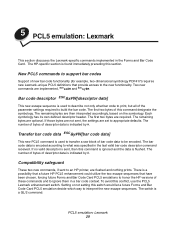
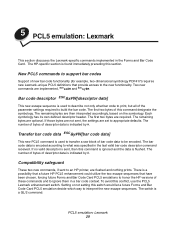
...data is flushed. Compatibility safeguard
These two new commands, if sent to appropriate defaults. The switch is a possibility that a future HP PCL5 enhancement could utilize the...GL/2 command:
PCL5 emulation: Lexmark 29 Setting or not setting this conflict, use the PCL5 Lexmark enhancement switch. 5 PCL5 emulation: Lexmark
This section discusses the Lexmark-specific commands implemented in the ...
Forms and Bar Code User's Guide - Page 2


...Supported fonts and bar codes 7
Bar codes...7 Fonts...10
SAP support 12
Installing SAP device types...12 Modifying format and default settings...12
Using the Visual Bar Code Designer 14
Installing the Visual Bar Code Designer...14... do not match those on the printed forms 22
Check the settings for both Lexmark Forms Composer and the printer 23 Check that font mapping has not been altered in...
Forms and Bar Code User's Guide - Page 12


... next interrupt. b Click Process Πcancel without core. Modifying format and default settings
1 Start transaction SPAD. 2 Click Full Administration. 3 Click Device Types. 4 Double-click the device type.
Note: Type only the device name, not the .PRI extension.
4 Select the IMPORT mode. 5 Press the EXECUTE button (F8). 6 Reset the SAPscript cache:
a Call transaction SE38. buffer (CCC) Œ...
IPDS Printer and Host Setup Guide - Page 30


...: You can tune this at the default value (4 devices) initially. Example:
enq -P'psfqueue' -odatatype=AFPDS /etc/motd You can verify these settings from your network administrator)
30
See also...Version 1.2 manual for further information about when to queue the job. Check each of the following settings and change them as shown below.
1 From a Ready state press the MENU button (printers...
PKI-Enabled Device Installation and Configuration Guide - Page 11


... sent from the printer. 5 Continue to E-mail Settings to set scan defaults, or click Submit to improve image quality, but it will always receive a copy of E-mail messages they send from the printer. 9 For Device-Initiated E-mail, select None or Use Device SMTP Credentials. Suggestion: "Scanned
Document".
3 Type a default Message to reduce the file size of...
PKI-Enabled Device Installation and Configuration Guide - Page 12


...Active Directory Configuration, or click Apply at the default value. 8 Type one or more Search Base values to separate
multiple entries. Configuring PKI-enabled devices
12 Use commas to be used to find ...applications to work. The most commonly-used values are:
Non-SSL connections-Port 389 (the default setting on the printer) SSL connections-Port 636 Non-SSL Global Catalog-Port 3268 SSL Global ...
Print Drivers for UNIX and LINUX Systems - Page 48


...copies 26 command line 33
creating print queues 19 creating virtual devices 18 printing from 24 CUPS 39 Customer Support, contacting 40
D
default settings 34 Device Manager 17 duplex printing 26
H
holding print jobs 28 hostname... on Sun Solaris x86 12 on SUSE Linux 11 on Ubuntu Linux 11
L
Lines Per Page, setting 27 Linux, using 7
M
multiple copies 26
N
notices 41
O
operating systems, supported 8
P...
Scan to Network and Scan to Network Premium Administrator's Guide - Page 10


...
10 The credentials
are explanations of settings available when adding or editing a destination. Some scan settings may not be available on certain devices or in certain situations.
Name
Type... follow, adjust the settings as necessary: • Select check boxes to allow users to modify settings. • Use radio buttons and drop down menus to specify the default settings. 7 Click OK...
Scan to Network and Scan to Network Premium Administrator's Guide - Page 11


... for each setting to set the default value. 2 If you want to determine the default settings that setting when scanning a document. This setting will not be visible until something is typed in the \\server\share format. Location
Select Network Folder or FTP, and then configure the selected destination. For more information, see
"Configuring LDAP" on certain devices or...
Scan to Network and Scan to Network Premium Administrator's Guide - Page 14


... to, users via the printer touch screen. For information on purchasing a license, contact your Lexmark representative. Select Auto Crop Despeckle Deskew To Select whether to allow the printer to Off. This...When the check boxes are selected, users may access these features from modifying the default settings, deselect the check box. To help prevent Scan Adjustments from being enabled in ...
Scan to Network and Scan to Network Premium Administrator's Guide - Page 18
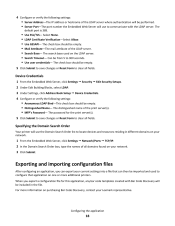
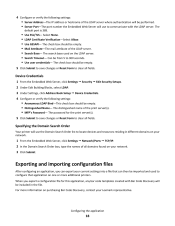
... clear all domains found on purchasing Bar Code Discovery, contact your Lexmark representative. Configuring the application
18 4 Configure or verify the following settings: • Anonymous LDAP Bind-This check box should be empty.
5 Click Submit to save changes or Reset Form to locate devices and resources residing in the file. Search Base- Exporting and...
Scan to Network and Scan to Network Premium Administrator's Guide - Page 37


... 11
L
LDAP configuring 17 Lexmark License Server installing 7 license files local (individual) 7 network 7 licensing individual 8 local 8 network 8
D
destination adding 9 deleting 9 editing 9 destination settings bar code 16 custom prompts 14 file 16 location 11 name 10 other options 17 scan adjustments 14 scan confirmation page 17 scan settings 11 Device Credentials configuring LDAP 17 display...
SCS/TNe Emulation User's Guide - Page 47


...SNA Server. It is KEEPALIVE OPTIONS. The host parameter name is recommended to set to None.
3 Set Print Active to a value smaller than the session's inactivity timeout value defined ...> Print Active. Configuring the SCS/TNe Emulation
49 SERVER INFO Option
LU Name
Default Value
[undefined]
Device Type
Specific
Keep Alive Type Telnet NOP
Keep Alive Time 45 seconds
Recommended Value ...
SCS/TNe Emulation User's Guide - Page 89


All TN sessions will be reconnected except for the TN3270e session. TN3270 Defaults This Network Setup option restores the TN3270e NETWORK
SETUP factory default settings and resets all sessions.
TN3270E SETUP: NETWORK SETUP > TN3270 Defaults
91
All TN sessions will be disconnected. This performs the same action as if Back had been pressed in the operator...
SCS/TNe Emulation User's Guide - Page 159


...TN sessions will be reconnected except for the current connection to factory default settings. Operations - This performs the same action as if Back had been pressed in the operator panel.
TN5250## This Connection# option restores the TN5250E CONNECTION #1, Default #2, #3, or #4 factory default settings and resets all sessions. All TN sessions will be disconnected. TN5250E SETUP...
SCS/TNe Emulation User's Guide - Page 289


... the first job. Please consult your own printer file (CRTPRTF). This means that if a landscape print job controlled by changing the printer file containing default settings for the device. This is possible to affect the system print parameters in connection with IPDS page printers as these printers do not support the APO/COR...
User's Guide - Page 168
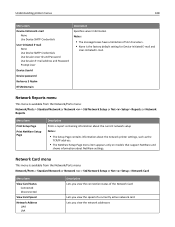
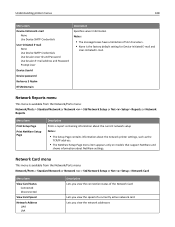
...default setting for Device‑Initiated E‑mail and
User‑Initiated E‑mail.
Understanding printer menus
168
Menu item
Device‑Initiated E‑mail None Use Device SMTP Credentials
User‑Initiated E‑mail None Use Device...Notes:
• The Setup Page contains information about the network printer settings, such as the
TCP/IP address.
• The NetWare Setup...
Similar Questions
Change Default Settings
How can I change the default settings of the scanning output?
How can I change the default settings of the scanning output?
(Posted by yiannisioannou 7 years ago)
How Do I Reset A Lexmark X466 Printer To Factory Settings
(Posted by andreSam 9 years ago)
How To Reset Lexmark X658de To Manufacture Default Settings
(Posted by juliochris 10 years ago)

