Lexmark X658DE Support Question
Find answers below for this question about Lexmark X658DE - Mfp Laser 55PPM P/s/c/f Duplex Adf.Need a Lexmark X658DE manual? We have 8 online manuals for this item!
Question posted by juliochris on April 7th, 2014
How To Reset Lexmark X658de To Manufacture Default Settings
The person who posted this question about this Lexmark product did not include a detailed explanation. Please use the "Request More Information" button to the right if more details would help you to answer this question.
Current Answers
There are currently no answers that have been posted for this question.
Be the first to post an answer! Remember that you can earn up to 1,100 points for every answer you submit. The better the quality of your answer, the better chance it has to be accepted.
Be the first to post an answer! Remember that you can earn up to 1,100 points for every answer you submit. The better the quality of your answer, the better chance it has to be accepted.
Related Lexmark X658DE Manual Pages
User Manual - Page 10


... ADF replacement parts...259 Ordering staple cartridges...259
Recycling Lexmark products...259 Moving the printer...259
Before moving the printer...259 Moving the printer to another location...260 Setting ...the device status...262 Setting up e-mail alerts...262 Viewing reports...263 Adjusting the brightness of the display...263 Adjusting Power Saver...264 Restoring the factory default settings...264...
User Manual - Page 102
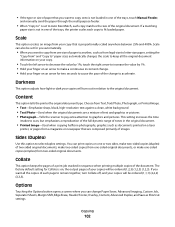
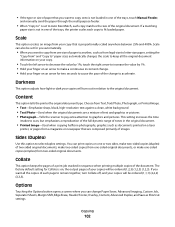
...ordered (1,2,3) (1,2,3) (1,2,3). The factory default setting for two seconds to cause ... arrow to decrease the value by 1%. • Hold your finger on a laser
printer, or pages from two-sided original documents. • If the type ...the original documents are composed primarily of images
Sides (Duplex)
Use this option to select duplex settings. touch the right arrow to increase the value by...
User Manual - Page 185
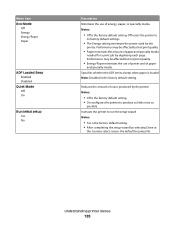
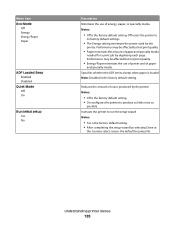
...; Yes is the factory default setting. Specifies whether the ADF emits a beep when paper is loaded Note: Disabled is the factory default setting. • On configures the printer to
its factory default settings.
• The Energy setting minimizes the power used by selecting Done at
the Country select screen, the default becomes No. Off resets the printer to produce as...
User Manual - Page 222


... more memory than is available
Notes:
• Off is the factory default setting. It should not be Read/Write or Write protected. Specifies how the...setting retains the downloads during language
changes and printer resets. Downloads are not deleted. If the printer runs out of copies requested.
• Job Accounting is available only when a printer hard disk
is the factory default setting...
User Manual - Page 227


... deactivate Hex Trace, turn the printer off or reset the printer. Provides an estimate of the percentage coverage of the display Notes:
• 5 is the factory default setting. Prints annotations in a PDF Note: Do Not Print is the factory default setting. • A higher setting makes the display appear lighter. • A lower setting makes the display appear darker.
User Manual - Page 294


Notices
Product name: Lexmark X651de, Lexmark X652de, Lexmark X654de, Lexmark X656de, Lexmark X656dte, Lexmark X658d, Lexmark X658de, Lexmark X658dme, Lexmark X658dfe, Lexmark X658dte, Lexmark X658dtme, Lexmark X658dtfe Machine type:...www.lexmark.com.
these available in all countries in certain transactions; If you don't have access to you can contact Lexmark by the manufacturer, ...
IPDS Emulation User's Guide - Page 4


... IPDS Bin Selection Numbers 38 3.6.3 Default Bin Mapping...38 3.7 MARGINS Menu ...Duplex Printing Using Preprinted Media 47
5
Finishing Support...48
5.1 Offset Stacking...50 5.1.1 AS/400 and iSeries Offset Stacking 50 5.1.2 Mainframe Offset Stacking...51 5.2 Stapling ...52 5.2.1 AS/400 and iSeries Stapling 52 5.2.1.1 Lexmark T650, T652, T654 and X658de MFP Optional Finisher 53 5.2.1.2 Lexmark...
IPDS Emulation User's Guide - Page 5


... 5.2.2.1 Lexmark T650, T652, T654, T656dne and X658de Optional Finisher 58 5.2.2.2 Lexmark W850, X860de, X862de and X864de Optional Standard Finisher 59 5.2.2.3 Lexmark X860de, X862de and X864de MFPs Optional ... Data Objects Eligible for Capture on the Host 70
8
Remote Configuration of Printer IPDS Settings 71
8.1 Why Use a Browser ...71 8.2 Remote Configuration Using a Browser 71 8.3...
IPDS Emulation User's Guide - Page 7


...Lexmark C734, C736 • Lexmark E460dn, E460dw • Lexmark E462dtn • Lexmark T650, T652 • Lexmark T654 • Lexmark T656dne • Lexmark W850
This manual applies to the following Multifunction Products (MFPs): • Lexmark X463de, X464de • Lexmark X466dte, X466dtwe • Lexmark X651de, X652de • Lexmark X654de, X656de • Lexmark X658de • Lexmark...
IPDS Emulation User's Guide - Page 10
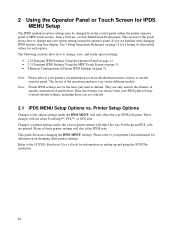
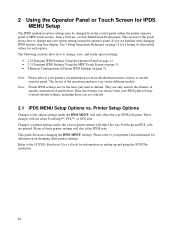
... the Operator Panel on page 11 • 2.3 Changing IPDS Settings Using the MFP Touch Screen on page 71
Note: Please refer to printer settings under the IPDS MENU will affect the way PostScript and PCL jobs are only used as default. 2 Using the Operator Panel or Touch Screen for IPDS MENU Setup
The IPDS...
IPDS Emulation User's Guide - Page 15


... MENU as EMULATION, scroll
through the menu options and change multiple settings within the same menu - User-selected default settings remain in section 2.3.3 on the touch screen.
3. In this ...activation of menus and options. 2.3 Changing IPDS Settings Using the MFP Touch Screen
2.3.1 Accessing the IPDS MENU
The IPDS emulation options and settings are accessed from the IPDS MENU. Touch ...
IPDS Emulation User's Guide - Page 30


... Settings Page (MFPs) on page 17.
3.4.1 Offset Stacking
This option controls the offset stacking function.
Product
Lexmark C734 Lexmark C736 Lexmark X734de Lexmark X736de Lexmark X738de
Lexmark E460dn, E460dw Lexmark E462dtn Lexmark T650 Lexmark T652 Lexmark T654 Lexmark T656dne Lexmark X463de Lexmark X464de Lexmark X466dte, X466dtwe Lexmark X651de Lexmark X652de Lexmark X654de Lexmark...
IPDS Emulation User's Guide - Page 32


... X652de Lexmark X654de Lexmark X656de Lexmark X658de Lexmark X734de Lexmark X736de Lexmark X738de
Lexmark W850 Lexmark X860de Lexmark X862de Lexmark X864de
Menu Option
Value Range
OTHER ENV SIZE 4200*,
> Envelope Length 1500 to 4200
OTHER ENV SIZE 2550*, > Envelope Width 825 to determine the envelope size loaded. 3.4.3 OTHER ENV SIZE
The IPDS emulation uses the envelope size setting...
IPDS Emulation User's Guide - Page 39


...Settings Page (printers) on page 14 or Printing the Menu Settings Page (MFPs) on page 17.
39 3.7 MARGINS Menu Options
Use margin settings to the host.
Margin Adjustment = ALL INPUT TRAYS setting + Specific Tray / Feeder Setting...tractor feeder and paper knob of zero and adjustments will remain at the default setting of a matrix printer, affect all input trays and feeders using the ...
IPDS Emulation User's Guide - Page 50


See section 3.4.1 on top of an output expander)
Lexmark X658de
2
Bin 1
Lexmark W850 Lexmark X860de Lexmark X862de Lexmark X864de
1 or 3
Std Bin or Bin 2
The ...bin selection number to X in the default printer file using the CHGPRTF command. (Assumes printer default bin mappings.)
• Create a new printer file using the CRTPRTF command and set the host output bin selection number to...
IPDS Emulation User's Guide - Page 53


...
The *DEVD staple position is installed. Text shown with a different text orientation to avoid stapled sets that affect stapling
Printer device type *IPDS
Output bin
For Lexmark T650, T652, T654 and T656dne use 2. 5.2.1.1 Lexmark T650, T652, T654 and X658de MFP Optional Finisher
The optional finisher supports only one staple position. Finishing functions may cause an exception...
IPDS Emulation User's Guide - Page 54


...may not be *IPDS. The Printer device type must always be applied to your job on additional functions supported. See Lexmark X860de, X862de and X864de MFPs Optional Advanced Finisher Functions (on page ...TEXT Text Text text text
Text is shown with a different text orientation to avoid stapled sets that are hard to determine the finishing support and staple location for long-edge fed paper...
IPDS Emulation User's Guide - Page 56


...Finisher Functions The Lexmark X860de, X862de and X864de MFPs supports a Standard...a higher priority than bin selection, offset, and hole punch.
The Printer device type must always be applied to determine the finishing support and staple location for ...long-edge fed paper. Refer to avoid stapled or folded sets that are in the IPDS data stream). The printer automatically rotates...
Administration Guide - Page 30
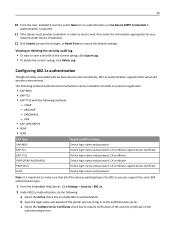
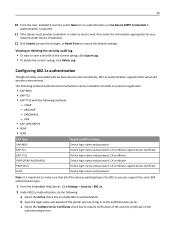
... audit log • To view or save the changes, or Reset Form to enable 802.1x authentication. CHAP - Configuring 802.1x authentication
Though normally associated with the following methods:
- MSCHAPv2 -
MSCHAP - The following : a Select the Active check box to restore the default settings. c Select the Validate Server Certificate check box to the authentication...
Similar Questions
Change Default Settings
How can I change the default settings of the scanning output?
How can I change the default settings of the scanning output?
(Posted by yiannisioannou 7 years ago)
How To Reset Lexmark X658de To Factory Default Settings
(Posted by Complt 9 years ago)
How To Hard Reset X658de
(Posted by jerghan 10 years ago)
How Do I Reset My Lexmark S405 Printer To The Default Settings
(Posted by piespjul 10 years ago)
How To Reset X658de Back To Factory Defaults
(Posted by swedav 10 years ago)


