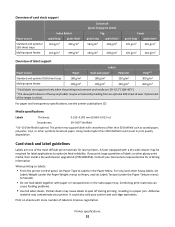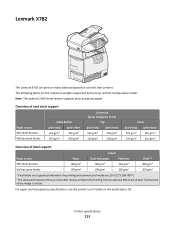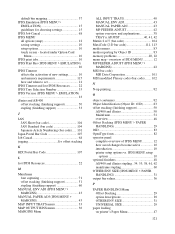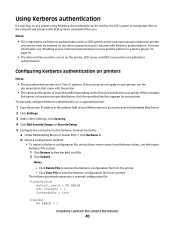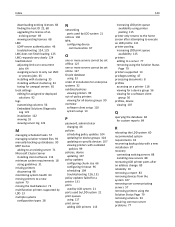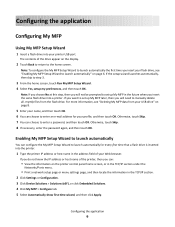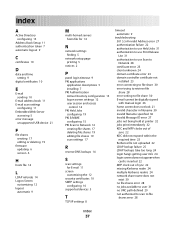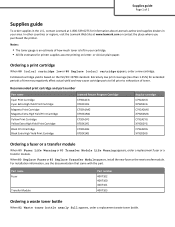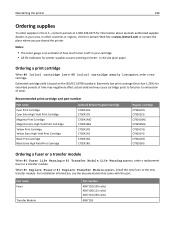Lexmark X792 Support and Manuals
Get Help and Manuals for this Lexmark item

View All Support Options Below
Free Lexmark X792 manuals!
Problems with Lexmark X792?
Ask a Question
Free Lexmark X792 manuals!
Problems with Lexmark X792?
Ask a Question
Most Recent Lexmark X792 Questions
Contactless Authentication Device
Contactless Authentication Device X792 ?Is it 57X0065 ?
Contactless Authentication Device X792 ?Is it 57X0065 ?
(Posted by andrewross 3 years ago)
Change Default Settings
How can I change the default settings of the scanning output?
How can I change the default settings of the scanning output?
(Posted by yiannisioannou 7 years ago)
How To Reset Administrator Password
(Posted by natrellcurry1 8 years ago)
100.01 Service Itu Error
What is a 100.01 Service ITU Error on a Lexmark X792DN Multifunctional Printer?
What is a 100.01 Service ITU Error on a Lexmark X792DN Multifunctional Printer?
(Posted by tonyhooks 9 years ago)
How To Disable Fax From Home Screen On Lexmark X792
(Posted by dylGo 9 years ago)
Lexmark X792 Videos
Popular Lexmark X792 Manual Pages
Lexmark X792 Reviews
We have not received any reviews for Lexmark yet.