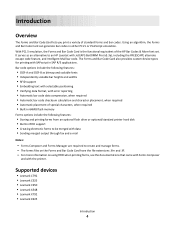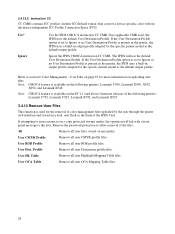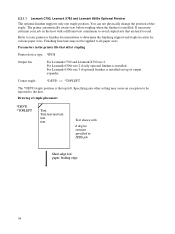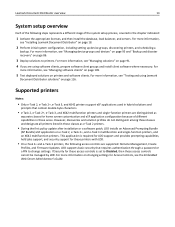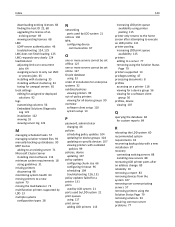Lexmark X792 Support Question
Find answers below for this question about Lexmark X792.Need a Lexmark X792 manual? We have 33 online manuals for this item!
Question posted by andrewross on July 31st, 2020
Contactless Authentication Device
Contactless Authentication Device X792 ?Is it 57X0065 ?
Current Answers
Answer #1: Posted by Odin on July 31st, 2020 12:36 PM
Hope this is useful. Please don't forget to click the Accept This Answer button if you do accept it. My aim is to provide reliable helpful answers, not just a lot of them. See https://www.helpowl.com/profile/Odin.
Related Lexmark X792 Manual Pages
Similar Questions
Issue Printing Device Statistics Page
The device statistics page is being cut off at the bottom of page 1 where the meter reading info is....
The device statistics page is being cut off at the bottom of page 1 where the meter reading info is....
(Posted by lscheick 6 years ago)
Device Statistics
How do I print off the device statistics? Step by step please.
How do I print off the device statistics? Step by step please.
(Posted by devonvaldez 10 years ago)