Lexmark X658DE Support Question
Find answers below for this question about Lexmark X658DE - Mfp Laser 55PPM P/s/c/f Duplex Adf.Need a Lexmark X658DE manual? We have 8 online manuals for this item!
Question posted by jerghan on February 13th, 2014
How To Hard Reset X658de
The person who posted this question about this Lexmark product did not include a detailed explanation. Please use the "Request More Information" button to the right if more details would help you to answer this question.
Current Answers
There are currently no answers that have been posted for this question.
Be the first to post an answer! Remember that you can earn up to 1,100 points for every answer you submit. The better the quality of your answer, the better chance it has to be accepted.
Be the first to post an answer! Remember that you can earn up to 1,100 points for every answer you submit. The better the quality of your answer, the better chance it has to be accepted.
Related Lexmark X658DE Manual Pages
Troubleshooting Guide - Page 6


...PROPERLY
• Make sure the printer is properly connected to view the envelope feeder instruction sheet. RESET THE PRINTER
Turn the printer off , wait about 10 seconds, and then turn the printer on...PAPER TRAY IS INSTALLED CORRECTLY
If the paper tray is listed on .
Reinstall the envelope feeder.
Hard disk with the option, or go to www.lexmark.com/publications to the 2000-sheet tray.
...
User Manual - Page 222


... runs out of copies requested.
• Job Accounting is available only when a printer hard disk
is updated. Understanding printer menus
222 Job Buffer Size should not be set to 100...Changing this setting from the printer control panel and
then exiting the menus causes the printer to reset. Off means the printer
does not store job statistics.
• The statistics include a record...
User Manual - Page 227


...Prints a list of all stored job statistics or deletes the information from the printer hard disk Notes:
• A printer hard disk must be installed in the printer and operating properly
for this menu item to ... are not executed.
• To exit or deactivate Hex Trace, turn the printer off or reset the printer. Adjusts the brightness of each print job.
The estimate is printed on a separate ...
IPDS Emulation User's Guide - Page 4


... Resources Captured ...46 3.8.3 Remove Resources...46
4
Duplex Printing Using Preprinted Media 47
5
Finishing Support...48
5.1 Offset Stacking...50 5.1.1 AS/400 and iSeries Offset Stacking 50 5.1.2 Mainframe Offset Stacking...51 5.2 Stapling ...52 5.2.1 AS/400 and iSeries Stapling 52 5.2.1.1 Lexmark T650, T652, T654 and X658de MFP Optional Finisher 53 5.2.1.2 Lexmark W850, X860de, X862de...
IPDS Emulation User's Guide - Page 5


...T652, T654, T656dne and X658de Optional Finisher 58 5.2.2.2 Lexmark W850, X860de, X862de and X864de Optional Standard Finisher 59 5.2.2.3 Lexmark X860de, X862de and X864de MFPs Optional Advanced Finisher Functions ........Job Using the Printer Operator Panel 63 6.3 How to Cancel a Job Using the MFP Touch Screen 64
7
Working with Captured Resources 65
7.1 Capture Resource and Remove Resources...
IPDS Emulation User's Guide - Page 7


... • Lexmark T654 • Lexmark T656dne • Lexmark W850
This manual applies to the following Multifunction Products (MFPs): • Lexmark X463de, X464de • Lexmark X466dte, X466dtwe • Lexmark X651de, X652de • Lexmark X654de, X656de • Lexmark X658de • Lexmark X734de, X736de, X738de • Lexmark X860de, X862de, X864de
7 If you need basic information...
IPDS Emulation User's Guide - Page 53


...with a different text orientation to avoid stapled sets that are hard to all paper sizes. Drawing of output expander. 5.2.1.1 Lexmark T650, T652, T654 and X658de MFP Optional Finisher
The optional finisher supports only one staple position.
... rotation specified in the printer file that affect stapling
Printer device type *IPDS
Output bin
For Lexmark T650, T652, T654 and T656dne use 2.
IPDS Emulation User's Guide - Page 56


The Printer device type must always be controlled by the following parameters in the Printer File
...stream). 5.2.1.3 Lexmark X860de, X862de and X864de MFPs Optional Advanced Finisher Functions The Lexmark X860de, X862de and X864de MFPs supports a Standard Finisher and an Advanced Finisher. Examples for Corner staple and Dual staple are hard to specify the Printer File parameters for the...
IPDS Emulation User's Guide - Page 58
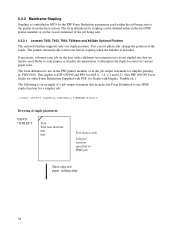
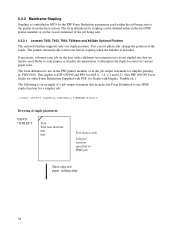
...Supplied with a different text orientation to avoid stapled sets that are hard to your job on the sysout statement of a job output statement... to the printer from the host system. Text shown with Duplex, Tumble etc.)
The following is : F1FC0010.
Refer to read...5.2.2.1 Lexmark T650, T652, T654, T656dne and X658de Optional Finisher The optional finisher supports only one staple position.
The...
IPDS Emulation User's Guide - Page 59


See Lexmark X860de, X862de and X864de MFPs Optional Advanced Finisher Functions (on page 60) for long-edge fed paper.
Corner staple
//OUT1 ... degree rotation specified in IPDS job
FE0010
Long-edge fed paper, leading edge
FE0010 FC0010
TEXT Text, text. Below are hard to place staples in IPDS job
Short-edge fed paper, leading edge
59 Refer to your job on additional functions supported....
IPDS Emulation User's Guide - Page 60
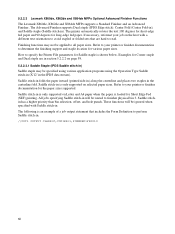
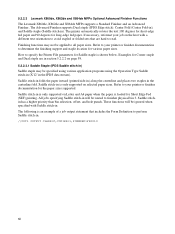
...to finisher physical bin 3. 5.2.2.3 Lexmark X860de, X862de and X864de MFPs Optional Advanced Finisher Functions The Lexmark X860de, X862de and X864de MFPs supports a Standard Finisher and an Advanced Finisher. Saddle stitch-...for short-edge fed paper and 90 degrees for Corner staple and Dual staple are hard to perform Saddle stitch-in ). Examples for long-edge fed paper. The Advanced ...
Technical Reference - Page 5
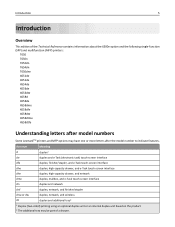
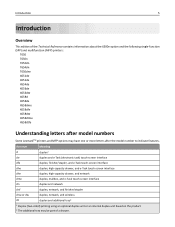
... using an optional duplex unit or an internal duplex unit based on the product 2 The additional tray may be part of the Technical Reference contains information about the 6500e option and the following single-function (SFP) and multifunction (MFP) printers:
T650 T650n T652dn T654dn T656dne X651de X652de X654de X656de X656dte X658d X658de X658dme X658dfe X658dte...
Technical Reference - Page 13
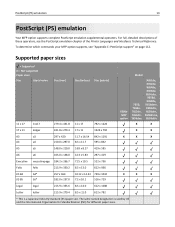
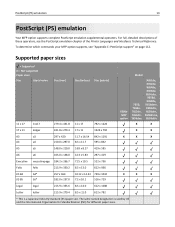
...
Size
Literal name
Size (mm)
Size (inches) Size (points)
11 x 17
11x17
279.4 x 431.8 11 x 17
792 x 1224
6500e MFP option
Model
T650, T650n, T652dn, T654dn, T656dne
X651de, X652de, X654de, X656de, X656dte, X658d, X658de, X658dme, X658dfe, X658dte, X658dtme, X658dtfe
X
X
17 x 11
ledger
431.8 x 279.4 17 x 11
1224 x 792
X
X
A3
a3
A4
a4...
Technical Reference - Page 28
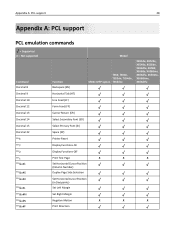
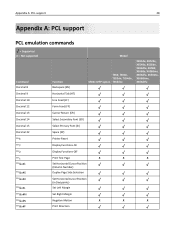
..., X656de, X656dte, X658d, X658de, X658dme, X658dfe, X658dte, X658dtme, X658dtfe
Horizontal Tab (HT)
Line Feed (LF)
Form Feed (FF)
Carrier Return (CR)
Select Secondary Font (SO)
Select Primary Font (SI)
Space (SP)
Printer Reset
Display Functions-On
Display Functions-Off
Print Test Page
X
X
X
Set Horizontal Cursor Position (Column Number)
Duplex Page Side Selection
Set...
Administration Guide - Page 4


4
Enabling the security reset jumper...33
Securing the hard disk and other installed memory 34
Statement of Volatility...34 Erasing volatile memory ...35 Erasing non‑volatile memory...35 Completely erasing printer hard disk memory 35 Configuring printer hard disk encryption...36
Scenarios...37
Scenario: Printer in a public place ...37 Scenario: Standalone or small office...
Administration Guide - Page 27
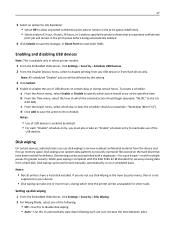
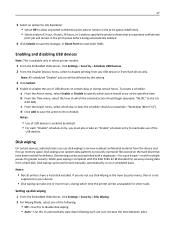
...Disable" actions will be affected by default. • For each use of USB devices on the hard drive that an unprinted confidential
print job will be unavailable for other tasks. To... the changes, or Reset Form to reset both fields. Disk wiping can be accomplished with a single pass-for a quick wipe-or with the DoD 5220.22‑M standard for securely erasing data from a hard disk. If you...
Administration Guide - Page 34


... access to break component parts and render them unreadable. • Milling-This physically shreds the hard disk into small metal bits.
34
• Reset factory security defaults-This restores all printers have a hard disk installed. The types of storing device and network settings, information from outside your organization. • The printer is to physically...
Administration Guide - Page 35


...device. Once the MFP is compliant with random bit patterns several methods available for erasing data stored in non‑volatile memory, depending on the type of memory device installed and the type of data stored by a
verification pass.
Completely erasing printer hard...8226; Device and network settings-You can erase device and network settings and restore factory defaults by resetting
the ...
Administration Guide - Page 36
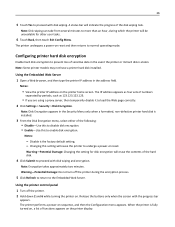
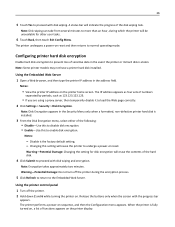
... with disk wiping. Note: Disk Encryption appears in the Security Menu only when a formatted, non‑defective printer hard disk is stolen. Note: Encryption takes approximately two minutes.
The printer performs a power-on reset and then returns to enable disk encryption. When the printer is the factory default setting. - Changing this to...
Administration Guide - Page 52


... 5 security reset jumper enabling 33 security templates understanding 8 using to control function
access 21 SNMP 31 statement of volatility 34
T
TCP/IP Port Access configuring 32
U
USB devices disabling 27 enabling 27
V
viewing certificate 25
volatile memory 34 erasing 35
volatility statement of 34
W
Web Page Password Protect 10 wiping the hard disk...
Similar Questions
Reset X658de Mpf To Factory Defaults
(Posted by neidg 9 years ago)
How To Reset Lexmark X658de Printer
(Posted by walmaman 10 years ago)
How To Hard Reset Lexmark X738de
(Posted by nasum 10 years ago)
How To Reset X658de Back To Factory Defaults
(Posted by swedav 10 years ago)

