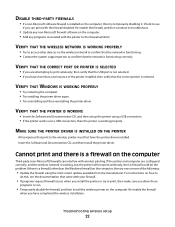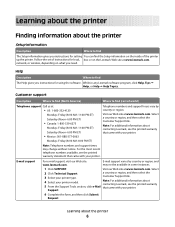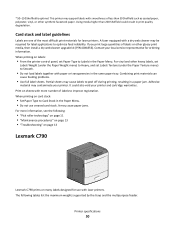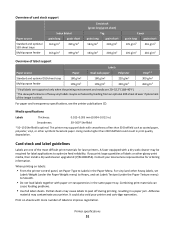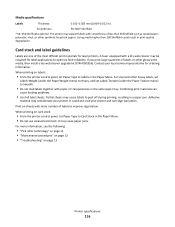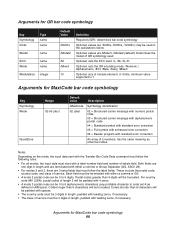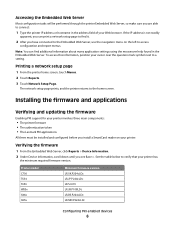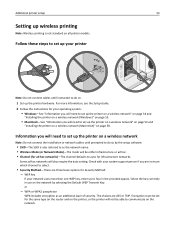Lexmark X466 Support and Manuals
Get Help and Manuals for this Lexmark item

View All Support Options Below
Free Lexmark X466 manuals!
Problems with Lexmark X466?
Ask a Question
Free Lexmark X466 manuals!
Problems with Lexmark X466?
Ask a Question
Most Recent Lexmark X466 Questions
On The Lexmark X466de Printer, How Do I Get To The Motherboard To Change The Pos
On the Lexmark X466de printer, how do I get to the motherboard to change the reset jumper position?I...
On the Lexmark X466de printer, how do I get to the motherboard to change the reset jumper position?I...
(Posted by wcoston 8 years ago)
Pended Faxes Locked Up
I have a few faxes awaiting to be faxed however, they are just sitting in pending status. How can I ...
I have a few faxes awaiting to be faxed however, they are just sitting in pending status. How can I ...
(Posted by speechpath3 8 years ago)
What Is Error Code 917.01 Service Transfer Roll?
(Posted by dfenn17653 9 years ago)
How To Replace Pc Kit Lexmark X466de
(Posted by Cclousam 9 years ago)
How To Retrieve Ip Address From Lexmark All In One Printer X466de
(Posted by hekayb 9 years ago)
Lexmark X466 Videos
Popular Lexmark X466 Manual Pages
Lexmark X466 Reviews
We have not received any reviews for Lexmark yet.