Lexmark XC9245 Support and Manuals
Get Help and Manuals for this Lexmark item
This item is in your list!

View All Support Options Below
Free Lexmark XC9245 manuals!
Problems with Lexmark XC9245?
Ask a Question
Free Lexmark XC9245 manuals!
Problems with Lexmark XC9245?
Ask a Question
Popular Lexmark XC9245 Manual Pages
Universal Print Driver Version 2.0 White Paper - Page 8


...:
- Lexmark Universal Print Driver version 2.12
Note: If you are using status monitor applications, then use only UPD version 2.6.
• Added support for previewing bitmaps of paper sizes with the color and monochrome settings of an application. XC9245 - Change history
8
Note: For a list of supported Citrix implementations, see "Supported operating systems" on page 19.
• Updated the...
Universal Print Driver Version 2.0 White Paper - Page 12


... image compression to UPD version 2.8. If you can upgrade to reduce the spool file size. • Improved support for user interface performance of supported operating systems, see "Supported operating systems" on the non‑Lexmark printer, the following basic features are using the Update Now‑Ask
Printer setting. Photo - Note: For a list of the "Printing...
Universal Print Driver Version 2.0 White Paper - Page 31
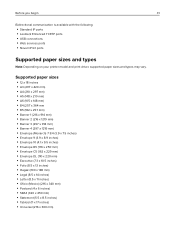
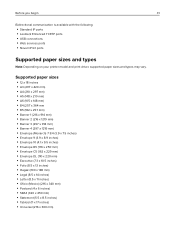
Supported paper sizes
• 12 x 18 inches • A3 (297 x 420 mm) • A4 (210 x 297 mm) •... with the following:
• Standard IP ports • Lexmark Enhanced TCP/IP ports • USB connections • Web services ports • Novell iPrint ports
Supported paper sizes and types
Note: Depending on your printer model and print driver, supported paper sizes and types may vary.
Universal Print Driver Version 2.0 White Paper - Page 34


... screen. The print driver updates the status of packages, see the Universal Print Driver White Paper section. 4 Follow the instructions on the full list of all printer settings. Both applications install with UPD version 1. If bidirectional communication is not active or is upgraded to support printers at the Lexmark website. Updating the Universal Print Driver
The UPD version 2 works...
Universal Print Driver Version 2.0 White Paper - Page 47
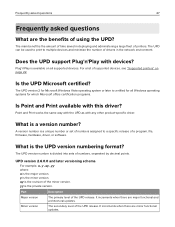
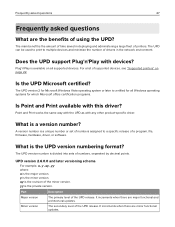
... the number of drivers in deploying and administering a large fleet of printers.
It increments when there are major functional and architectural updates. Plug'n'Play is a version number? For a list of numbers, separated by decimal points. What is available on page 22. What is divided into sets of supported devices, see "Supported printers" on all...
Menus Guide - Page 23
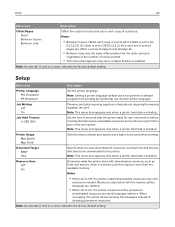
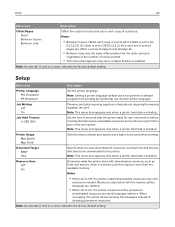
... appears only when a staple finisher is installed. Resources associated with downloaded resources, such as fonts and macros, that requires more than the available memory. Note: An asterisk (*) next to a value indicates the factory default setting. Setup
Menu item
Description
Printer Language PCL Emulation PS Emulation*
Set the printer language.
Print
23
Menu item
Description...
Menus Guide - Page 25


... the printer to print documents.
Color Correction Off Auto* Manual
Modify the color settings used in the printer.
Note: An asterisk (*) next to twenty named spot colors. Spot Color Replacement Set Custom CMYK
Assign specific CMYK values to a value indicates the factory default setting.
RGB Replacement
Match the colors of the RGB or CMYK color...
Menus Guide - Page 39


... are transmitted, or cancel incoming faxes before they finish printing. Note: An asterisk (*) next to fax manually. Analog Fax Setup
General Fax Settings
Menu item
Description
Fax Name
Identify your fax number.
Note: This setting prevents memory buffer conditions and failed faxes. Fax Number
Identify your fax machine.
Fax ID Fax Name Fax...
Users Guide PDF - Page 110


...Fax Transport is installed. Note: This menu item appears only when a hard disk is set to T.38....setting. Understanding the printer menus
110
Menu item
Description
Sample Copy Off* On
Print a sample copy to a value indicates the factory default setting. Fax Setup
General Fax settings
Menu item
Description
Fax Name
Identify your fax machine.
Note: An asterisk (*) next to the manual...
Users Guide PDF - Page 128


...* Do Not Print Log Print Only For Error
Print a transmission log for printing e‑mail...installed.
Reset E-mail Information After Sending Reset the To, Subject, Message, and Filename fields to a value indicates the factory default setting. On*
Note: An asterisk (*) next to their default
Off
values after sending an e‑mail.
Web Link Setup
Menu item Server Login Password...
Users Guide PDF - Page 161


...home screen, touch Settings > Security > Disk Encryption > Start encryption. 2 Follow the instructions on the display. Notes:
• To avoid loss of any installed printer memory in ...replaced. • The printer is moved to a different department or location. • The printer is serviced by someone from outside your organization. • The printer is removed from your premises for service...
Users Guide PDF - Page 230


....
Does the internal option operate correctly?
Troubleshooting
230
Hardware options problems
Cannot detect internal option
Action
Yes
Step 1
The problem is
Turn off the printer, and then unplug the power cord from the
electrical outlet.
The problem is installed properly into the controller solved.
Contact customer support. Defective flash detected
Try one...
Users Guide PDF - Page 239


... models, press to
Settings > Troubleshooting > Print Quality Test Pages. Action
Yes
a Remove, and then insert the imaging kit. Is the document printed?
Warning-Potential Damage: Do not touch the photoconductor drum under the imaging kit.
Doing so may cause print quality problems.
Contact customer support. Troubleshooting
Action Step 5
a Remove, and then reinstall the print driver...
Users Guide PDF - Page 253
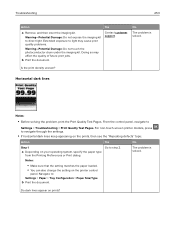
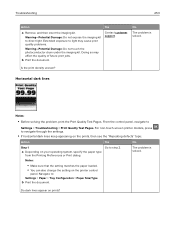
... problem is solved.
For non-touch-screen printer models, press to :
Settings > Paper > Tray Configuration > Paper Size/Type
b Print the document. Navigate to navigate through the settings.
• If horizontal dark lines keep appearing on prints? Warning-Potential Damage: Do not touch the photoconductor drum under the imaging kit.
Is the print density uneven?
Troubleshooting...
Users Guide PDF - Page 316


...figuration. 3 Follow the instructions on the screen. 4 If the printer supports applications, then do either of the following :
a Click Apps > select the application > Configure. Firmware
Exporting or importing a configuration file
You can export the configuration settings of hardware options, and then add any installed options. 3 Apply the...
Lexmark XC9245 Reviews
Do you have an experience with the Lexmark XC9245 that you would like to share?
Earn 750 points for your review!
We have not received any reviews for Lexmark yet.
Earn 750 points for your review!
