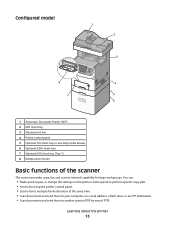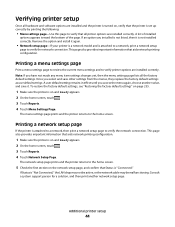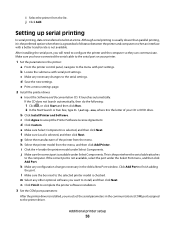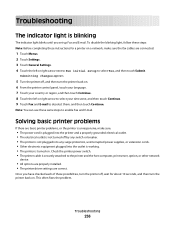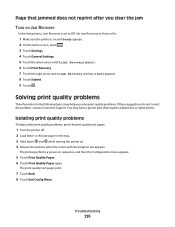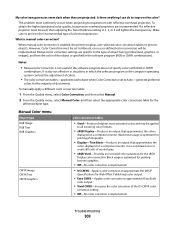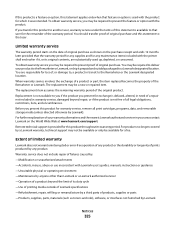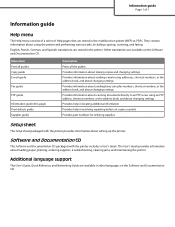Lexmark X734de Support and Manuals
Get Help and Manuals for this Lexmark item

View All Support Options Below
Free Lexmark X734de manuals!
Problems with Lexmark X734de?
Ask a Question
Free Lexmark X734de manuals!
Problems with Lexmark X734de?
Ask a Question
Most Recent Lexmark X734de Questions
Scanner Code 294.00 Jammed Paper But None
Have done all the book ask me to do and there are no paper jammed. Check under photconductors , tray...
Have done all the book ask me to do and there are no paper jammed. Check under photconductors , tray...
(Posted by dharper76488 8 years ago)
How To Reset Page Count On Lex X734de Printer
(Posted by peterbeo 9 years ago)
Lexmark X734de Videos
Popular Lexmark X734de Manual Pages
Lexmark X734de Reviews
We have not received any reviews for Lexmark yet.