Lexmark X466 Support Question
Find answers below for this question about Lexmark X466.Need a Lexmark X466 manual? We have 24 online manuals for this item!
Question posted by speechpath3 on July 30th, 2015
Pended Faxes Locked Up
I have a few faxes awaiting to be faxed however, they are just sitting in pending status. How can I get them processing again without deleting them all?
Current Answers
There are currently no answers that have been posted for this question.
Be the first to post an answer! Remember that you can earn up to 1,100 points for every answer you submit. The better the quality of your answer, the better chance it has to be accepted.
Be the first to post an answer! Remember that you can earn up to 1,100 points for every answer you submit. The better the quality of your answer, the better chance it has to be accepted.
Related Lexmark X466 Manual Pages
Embedded Web Server Administrator's Guide - Page 6


...access controls may not meet the needs of functions such as PIN-protected access to common device functions, while others require tighter security and role-based restrictions.
Groups
Administrators can designate ...as printing, copying, and faxing, administrators must be able to combine these components in some multifunction printers, over 40 individual menus and functions can be protected...
Embedded Web Server Administrator's Guide - Page 7


... passwords override normal passwords. If a function or setting is four digits, which may be used to control access to specific device menus or to retrieve a held print, copy, or fax job. Clicking Delete List will also grant access.
7 Click Submit.
Creating a PIN
Typically, Personal Identification Numbers (PINs) are selected or not. The Embedded...
Embedded Web Server Administrator's Guide - Page 24


... Server).
1 Turn off the printer during the encryption process.
• Select No to cancel and return to...Continue? • Select Yes to confirm. Changing or deleting scheduled disk wiping
1 From the Embedded Web Server Home... turned on only at the device (not through the configuration menus until the printer status bar reaches %100.
Disk ...Fax.
3 Verify that the printer is stolen.
Embedded Web Server Administrator's Guide - Page 29


... Control Address Book
Change Language from Home Screen Color Dropout Configuration Menu Copy Color Printing
Copy Function Create Bookmarks at the Device Create Bookmarks Remotely
Create Profiles E-mail Function eSF Configuration Fax Function Firmware Updates
Flash Drive Color Printing
Flash Drive Firmware Updates Flash Drive Print Flash Drive Scan FTP Function Held...
Embedded Web Server Administrator's Guide - Page 30


.... Function Access Control Network Ports/Menu at the Device
Network Ports/Menu Remotely
NPA Network Adapter Setting Changes Operator Panel Lock
Option Card Configuration at the Device
Option Card Configuration Remotely
Paper Menu at the Device Paper Menu Remotely PictBridge Printing PJL Device Setting Changes
Release Held Faxes Remote Certificate Management
Remote Management
Reports Menu at...
Common Criteria Installation Supplement and Administrator Guide - Page 3


... 5
Overview...5
Using this guide...5 Supported devices...5 Operating environment...5
Before configuring the device (required)...6
Verifying physical interfaces and installed firmware...6 Attaching a lock...6 Encrypting the hard disk...7 Disabling the USB Buffer...8
Installing the minimum configuration 9
Configuring the device...9
Configuration checklist...9 Configuring disk wiping...9 Enabling...
Common Criteria Installation Supplement and Administrator Guide - Page 5


... configure a supported LexmarkTM multifunction printer (MFP) to implement an evaluated configuration on the following models:
• Lexmark X463 • Lexmark X464 • Lexmark X466 • Lexmark X651... Lexmark multifunction printers is intended for use of security appliances and software in a device that you carefully follow the instructions in this guide. Supported devices
This ...
Common Criteria Installation Supplement and Administrator Guide - Page 7


...a hard disk. The following illustrations show the most common lock port locations:
Encrypting the hard disk
Note: Not all devices have a hard disk installed. If your MFP-or its...up, the touch screen should display a list of functions, instead of standard home screen icons such as Copy or Fax.
3 Verify that the MFP is stolen.
1 Turn off the MFP using the power switch. 2 Simultaneously press and...
Common Criteria Installation Supplement and Administrator Guide - Page 13


... Fax Function Firmware Updates Flash Drive Color Printing Flash Drive Firmware Updates Flash Drive Print Flash Drive Scan FTP Function Held Jobs Access Manage Shortcuts at the Device Manage Shortcuts Remotely Network Ports/Menu at the Device Network Ports/Menu Remotely NPA Network Adapter Setting Changes Operator Panel Lock Option Card Configuration at the Device...
Common Criteria Installation Supplement and Administrator Guide - Page 14


... access only Not applicable -
Note: If other functions (such as Fax) are configured, Solution 1 controls access to users, you can also...Faxes Remote Certificate Management Remote Management Reports Menu at the Device Reports Menu Remotely Security Menu at the Device Security Menu Remotely Service Engineer Menus at the Device Service Engineer Menus Remotely Settings Menu at the Device...
Common Criteria Installation Supplement and Administrator Guide - Page 26


... information appropriate for your network/server environment. 11 If the MFP must disable fax forwarding, enable held faxes, and disable driver to fax".
Using the EWS
1 From the EWS, click Settings > Fax Settings > Analog Fax Setup.
Fax
If your network
in the Device Userid, Device password, and Kerberos 5 Realm or NTLM Domain fields.
12 Touch Submit. Set "Driver...
Common Criteria Installation Supplement and Administrator Guide - Page 27


.... The MFP will power-on reset, and then return to all devices have the option of
the touch screen.
4 To set up a fax storage location on the disk, if needed.
This section applies only ...locating the Exit Config Menu icon in the lower right corner of setting up a fax storage location, press the down arrow to devices containing a hard disk.
1 Turn off the MFP using a method that the MFP...
Common Criteria Installation Supplement and Administrator Guide - Page 28
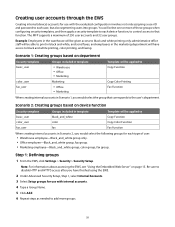
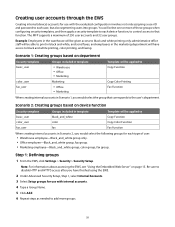
...device function
Security template
Groups included in template
Template will be given access to black and white printing only; Be sure to disable HTTP and HTTPS access after you have access to black and white printing, color printing, and faxing....
28
Creating user accounts through the EWS
Creating internal (device) accounts for use with the evaluated configuration involves not only...
Common Criteria Installation Supplement and Administrator Guide - Page 37


... Adapter Setting Changes Operator Panel Lock Option Card Configuration at the Device Option Card Configuration Remotely Paper Menu at the Device Paper Menu Remotely PictBridge Printing PJL Device Setting Changes Release Held Faxes Remote Certificate Management Remote Management Reports Menu at the Device Reports Menu Remotely Security Menu at the Device Security Menu Remotely Service Engineer...
Common Criteria Installation Supplement and Administrator Guide - Page 47


... Protocol Internet Protocol Internet Protocol Security Internet Protocol Version 4 Internet Protocol Version 6 Key Distribution Center Lightweight Directory Access Protocol Multifunction printer NT LAN Manager Network Time Protocol Online Certificate Status Protocol Privacy Enhanced Mail Public Key Infrastructure Pre-Shared Key Request for Comment Simple Mail Transfer Protocol Secure Sockets Layer...
Common Criteria Installation Supplement and Administrator Guide - Page 49


.... Function Access Control Network Ports/Menu at the Device
Network Ports/Menu Remotely
NPA Network Adapter Setting Changes Operator Panel Lock
Option Card Configuration at the Device
Option Card Configuration Remotely
Paper Menu at the Device Paper Menu Remotely PictBridge Printing PJL Device Setting Changes
Release Held Faxes Remote Certificate Management
Remote Management
Reports Menu at...
Common Criteria Installation Supplement and Administrator Guide - Page 56


...and modifying 16
disk encryption 7 disk wiping
configuring at the device 9
E
E-mail configuring 24
Embedded Web Server disabling 20 ... 5 EWS
using 15
F
fax forwarding 26 fax settings
Driver to fax 26 fax forwarding 26 held faxes 26 fax storage 26 firmware verifying 6 ... importing 21
L
LDAP+GSSAPI configuring 29
LexLink disabling 19
lock port finding 6
logging configuring the security audit log 22...
User's Guide - Page 19
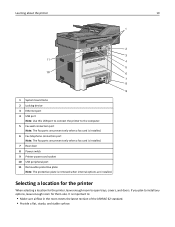
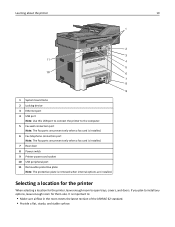
It is removed when internal options are present only when a fax card is installed. 7 Rear door 8 Power switch 9 Printer power ... board locks 2 Locking device 3 Ethernet port 4 USB port
Note: Use this USB port to connect the printer to the computer. 5 Fax wall connection port
Note: The Fax ports are present only when a fax card is installed. 6 Fax telephone connection port
Note: The Fax ports ...
User's Guide - Page 24


... do so the printer can
continue processing, such as :
Display item Release Held Faxes Search Held Jobs
Held Jobs Lock Device
Unlock Device
Description
If this button opens a PIN entry screen. Tips is shown, then there are held jobs
This button appears on the home screen, such as Close door.
6 Status/Supplies
Appears on the screen...
User's Guide - Page 46


... components or connectors.
1 Access the system board.
2 Unpack the fax card.
CAUTION-SHOCK HAZARD: If you have any other devices attached to the printer, then turn to the printer if it is... moved.
Warning-Potential Damage: Make sure the system board is locked to prevent possible damage to lock the system ...
Similar Questions
How To Set Fax From Manual Feed To Tray On Lexmark X466
(Posted by chrlkrau 10 years ago)
How Do You Delete Email Short Cuts On A Lexmark X466 Scanner Copier.
hopw do you delete email shortcuts on lexmark x466 scanner copier. I cant find info in the online ma...
hopw do you delete email shortcuts on lexmark x466 scanner copier. I cant find info in the online ma...
(Posted by jamesrlund3nfg 10 years ago)
Fax Receipt
How do I setup fax to get a sheet showing fax has been sent?
How do I setup fax to get a sheet showing fax has been sent?
(Posted by gjgjrcpa 11 years ago)
I Have An Scanner Feilure 844.02. How To Solve This?
My lexmark X264dn show me that messege, and have no idea what to do
My lexmark X264dn show me that messege, and have no idea what to do
(Posted by haizpuruab 11 years ago)

