Lexmark X466 Support Question
Find answers below for this question about Lexmark X466.Need a Lexmark X466 manual? We have 24 online manuals for this item!
Question posted by banBi on May 29th, 2014
How Do I Delete A Group Fax On A Lexmark X466
The person who posted this question about this Lexmark product did not include a detailed explanation. Please use the "Request More Information" button to the right if more details would help you to answer this question.
Current Answers
There are currently no answers that have been posted for this question.
Be the first to post an answer! Remember that you can earn up to 1,100 points for every answer you submit. The better the quality of your answer, the better chance it has to be accepted.
Be the first to post an answer! Remember that you can earn up to 1,100 points for every answer you submit. The better the quality of your answer, the better chance it has to be accepted.
Related Lexmark X466 Manual Pages
Embedded Web Server Administrator's Guide - Page 5


...security policies of your organization. Authentication, Authorization, and Groups-to define who knows the correct code. Using security... Web Server Security Templates to control access to the devices that is allowed to use the printer. Incorporating traditional...include the location of security features available in the Lexmark Embedded Web Server represents an evolution in keeping document...
Embedded Web Server Administrator's Guide - Page 6


... meet the needs of functions that give all device menus, settings, and functions come with one or more groups.
Security Templates
Some scenarios call for each access control. A Security Template is a profile constructed using a password, PIN, or security template. Using security features in some multifunction printers, over 40 individual menus and functions can...
Embedded Web Server Administrator's Guide - Page 7


...to a device itself. Administrator-level passwords override normal passwords. Clicking Delete List will be used to control access to specific device menus or to retrieve a held print, copy, or fax job.
... password to confirm it . 6 Select Admin Password if the password will delete
all passwords on each supported device. To create a password
1 From the Embedded Web Server Home screen, browse...
Embedded Web Server Administrator's Guide - Page 10


... for controlling access
to device functions.
5 Click Submit to save changes, or click Cancel to return to access a function protected by entering identifiers for those groups under the Group Search Base list. LDAP Group Names • Configure Groups-Administrators can pick groups from this specifies that the "person" object class will also be deleted if it is...
Embedded Web Server Administrator's Guide - Page 12


... or clear; Both the Short name for group, and Group Identifier must provide when attempting to access a function protected by entering identifiers for controlling access
to device functions.
5 Click Submit to save changes, or Cancel to return to previous values. Notes:
• Click Delete List to delete all LDAP+GSSAPI setups in the Embedded Web...
Embedded Web Server Administrator's Guide - Page 17


...they do not support separate authorization.
7 To use groups, click Modify Groups, and then select one another, building blocks and ... From the Authentication list, select a method for authenticating users. Editing or deleting an existing security template
1 From the Embedded Web Server Home screen, browse ...of up to 140 security templates. Each device can support up to 128 characters to create a ...
Embedded Web Server Administrator's Guide - Page 18


... drop-down list next to prevent the general public from the list, and then click Delete Entry in the Settings screen for that code. Using security features in use can provide simple protection right at the device. Scenarios
Scenario: Printer in a public place
If your printer is not connected to a network, or...
Embedded Web Server Administrator's Guide - Page 21


...Server Home screen, browse to Settings ª Security ª Certificate Management. 2 Select Device Certificate Management. 3 Select a certificate from the list. Viewing, downloading, and deleting a certificate
1 From the Embedded Web Server Home screen, browse to Settings ª ...Reset Form to and from your printer, including authentication and group information, as well as document outputs.
Embedded Web Server Administrator's Guide - Page 24


... Disk Wiping
5 Back on the following screen click Delete Entry again
to confirm. Note: On some devices the button will appear as needed
to schedule additional ...times for each method of sensitive data in the Embedded Web Server
24
Continue? • Select Yes to proceed with disk wiping and encryption. Repeat as Copy or Fax...
Embedded Web Server Administrator's Guide - Page 40


... 9 LDAP+GSSAPI 11 NTLM authentication 14
C
certificates creating 21 deleting 21 setting defaults 22 viewing 21
confidential printing configuring 22
D
... disk encryption 24 disk wiping 23 encrypting the hard disk 24 groups 6 internal accounts 8 Kerberos authentication 13 LDAP authentication 9 LDAP+... 25 security templates 16 SNMP 27 USB devices 23
security audit log configuring 25
security reset jumper enabling ...
Card Stock & Label Guide - Page 7
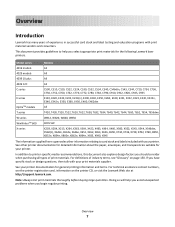
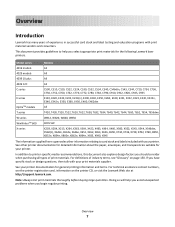
... T656dne
W812, W820, W840, W850
4035 5W
X203, X204, X215, X264, X363, X364, X422, X463, X464, X466, X500, X502, X543, X544, X546dtn, X560(n), X642e, X644e, X646e, X651, X652, X654, X656, X658, X734,...for detailed information about the paper, envelopes, and transparencies suitable for the following Lexmark laser printers. Note: Always test print materials thoroughly before buying large quantities. ...
Card Stock & Label Guide - Page 22
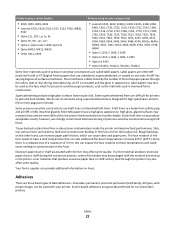
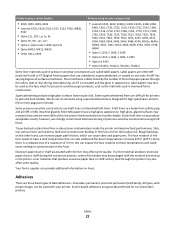
... using a corner buckler
Printers using an auto compensator
• 4019, 4029, 4039, 4049 • Lexmark E220, E320, E321, E322, E323, T420, W820,
X422
• Optra 12L, 12R, Lxi,... T630, T632, T634, T640, T642, T644, T650, T652, T654, X203, X204, X215, X264, X363, X364, X463, X464, X466, X540, X642e, X644e, X646e, X651, X652, X654, X656, X658, X734, X736, X738, W840
• Optra S 1250, S...
Common Criteria Installation Supplement and Administrator Guide - Page 5


... or using device features, see "Appendix A: Using the touch screen" on the following models:
• Lexmark X463 • Lexmark X464 • Lexmark X466 • Lexmark X651 • Lexmark X652 • Lexmark X654 • Lexmark X656 • Lexmark X658 • Lexmark X734 • Lexmark X736 • Lexmark X738 • Lexmark X860 • Lexmark X862 • Lexmark X864
Operating...
Common Criteria Installation Supplement and Administrator Guide - Page 28
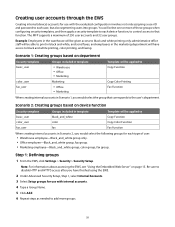
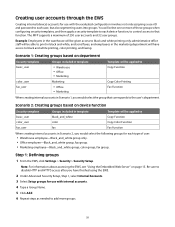
... to add more of user:
• Warehouse employee-Black_and_white group only. • Office employee-Black_and_white group, fax group. • Marketing employee-Black_and_white group, color group, fax group.
Note: For information about accessing the EWS, see "Using the Embedded Web Server" on device function
Security template
Groups included in template
Template will select one or more...
IPDS Emulation User's Guide - Page 1


...
Printers
• Lexmark C734, C736 • Lexmark E460dn, E460dw • Lexmark E462dtn • Lexmark T650, T652 • Lexmark T654 • Lexmark T656dne • Lexmark W850
Multifunction Products
• Lexmark X463de, X464de • Lexmark X466dte, X466dtwe • Lexmark X651de, X652de • Lexmark X654de, X656de • Lexmark X658de • Lexmark X734de, X736de, X738de...
IPDS Emulation User's Guide - Page 28
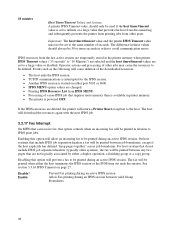
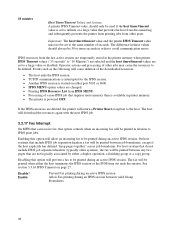
... IPDS session is started on page 27. Disabling this option controls when an incoming fax will return a Printer Reset exception to be printed during an IPDS session between valid Group Boundaries
28
If the IPDS resources are deleted, the printer will be printed when either the host terminates the IPDS session or the...
Print Drivers for UNIX and LINUX Systems - Page 24


.../lsqueue_opts -q queue_name
2 Find the name of the property you want to which it can print using the print queue defaults. To delete multiple groups:
1 Right-click All Printers. 2 Select Delete Group. 3 Select the groups you select from the command line:
• You can be removed, and then click .
Note: You cannot remove the My Printers...
Universal Driver - Page 5


....
• RFID support in PCL 5 emulation for Lexmark RFID-capable devices-For supported Lexmark RFID-capable
devices, the RFID functionality has been added to the driver....Lexmark Universal Print Driver Version 1.4
• Fax updates in the PostScript 3 emulation-A new fax phonebook with stored contacts and fax contact groups
allows for easier access to fax contact information.
• Fax...
User's Guide - Page 138


..., photos, small items, transparencies, photo paper, or thin media (such as magazine clippings) into the ADF. Place these items on the scanner glass. By creating a group fax shortcut with a shortcut number, you want to find.
(Do not attempt to search for the shortcut. 7 Verify that is already in the Manage Shortcuts link...
User's Guide - Page 319


...Fax partition inoperative. Deleting held job(s). 260 Unsupported disk 260 Unsupported USB device, please
remove 260 Unsupported USB hub, please
remove 260 USB/USB 260
printer options troubleshooting drawers 281 flash memory card 281 hard disk with 258 Memory full, cannot print
faxes... book 146 using 88
recycling 298 Lexmark packaging 72 Lexmark products 72 toner cartridges 72 WEEE statement...
Similar Questions
How Do I Delete Stored Fax Numbers On A Lexmark X658de
(Posted by hgoNug 9 years ago)
How To Set Fax From Manual Feed To Tray On Lexmark X466
(Posted by chrlkrau 10 years ago)
How Do You Delete Email Short Cuts On A Lexmark X466 Scanner Copier.
hopw do you delete email shortcuts on lexmark x466 scanner copier. I cant find info in the online ma...
hopw do you delete email shortcuts on lexmark x466 scanner copier. I cant find info in the online ma...
(Posted by jamesrlund3nfg 10 years ago)
I Do Not Have A User Manual. How Do You Delete Email & Fax #s & Short Cuts?
(Posted by susaneschaeffer 10 years ago)

