Lexmark X466 Support Question
Find answers below for this question about Lexmark X466.Need a Lexmark X466 manual? We have 24 online manuals for this item!
Question posted by chrlkrau on March 26th, 2014
How To Set Fax From Manual Feed To Tray On Lexmark X466
The person who posted this question about this Lexmark product did not include a detailed explanation. Please use the "Request More Information" button to the right if more details would help you to answer this question.
Current Answers
There are currently no answers that have been posted for this question.
Be the first to post an answer! Remember that you can earn up to 1,100 points for every answer you submit. The better the quality of your answer, the better chance it has to be accepted.
Be the first to post an answer! Remember that you can earn up to 1,100 points for every answer you submit. The better the quality of your answer, the better chance it has to be accepted.
Related Lexmark X466 Manual Pages
Technical Reference - Page 12


...size paper or for the back side of manualfeed in statusdict and the ManualFeed page device parameter. Tray selected with A3-size paper
X
X
PostScript (PS) emulation
12 If either
one...message to load the requested size in the manual feed tray or multipurpose feeder.
• The PageSize Policy is equivalent to executing the following search order is set to 0 by the previous search, the ...
Technical Reference - Page 15
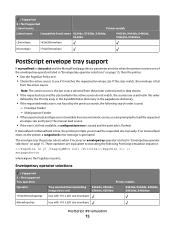
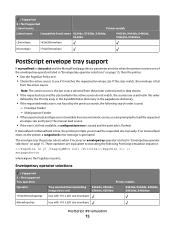
...set)
X364dn, X364dw
X463de, X464de, X466de, X466dte, X466dwe
tray with 110 x 220 size envelopes
tray with 110 x 220 size envelopes
PostScript (PS) emulation
15 These operators are equivalent to load the requested size manually.
If no manual feed...b5envelope
176x250envelope
PostScript envelope tray support
If manualfeed in statusdict and the ManualFeed page device parameter are false when ...
Card Stock & Label Guide - Page 32
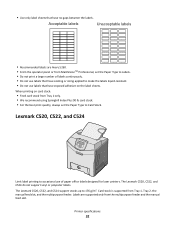
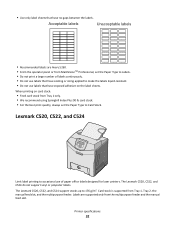
... Tray 1, Tray 2, the manual feed slot, and the multipurpose feeder. Acceptable labels
Unacceptable labels
• Recommended labels are supported only from Tray 1 only. • We recommend using Springhill Index Plus 90 lb card stock. • For the best print quality, always set the Paper Type to occasional use labels that have no gaps between the labels. Lexmark...
Card Stock & Label Guide - Page 35
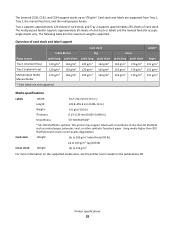
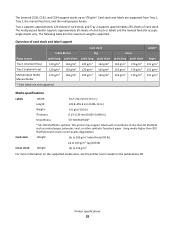
...grain short
Tray 1 (standard tray)
120 g/m2 163 g/m2
Tray 2 (optional tray)
120 g/m2 163 g/m2
Multipurpose feeder Manual feeder
120 g/m2 163 g/m2
* Vinyl labels are supported from Tray 1, Tray 2, the manual feed slot, ...Sheffield such as coated paper, polyester, vinyl, or other synthetic facestock paper.
The Lexmark C530, C532, and C534 support stocks up to 176 g/m2
For more information...
Card Stock & Label Guide - Page 60
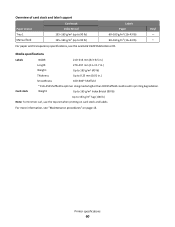
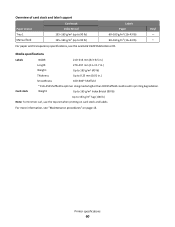
... result in .)
Smoothness:
100-400* Sheffield
* 150-250 Sheffield is optimal. Printer specifications
60
For more information, see the Lexmark E220 Publications CD. Overview of card stock and label support
Paper source Tray 1 Manual feed
Card stock Index Bristol 135-163 g/m2 (up to 90 lb) 135-163 g/m2 (up to 90 lb)
Labels...
Card Stock & Label Guide - Page 61
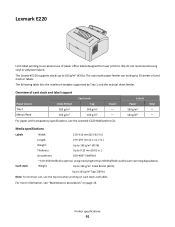
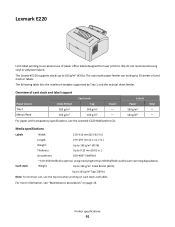
... card stock and labels.
Lexmark E220
Limit label printing to occasional use the top exit when printing on page 13. The automatic paper feeder can hold up to 163 g/m2 Tag (100 lb)
Note: To minimize curl, use of card stock and label support
Paper source Tray 1 Manual feed
Index Bristol 163 g/m2 163...
Card Stock & Label Guide - Page 62
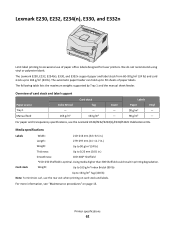
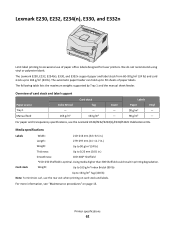
...Sheffield is optimal.
The following table lists the maximum weights supported by Tray 1 and the manual sheet feeder.
Printer specifications
62
For paper and transparency specifications, see "... source Tray 1 Manual feed
Index Bristol -
163 g/m2
Card stock Tag -
163 g/m2
Cover - -
For more information, see the Lexmark E230/E232/E234(n)/E330/E332n Publications CDs. Lexmark E230,...
Card Stock & Label Guide - Page 63


...*150-250 Sheffield is optimal.
The following table lists the maximum weights supported by Tray 1, Tray 2, and the manual sheet feeder. Tray 2
-
-
- Media specifications
Labels
Width:
89-216 mm (3.5-8.5 in.)
Length... stock must be sent through the manual feeder one sheet at a time.
Manual Feed
163 g/m2
163 g/m2
-
Cover - Printer specifications
63 Lexmark E238, E240, E240n, E340, ...
Card Stock & Label Guide - Page 64
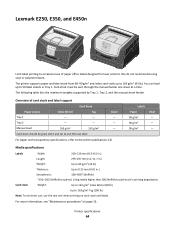
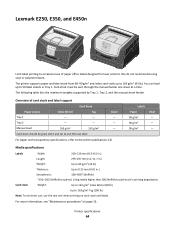
...paper office labels designed for laser printers. Tray 2
-
-
-
For more information, see "Maintenance procedures" on card stock and labels.
Cover -
Printer specifications
64
Manual Feed
163 g/m2
163 g/m2
-
Media... be grain short and set to 163 g/m2 Tag (100 lb)
Note: To minimize curl, use of card stock and label support
Paper source Tray 1
Index Bristol -
...
Card Stock & Label Guide - Page 65
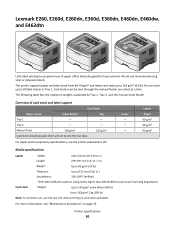
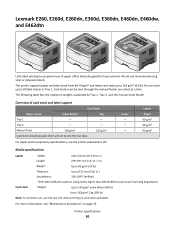
...set to exit the rear door.
163 g/m2
For paper and transparency specifications, see "Maintenance procedures" on card stock and labels. Card Stock Tag - Tray 2
-
- Manual Feed
163 g/m2
Card stock should be sent through the manual...Cover - - - Overview of paper office labels designed for laser printers.
Lexmark E260, E260d, E260dn, E360d, E360dn, E460dn, E460dw, and E462dtn
Limit label printing ...
Card Stock & Label Guide - Page 66
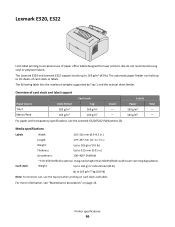
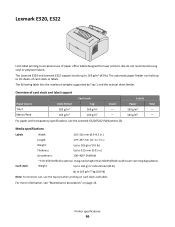
... lb)
Up to 0.25 mm (0.01 in printing degradation. For more information, see the Lexmark E320/E322 Publications CD. The automatic paper feeder can hold up to 10 sheets of card stock and label support
Paper source Tray 1 Manual feed
Index Bristol 163 g/m2 163 g/m2
Card stock Tag
163 g/m2 163 g/m2
Cover...
Card Stock & Label Guide - Page 67
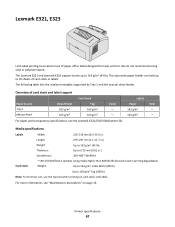
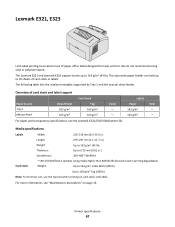
The following table lists the maximum weights supported by Tray 1 and the manual sheet feeder. Labels Paper 163 g/m2 163 g/m2
Vinyl - - Using ...label support
Paper Source Tray 1 Manual Feed
Index Bristol 163 g/m2 163 g/m2
Card Stock Tag
163 g/m2 163 g/m2
Cover - -
Overview of paper office labels designed for laser printers.
Printer specifications
67 Lexmark E321, E323
Limit label...
Card Stock & Label Guide - Page 127
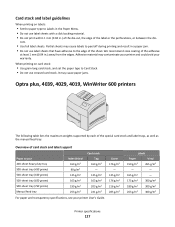
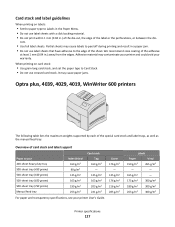
... table lists the maximum weights supported by each of the special card stock and label trays, as well as the manual feed tray.
Card stock and label guidelines
When printing on card stock:
• Use grain long card stock, and set the paper type to Card Stock. • Do not use label sheets that have...
Card Stock & Label Guide - Page 137
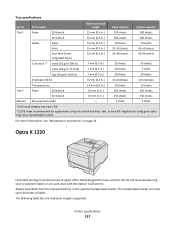
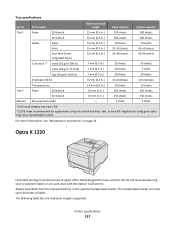
... sheets 1 sheet 30 sheets 10 envelopes 10 sheets
Tray 2
Paper
20 lb bond
25 mm (1 in.)
250 sheets
250 sheets
24 lb bond
25 mm (1 in.)
150 sheets
150 sheets
Manual All supported media
-
1 sheet
1 sheet
1 Card... Printer specifications
137
The following table lists the maximum weights supported. Always feed labels from the manual feed tray or the optional multipurpose feeder.
Card Stock & Label Guide - Page 138
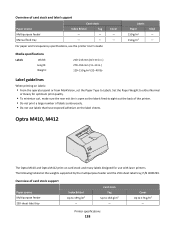
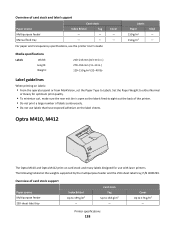
...exposed adhesive on labels:
• From the operator panel or from MarkVision, set the Paper Type to 176 g/m2
-
Printer specifications
138 Label guidelines
When ...; Do not use with laser printers.
Overview of card stock and label support
Paper source Multipurpose feeder Manual feed tray
Card stock
Index Bristol
Tag
-
-
-
- Labels Paper 150 g/m2 150 g/m2
Vinyl - ...
Common Criteria Installation Supplement and Administrator Guide - Page 5


... in a device that came with your MFP.
Overview and first steps
Overview
This guide describes how to configure a supported LexmarkTM multifunction printer (MFP) to implement an evaluated configuration on the following models:
• Lexmark X463 • Lexmark X464 • Lexmark X466 • Lexmark X651 • Lexmark X652 • Lexmark X654 • Lexmark X656 • Lexmark X658...
IPDS Emulation User's Guide - Page 7
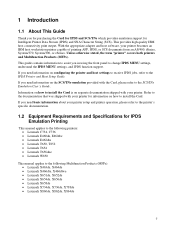
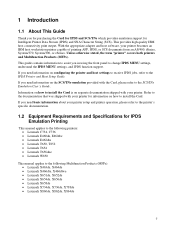
... Multifunction Products (MFPs).
If you in using the front panel to change IPDS MENU settings, understand the IPDS MENU settings, and IPDS function support. If you for purchasing the Card for IPDS and SCS/TNe which provides emulation support for IPDS Emulation Printing
This manual applies to the following printers: • Lexmark C734, C736 • Lexmark...
IPDS Emulation User's Guide - Page 41


... TRAY 1 ADJUST TRAY 2 ADJUST TRAY 3 ADJUST TRAY 4 ADJUST TRAY 5 ADJUST MP FEEDER ADJUST ENV FEEDER ADJ MANUAL PAPER ADJ MANUAL ENV ADJ
Top Margin Left Margin
x
x
x
x
x
x
x
x
x
x
x
x
x
x
x
x
x
x
x
x
Top Margin Back x x x x x x x
x
Left Margin Back x x x x x x x
x
Margin menu options will only appear when the printer option is installed or when the printer supports feeding...
Universal Driver - Page 5


...fax.
• Form to be created from the tray assigned to the form.
• Custom Paper sizes-Custom paper sizes can now be set as multiple paper trays....Lexmark Universal Print Driver Version 1.5
• Travel Print port option-The Lexmark Travel Print port option allows for auto-discovery and device selection
at the start of each fax job.
• Fax pop-ups-Users can now use a default fax...
User's Guide - Page 319


...256
Fax Station Name not set up 256 Fax Station Number not set up . Deleting held job(s). 260 Unsupported disk 260 Unsupported USB device, ...Set clock 260 SMTP server not set
up 257 Insert Tray 257 Install tray 257 Invalid PIN 257 Load with 257 Load manual... Mode 73
R
recycled paper using 88
recycling 298 Lexmark packaging 72 Lexmark products 72 toner cartridges 72 WEEE statement 298
reducing...
Similar Questions
Why Can I Only Print From The Manual Feed Tray On My Printer On My Lexmark X464
(Posted by MARISebast 9 years ago)

