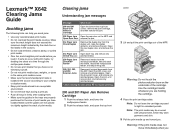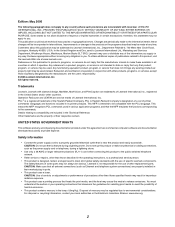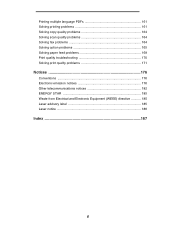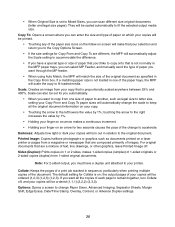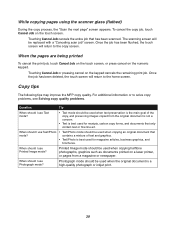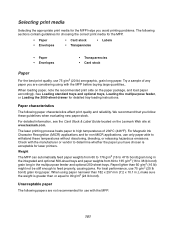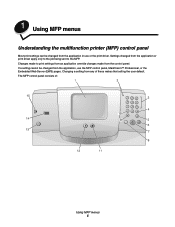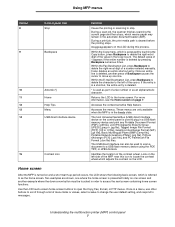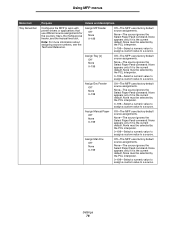Lexmark 642e Support Question
Find answers below for this question about Lexmark 642e - X MFP B/W Laser.Need a Lexmark 642e manual? We have 5 online manuals for this item!
Question posted by jjudy on October 31st, 2011
How Can I Get It Off Manual Feed
Current Answers
Answer #1: Posted by LexmarkListens on November 1st, 2011 11:35 AM
If you need further assistance, please feel free to send us an email on the address below or you may contact Lexmark Technical Support.
Lexmark Listens
Phone:
USA: 1-800-539-6275
Canada: (877) 856-5540
UK: 0800 121 4726
South Africa: 0800 981 435
Related Lexmark 642e Manual Pages
Similar Questions
I printed one document to a networked printer and now it's stuck in the manual feed mode. Any Word d...