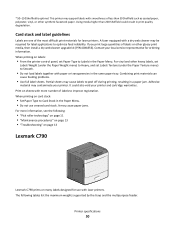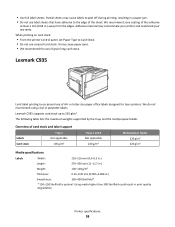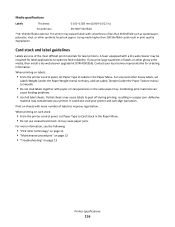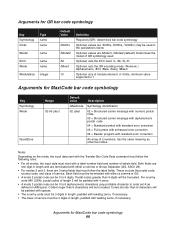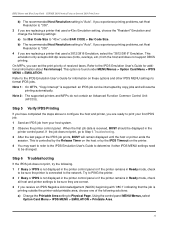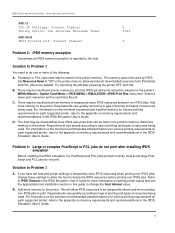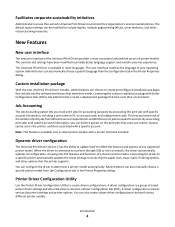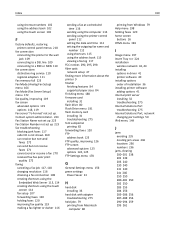Lexmark X864 Support and Manuals
Get Help and Manuals for this Lexmark item

View All Support Options Below
Free Lexmark X864 manuals!
Problems with Lexmark X864?
Ask a Question
Free Lexmark X864 manuals!
Problems with Lexmark X864?
Ask a Question
Most Recent Lexmark X864 Questions
Hala Por Que X864de El Scan Se Desconfugura
(Posted by corannd65 9 years ago)
My Lexmark X864 Machine Will Not Staple
(Posted by ssmith1140 9 years ago)
How Do I Install The 8 Feed Rolls On A Lexmark X864 Machine?
The 8 feed rolls came with the Maintenance Kit. I have already installed the other two parts. The fe...
The 8 feed rolls came with the Maintenance Kit. I have already installed the other two parts. The fe...
(Posted by rpeake 9 years ago)
Meter Read
How do I find the monthly meter reading on the Lexmark X864DE?
How do I find the monthly meter reading on the Lexmark X864DE?
(Posted by bonniematteson 11 years ago)
Popular Lexmark X864 Manual Pages
Lexmark X864 Reviews
We have not received any reviews for Lexmark yet.