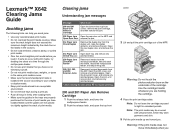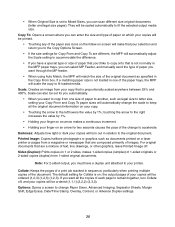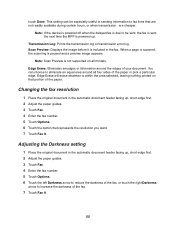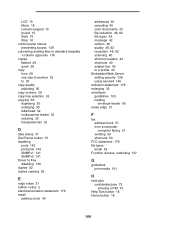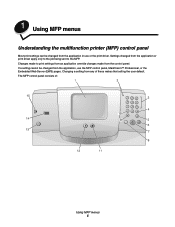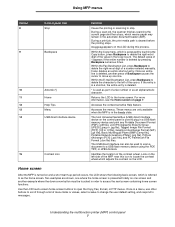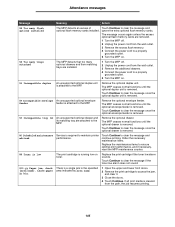Lexmark 642e Support Question
Find answers below for this question about Lexmark 642e - X MFP B/W Laser.Need a Lexmark 642e manual? We have 5 online manuals for this item!
Question posted by mail94046 on December 9th, 2011
How Do I Get Rid Of Lines On The Copies Made Through The Feeder?
Current Answers
Answer #1: Posted by LexmarkListens on December 9th, 2011 5:36 PM
Please follow the instructions below:
Open the scanner cover.
Moisten a clean lint-free cloth or paper towel with an ammonia-free, deionized glass cleaner.
Carefully wipe the surfaces of the flatbed scanner glass (A), the automatic document feed scanner glass (B), and the backing material (C).
CAUTION! Do not spray the cleaner or any liquids directly onto the flatbed scanner glass or backing material. In addition, do not clean the glass or backing material with any sort of alcohol or with solvents other than glass cleaner.
Allow a few seconds for the surfaces to dry.
Close the scanner cover and power the scanner unit back on.
If you need further assistance please send us an email on the address provided below, put the URL as the subject or may contact Lexmark Technical Support.
Lexmark Listens
Phone:
USA: 1-800-539-6275
Canada: (877) 856-5540
UK: 0800 121 4726
South Africa: 0800 981 435
Related Lexmark 642e Manual Pages
Similar Questions
I am getting lines on the outer edge of my copies, they do repeat and they are about 1.5 inches apar...
My lexmark X264dn show me that messege, and have no idea what to do
Hello, We just had our printer's transfer module replaced and now when we scan to copy we have a li...