Lexmark X734de Support Question
Find answers below for this question about Lexmark X734de.Need a Lexmark X734de manual? We have 12 online manuals for this item!
Question posted by donnahartley on July 3rd, 2012
Print Lines When Scanning Copy
Hello,
We just had our printer's transfer module replaced and now when we scan to copy we have a line on the right side of the paper. Does this have anything to do with the transfer module?
Current Answers
There are currently no answers that have been posted for this question.
Be the first to post an answer! Remember that you can earn up to 1,100 points for every answer you submit. The better the quality of your answer, the better chance it has to be accepted.
Be the first to post an answer! Remember that you can earn up to 1,100 points for every answer you submit. The better the quality of your answer, the better chance it has to be accepted.
Related Lexmark X734de Manual Pages
User's Guide - Page 3


...76 Supported paper sizes, types, and weights...79
Printing 82
Printing a document...82 Printing on specialty media...82 Printing confidential and other held jobs...85 Printing from a flash drive...87 Printing photos from a PictBridge-enabled digital camera 88 Printing information pages...89 Printing in black and white...90 Using Max Speed and Max Yield...90 Canceling a print job...90
Copying 92...
User's Guide - Page 58
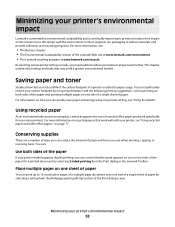
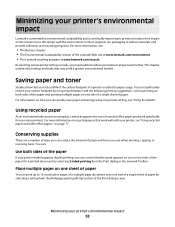
..., such as 80% of the carbon footprint of the paper for use when printing, copying, or receiving faxes. Place multiple pages on one sheet of paper
You can significantly reduce your carbon footprint by using one or two sides of a printer is continually improving its printers to reduce their impact on how you may yield a greater...
User's Guide - Page 59


... standard exit bin
lights are activated only when a scan job is printed.
• The printer enters Power Saver mode after one or more information, see "Printing in black and white
To print all the settings associated with Energy mode and Paper mode. You may notice a short delay before you print it to a computer program, application, or flash...
User's Guide - Page 78


...paper production. Thus, Lexmark seeks to printing in the printer fuser • Preprinted papers that the following paper choice guidelines will help customers minimize printing and copying waste. Eliminating excessive and unnecessary paper...carbon emissions caused throughout the entire life of a device (from forestry operators that paper was identified as colorants and "glue" often ...
User's Guide - Page 85
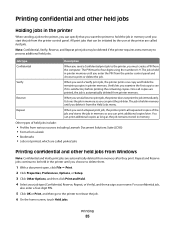
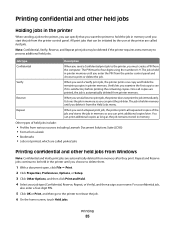
... see if it from the Held Jobs menu. The PIN must create a PIN from the computer. Verify
When you send a Verify print job, the printer prints one copy and holds the remaining copies in memory until you choose to be held in memory so you can specify that can be four digits using the numbers...
User's Guide - Page 86


... Jobs if there are a large number of held jobs in the printer.
7 Touch Confidential Jobs. 8 Enter your PIN. 9 Touch the job you want to print. 11 Touch Print, or touch the arrows to increase or decrease the number of copies, and then touch Print. Printing
86 For a confidential job,
also enter a four-digit PIN.
4 Click OK...
User's Guide - Page 95


..., photos, small items, transparencies, photo paper, or thin media (such as they scan.
A document that contains mixed paper sizes
Use the ADF to mixed paper sizes
The printer has two paper trays, one tray loaded with letter-size paper and the other with legal-size paper. and legal-size pages needs to be copied.
1 Load an original document faceup...
User's Guide - Page 101


... the pages are going to copy.
• Touch a paper size button to use. 7 Touch Done. 8 Touch Copy It.
Copying
101 A "Canceling scan job" screen appears.
The copy screen appears with your new setting
displayed.
• When "Copy from " is in the ADF and cancels the job. The remaining print job is canceled, the copy screen appears. The home screen...
User's Guide - Page 138


...printer whether the original document is in portrait or landscape orientation and then changes the Sides and Binding settings to be scanned... copy.
• Touch a paper ...scan, or touch to return to select that contains mixed paper
sizes.
• When "Original Size" is simplex (printed on one side) or duplex (printed on the long-edge or short-edge side.
6 Enter a shortcut number. Scanning...
User's Guide - Page 145


... Fuser Transfer Module
Default Source Paper Size/Type Configure MP Substitute Size Paper Texture Paper Weight Paper Loading Custom Types Custom Names Custom Scan Sizes Universal Setup
Menu Settings Page Device Statistics Network Setup Page Network Setup Page Shortcut List Fax Job Log Fax Call Log Copy Shortcuts E-mail Shortcuts Fax Shortcuts FTP Shortcuts Profiles List Netware Setup Page Print...
User's Guide - Page 159
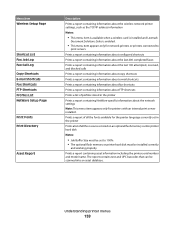
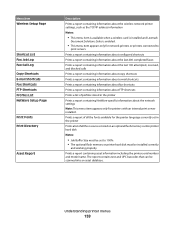
... Call Log Copy Shortcuts E-mail Shortcuts Fax Shortcuts FTP Shortcuts Profiles List NetWare Setup Page
Print Fonts Print Directory
Asset Report
Description
Prints a report containing information about the network settings Note: This menu item appears only for network printers or printers connected to 100%. • The optional flash memory or printer hard disk must be scanned into an...
User's Guide - Page 190
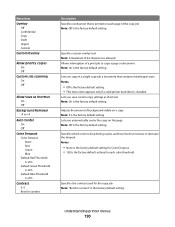
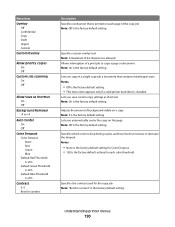
...
Off Confidential Copy Draft Urgent Custom Custom Overlay
Allow priority copies On Off
Custom Job scanning On Off
Allow Save as shortcuts Note: On is allowed. Lets you save custom copy settings as ... color to drop during copies, and how much to copy a page or document Note: On is the factory default setting. Understanding printer menus
190
Adjusts the amount of a print job to increase or...
User's Guide - Page 211
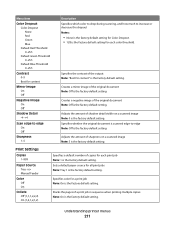
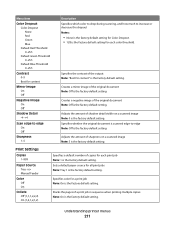
... Specifies which color to drop during scanning, and how much to -edge Note: Off is the factory default setting.
Print Settings
Copies 1-999
Paper Source Tray Manual Feeder
Color Off On
Collate Off (1,1,1,2,2,2) On (1,2,1,2,1,2)
Specifies a default number of the original document Note: Off is the factory default setting.
Understanding printer menus
211
Specifies color for...
User's Guide - Page 214
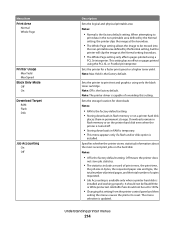
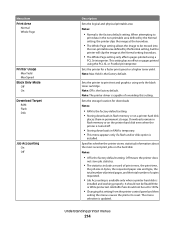
... only the black toner cartridge.
When attempting to
print data in bytes, the requested paper size and type, the total number of printed pages, and the total number of overriding this setting from the printer control panel and then
exiting the menus causes the printer to print text and graphics using a
PCL 5e interpreter.
The menu...
User's Guide - Page 228


...multifunction printer (MFP) as PDFs. Menu item Print all guides Copy guide E-mail guide
Fax guide
FTP guide
Information guide (this page) Print defects guide Supplies guide
Description Prints all the guides
Provides information about making copies... the printer and performing various tasks, including copying, scanning, and faxing. Other translations are stored in the printer.
Help...
User's Guide - Page 235
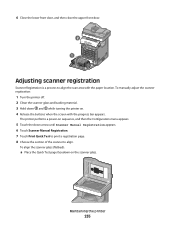
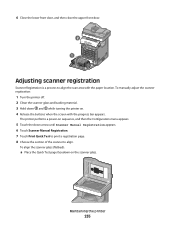
... material. 3 Hold down arrow until Scanner Manual Registration appears. 6 Touch Scanner Manual Registration. 7 Touch Print Quick Test to print a registration page. 8 Choose the section of the scanner to align the scan area with the progress bar appears.
The printer performs a power-on sequence, and then the Configuration menu appears.
5 Touch the down and while...
User's Guide - Page 336


... 242, 265 88 Replace
cartridge 242, 265 ...printer options troubleshooting flash memory card 293 hard disk with 259 Memory full, cannot print faxes 259 Remove paper from a computer 288
partial document or photo scans 288
scan was not successful 287 scanner unit does not close 284 scanning...copying using 93 scanning to a computer 141 improving scan quality 144 scanning to a flash drive 142 scanning...
Copy guide - Page 2
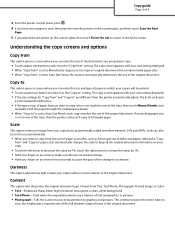
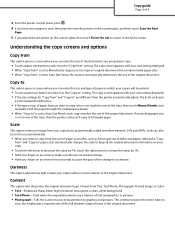
... trays, then the printer scales each copy matches the size of the trays, then touch Manual Feeder, and
manually send the paper through the multipurpose feeder.
• When "Copy to" is proportionally ... screen. The copy screen appears with your copies will be set to Mixed Letter/Legal, you can also be printed.
• Touch a paper size button to select it takes to
scan, but emphasizes ...
Information Guide - Page 1
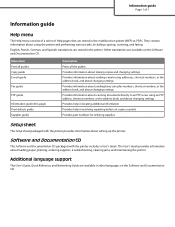
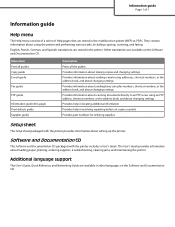
... copying, scanning, and faxing.
Information guide
Page 1 of 1
Information guide
Help menu
The Help menu consists of a series of Help pages that are stored in the printer. They contain information about loading paper, printing, ordering supplies, troubleshooting, clearing jams, and maintaining the printer. English, French, German, and Spanish translations are stored in the multifunction...
FTP guide - Page 2
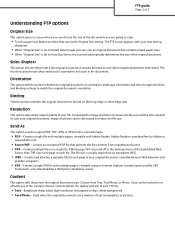
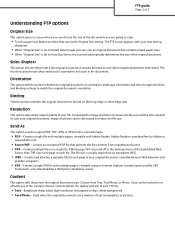
Sides (Duplex)
This option informs the printer if the original document is simplex (printed on one page in the document.
Image resolution can be scanned for inclusion in each page of ... clean, white background • Text/Photo-Used when the original documents are going to copy.
• Touch a paper size button to select that size as the Original Size setting. The FTP screen appears with...
Similar Questions
Blank Pages Are Being Printed Even When Copying And Doing Test Pages. The Toner
(Posted by tabs7866 10 years ago)
Black Lines On A Page When Copying.
I have 4 black lines on a page when I copy. Have checked glasss & there are none
I have 4 black lines on a page when I copy. Have checked glasss & there are none
(Posted by karen94157 11 years ago)
Does The Lexmark X734de Scan To Another Drive On A Pc
(Posted by bschmalenber 12 years ago)
Printing Issues
User is unable to print without the door on front of printer being open
User is unable to print without the door on front of printer being open
(Posted by matthewpierce 12 years ago)

