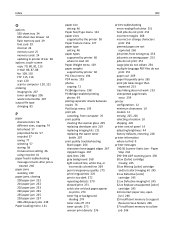Lexmark X548 Support Question
Find answers below for this question about Lexmark X548.Need a Lexmark X548 manual? We have 23 online manuals for this item!
Question posted by tabs7866 on August 24th, 2013
Blank Pages Are Being Printed Even When Copying And Doing Test Pages. The Toner
The person who posted this question about this Lexmark product did not include a detailed explanation. Please use the "Request More Information" button to the right if more details would help you to answer this question.
Current Answers
Related Lexmark X548 Manual Pages
Similar Questions
How Do I Reset Admin Password / Settings Pin For X548
pin was set by previous owner, and now unable to use USB print function and also shows "copy" as wat...
pin was set by previous owner, and now unable to use USB print function and also shows "copy" as wat...
(Posted by paulhorley 5 years ago)
Unusual Error Code
An error message keeps coming up as: 982.03 Service Tray 2 comm.How do I fix it?
An error message keeps coming up as: 982.03 Service Tray 2 comm.How do I fix it?
(Posted by rachelblackburn66 6 years ago)
I Loaded A New Black Ink And It Just Prints Out Blank Pages.
I put in a new 16 black ink (properly and with the sticker off). It just prints out blank pages, unl...
I put in a new 16 black ink (properly and with the sticker off). It just prints out blank pages, unl...
(Posted by jumpseat93 11 years ago)