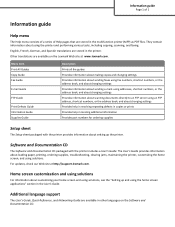Lexmark X548 Support Question
Find answers below for this question about Lexmark X548.Need a Lexmark X548 manual? We have 23 online manuals for this item!
Question posted by paulhorley on July 31st, 2018
How Do I Reset Admin Password / Settings Pin For X548
pin was set by previous owner, and now unable to use USB print function and also shows "copy" as watermark when making copies.want to reset to factory so that i can use all functions thanks