Lexmark X734de Support Question
Find answers below for this question about Lexmark X734de.Need a Lexmark X734de manual? We have 12 online manuals for this item!
Question posted by matthewpierce on September 18th, 2011
Printing Issues
User is unable to print without the door on front of printer being open
Current Answers
There are currently no answers that have been posted for this question.
Be the first to post an answer! Remember that you can earn up to 1,100 points for every answer you submit. The better the quality of your answer, the better chance it has to be accepted.
Be the first to post an answer! Remember that you can earn up to 1,100 points for every answer you submit. The better the quality of your answer, the better chance it has to be accepted.
Related Lexmark X734de Manual Pages
Embedded Web Server Administrator's Guide - Page 6


...device functions, while others require tighter security and role-based restrictions. Access Controls (also referred to in some multifunction printers, over 40 individual menus and functions can be protected. Security Templates
Some scenarios call for each access control. In order to accommodate users...default, all users the functions they need to print in color, but in some devices as "...
Embedded Web Server Administrator's Guide - Page 7


...Add a PIN. 4 Type the name of 250 user-level and administrator-level passwords on the list, whether they are used to control access to specific device menus or to confirm it . Configuring building blocks
... function or setting is four digits, which may be used to control access to retrieve a held print, copy, or fax job. Using security features in the Setup Name box. Notes:
• To...
Embedded Web Server Administrator's Guide - Page 8


... Web Server administrators can be used as printing, scanning, and copying-will be needed by all users, and which functions will be needed only by certain users. Hold down the Ctrl key to select...block can use with one or more than one internal account building block per supported device. Note: When creating groups, it is secured by a specific Administrator PIN, then only that ...
Embedded Web Server Administrator's Guide - Page 10


...specify which credentials a user
must be deleted if it is being used as 32 named groups stored on the LDAP server,
by the LDAP building block.
Device Credentials • Anonymous ... Name-Enter the distinguished name of the print server(s). • MFP Password-Enter the password for the print server(s).
this setup for controlling access
to device functions.
5 Click Submit to save changes...
Embedded Web Server Administrator's Guide - Page 12


... a value of from 5 to 30 seconds. • Required User Input-Select either User ID and Password or User ID to specify which credentials a user
must be searched. • Custom Object Class-Click to previous values.
Device Credentials • MFP Kerberos Username-Enter the distinguished name of the print server(s). • MFP Password-Enter the Kerberos password...
Embedded Web Server Administrator's Guide - Page 20


...up to 32 groups stored on the LDAP server which will be used to authorize user for access to printer
functions
Step 2: Configure Kerberos setup
1 From the Embedded Web Server Home screen, ... list of up to three object classes stored on the LDAP server, which will be searched for user credentials during
authentication (optional)
• A list of the groups listed in step 1.
Using security...
Embedded Web Server Administrator's Guide - Page 21


...Select Device Certificate Management. 3 Select a certificate from your printer, ...issuing the certificate is located (128-character maximum).
• City Name-Type the name of the certificate are displayed in order to gain access to use the IPv4 address (128-character maximum).
5 Click Generate New Certificate . Users will now be required to enter the appropriate credentials in the Device...
Embedded Web Server Administrator's Guide - Page 22


... city where the company or organization issuing the certificate is located.
• City Name-Type the name of times users can enter an incorrect PIN before
...device. Note: All fields accept a maximum of the device.
1 From the Embedded Web Server Home screen, browse to Settings ª Security ª Confidential Print Setup. 2 Select an option for Max Invalid PIN:
• Select 0 to allow users...
Embedded Web Server Administrator's Guide - Page 27


... SNMP Version 1, 2c, select the Enabled check box. 3 To allow device monitoring only, type an SNMPv3 Read Only User name and Password in the Embedded Web Server
27 Setting SNMP Traps
After ...Set SNMP Traps. 3 From the IP Address list, click one of device drivers and other printing applications, select the Enable PPM
Mib (Printer Port Monitor MIB) check box.
6 Click Submit to finalize changes, or...
Embedded Web Server Administrator's Guide - Page 29


...will have their print jobs output in black and white. Controls the ability to update firmware from any source other than a flash drive. Users who are ...printer control panel Protects access to perform color copy functions. Function Access Control Address Book
Change Language from Home Screen Color Dropout Configuration Menu Copy Color Printing
Copy Function Create Bookmarks at the Device...
Sending a fax using the computer - Page 1


... 10.4 or later users
1 With a document open , choose File > Print. 2 From the print options pop-up menu, choose Fax PDF. 3 Type the fax number in the To field, and enter other information as needed to use. If you receive an error, "No fax modems were found", follow these directions to add your printer as a fax...
Sending a fax using the computer - Page 3


... then click OK again. 6 Click OK. For Mac OS X version 10.2 and 10.3 users
1 With a document open, choose File > Print. 2 From the print options pop-up menu, choose Fax PDF. 3 Type the fax number in the printer driver. 1 With a file open , choose File > Print. 2 From the PDF pop-up menu, choose Job Routing. 3 Select Fax, and then...
User's Guide - Page 40


....
1 Unpack the optional tray, and then remove all packing material.
If you purchased a multifunction printer (MFP) that scans, copies, and faxes, you may be installed. For more trained personnel...use either a printer stand or printer base if you are using a 2000-sheet tray, only one input option. Additional printer setup
40 Note: The X734de, X736de, and X738de model printers will support a...
User's Guide - Page 57


... communications port where you printed earlier. When a test page prints successfully, printer setup is complete.
e On the Port Settings tab, set in the printer.
d Click Properties. The serial parameters in the COM port must match the serial parameters you set the serial parameters to the same serial parameters in the printer.
a Open the Device Manager. 1 Click , or...
User's Guide - Page 59


...information, see "Using Max Speed and Max Yield" on page 266.
Minimizing your printer's environmental impact. Print in black and white" on page 142
Check your first draft for the multiple...; Turn off .
• The scanner lamps are activated only when a scan job is printed.
• The printer enters Power Saver mode after one or more information, see what the document will look like...
User's Guide - Page 82


... paper, adjust the paper size or type settings to prevent sheets from sticking together.
Printing
This chapter covers printing, printer reports, and job cancelation. For Macintosh users
a Customize the settings as needed in the Print dialog: 1 With a document open, choose File > Print. Printing
82 b Click Properties, Preferences, Options, or Setup, and then adjust the settings as needed...
User's Guide - Page 162


...E-mail address and Password Prompt User
Device Userid Device password Kerberos 5 Realm NTLM Domain
Description Specifies SMTP server port information Note: 25 is the factory default setting. Specifies server information Notes:
• The message boxes have a limitation of user authentication required for scan to configure the SMTP server. Understanding printer menus
162
SMTP Setup menu...
User's Guide - Page 173
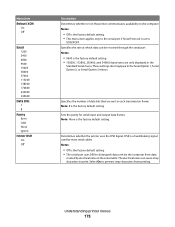
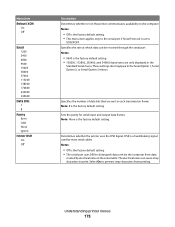
Determines whether the printer uses the DSR Signal. Notes:
• Off is the factory default setting. • The serial port uses DSR to print.
DSR is a handshaking signal used by electrical...the rate at which data can cause stray characters to distinguish data sent by the computer from printing.
Menu item Robust XON
On Off
Baud 1200 2400 4800 9600 19200 38400 57600 115200 138200...
User's Guide - Page 256
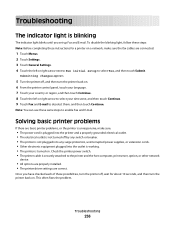
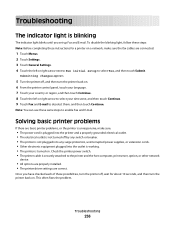
... deselect them, and then touch Continue. Check the printer power switch. • The printer cable is securely attached to the printer and the host computer, print server, option, or other network
device.
• All options are properly installed. • The printer driver settings are basic printer problems, or the printer is turned on . This often fixes the problem...
User's Guide - Page 261


... Defective flash detected
Try one or more of the following:
• Touch Continue to clear the message and continue printing. • Cancel the current print job.
52 Not enough free space in the printer or print server.
54 Standard network software error
Try one or more of the following:
• Touch Continue to continue...
Similar Questions
Lexmark X 2350 Users Guide Can This Printer Be Used With Windows 8?
I have a windows 8 laptop, and I want to use the lexmart 2350 printer , can I do this?
I have a windows 8 laptop, and I want to use the lexmart 2350 printer , can I do this?
(Posted by fkhughes541 10 years ago)
When I Try To Print, The Printer Goes Offline.
if I delete the job, the printer goes back online, and appears to be ready. But trying to print, it ...
if I delete the job, the printer goes back online, and appears to be ready. But trying to print, it ...
(Posted by murrayoden 11 years ago)
Does The Lexmark X734de Scan To Another Drive On A Pc
(Posted by bschmalenber 12 years ago)

