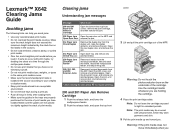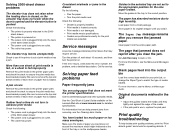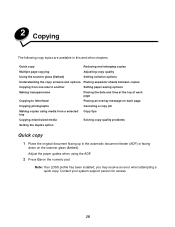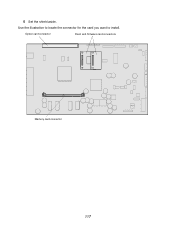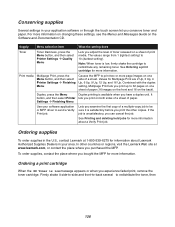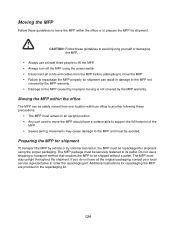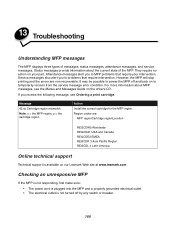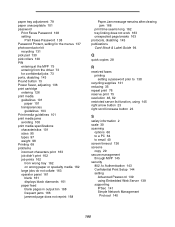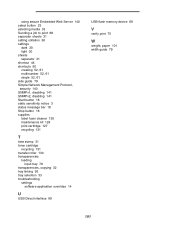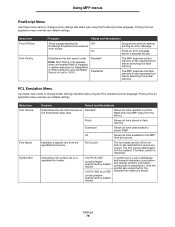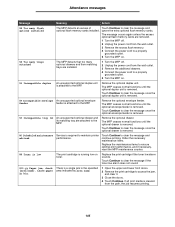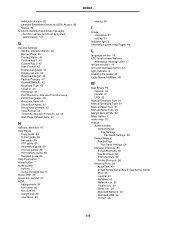Lexmark 642e - X MFP B/W Laser Support and Manuals
Get Help and Manuals for this Lexmark item

View All Support Options Below
Free Lexmark 642e manuals!
Problems with Lexmark 642e?
Ask a Question
Free Lexmark 642e manuals!
Problems with Lexmark 642e?
Ask a Question
Most Recent Lexmark 642e Questions
How Do I Find Page Counter On Lexmark 642e
How do I get meter read on Lexmark 642e?
How do I get meter read on Lexmark 642e?
(Posted by Anonymous-137896 9 years ago)
How Do I Get Rid Of Lines On The Copies Made Through The Feeder?
(Posted by mail94046 12 years ago)
How Can I Get It Off Manual Feed
(Posted by jjudy 12 years ago)
I've Lost My Link To My Lexmark. My Scans Don't Work.
(Posted by dianemiller 12 years ago)
What Must I Do If Want To Scanner Documents
(Posted by ipsdebtors 13 years ago)
Popular Lexmark 642e Manual Pages
Lexmark 642e Reviews
We have not received any reviews for Lexmark yet.