Lexmark 642e Support Question
Find answers below for this question about Lexmark 642e - X MFP B/W Laser.Need a Lexmark 642e manual? We have 5 online manuals for this item!
Question posted by Anonymous-137896 on June 9th, 2014
How Do I Find Page Counter On Lexmark 642e
How do I get meter read on Lexmark 642e?
Current Answers
There are currently no answers that have been posted for this question.
Be the first to post an answer! Remember that you can earn up to 1,100 points for every answer you submit. The better the quality of your answer, the better chance it has to be accepted.
Be the first to post an answer! Remember that you can earn up to 1,100 points for every answer you submit. The better the quality of your answer, the better chance it has to be accepted.
Related Lexmark 642e Manual Pages
Clearing Jams Guide - Page 1
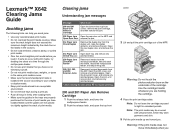
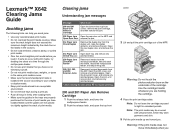
... jam messages
Message
What to light for the size of the MFP.
Warning: Do not touch the photoconductor drum on the MFP, and Open Rear Door remove the jam.
23x Paper Jam Check Duplex
Remove the duplex tray from the ADF.
Lexmark™ X642 Clearing Jams Guide
Avoiding jams
The following hints can...
Troubleshooting Guide - Page 2


... connected, and the network software is securely installed. Flash
Make sure flash memory is securely
memory connected to the MFP system board.
• Make sure you can print your service representative. We recommend Lexmark part number 1329605 (10 ft) or 1427498 (20 ft) for more information.
Internal print server
• Make sure...
User's Guide - Page 1


X642e Laser MFP
User's Guide
Lexmark and Lexmark with diamond design are trademarks of Lexmark International, Inc., registered in the United States and/or other countries. © 2006 Lexmark International, Inc. All rights reserved. 740 West New Circle Road Lexington, Kentucky 40550
May 2006
www.lexmark.com
User's Guide - Page 2
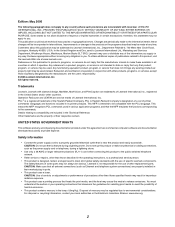
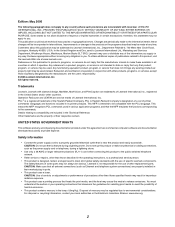
...repairs, other than those described in ports. • This product uses a laser. Trademarks
Lexmark, Lexmark with local law: LEXMARK INTERNATIONAL, INC., PROVIDES THIS PUBLICATION "AS IS" WITHOUT WARRANTY OF ANY KIND... that is designed, tested, and approved to release emissions. This means the MFP recognizes PCL commands used in the Technical Reference. You must understand the section ...
User's Guide - Page 7


... removing a flash memory or firmware card 120 Installing an option card 122 Replacing the shield 123
Chapter 10: Understanding the MFP 124
Determining the status of supplies 125 Conserving supplies 126 Ordering supplies 126 Recycling Lexmark products 131 Cleaning the scanner glass (flatbed) and backing material 132 Scanner registration 132 Moving the...
User's Guide - Page 9


... to determine the features and options of the MFP (multifunction printer).
1 Learning about installing input options, see Installing and removing options or the instructions that came with the option. CAUTION: The MFP requires three people to determine the features and options of your Lexmark™ X642e MFP (multifunction printer).Use the following table to lift it...
User's Guide - Page 11


...-112 4542-101, 4542-102, 4542-111, or 4542-112
Using the scanner
Basic functions of the scanner
The Lexmark X642e provides copy, fax, and scan-to another printer (PDF by way of FTP).
11 You can: •... panel to perform specific copying jobs. • Send an outgoing fax using the MFP control panel. • Send an outgoing fax to multiple fax destinations at the label located under the top front...
User's Guide - Page 13


...-sheet drawer. Other print media handling options are also available. More information is available on our Lexmark Web site at www.lexmark.com/ multifunctionprinters.
1 Scanner 2 Standard output bin 3 Control panel 4 Multipurpose feeder 5 Tray... furniture for stability. Configured models
The following illustrations show a standard MFP and an MFP with a duplex unit and a 500-sheet drawer.
User's Guide - Page 30
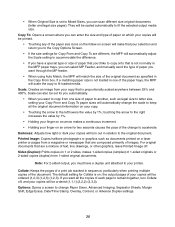
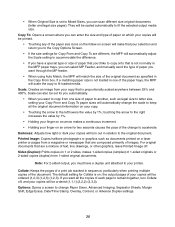
... on the follow-on your copies will be set to another, such as documents printed on a laser printer or pages from your finger on ;
touching the arrow to copy from 1-sided original documents....output pages of images. The default setting for Copy From and Copy To are different, the MFP will automatically adjust the Scale setting to accommodate the difference.
• If you have a ...
User's Guide - Page 39
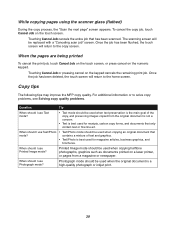
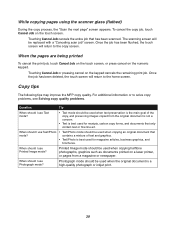
...carbon copy forms, and documents that has been scanned. Copy tips
The following tips may improve the MFP copy quality. Printed Image mode should I use Text/Photo mode?
• Text/Photo mode should..., the touch screen will return to the copy screen. Touching Cancel Job or pressing cancel on a laser printer, or pages from the original document is not a concern.
• Text is best used ...
User's Guide - Page 48


E-mail tips
The following tips may improve the MFP e-mail quality.
When should I use Text/Photo mode? Photo mode should be used when scanning an original document that only contain text...the scan, and preserving images copied from the original document is not a concern.
• Text is best used when scanning photos printed on a laser printer or taken from a magazine or newspaper.
48
User's Guide - Page 57


...newspaper.
57
Photo mode should I use Text mode? Fax tips
The following tips may improve the MFP fax quality. When should I use Text/Photo mode? Only three jobs appear on the touch screen.... preservation is the main goal of text and graphics.
• Text/Photo is displayed on a laser printer or taken from the original document is not a concern.
• Text is
displayed on ...
User's Guide - Page 63


...are a mixture of your scanned documents will print color documents in the original document.
The MFP will turn out.
Photo: Tells the scanner to pay extra attention to scan but emphasizes ... full dynamic range of the Content choices. This increases the amount of photos printed on a laser printer or taken from a magazine or newspaper.
63
Tip
• Text mode should be...
User's Guide - Page 67


...MFP scanning quality. When should I use Photo mode? Tip
• Text mode should be used when text preservation is the main goal of text and graphics.
• Text/Photo is best used when scanning photos printed on a laser... information or to USB drive. 4 Enter the name of the MFP. Scanning to a USB flash memory device
1 Place the original document in the automatic document feeder (ADF)...
User's Guide - Page 98


...(125 lb)
163 g/m2 (100 lb)
Cover
216 g/m2 (80 lb)
176 g/m2 (65 lb)
Transparencies
Laser printer
138 to 146 g/m2 (37 to 39 lb bond)
138 to 146 g/m2 (37 to 39 lb bond...bond) (16 to 25% cotton content.
4 Printing label applications on the MFP requires a special label fuser cleaner. You can also check the Lexmark Automated Fax system (LEXFAXSM).
98 maximum (grain long)1
Index Bristol Tag ...
User's Guide - Page 101
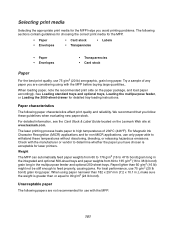
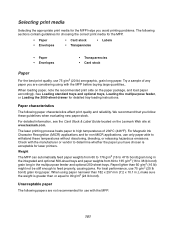
...than 182 x 257 mm (7.2 x 10.1 in.), make sure the weight is acceptable for laser printers.
Weight The MFP can automatically feed paper weights from 60 to 176 g/m2 (16 to 47 lb bond) grain...m2 (24 lb bond). When loading paper, note the recommended print side on the Lexmark Web site at www.lexmark.com. For Magnetic Ink Character Recognition (MICR) applications and for non-MICR applications, ...
User's Guide - Page 103


...the surface of any way. - Always print samples on the Lexmark Web site at www.lexmark.com.
Envelopes with laser printers that heat transparencies to MP Feeder, Manual Env, or Env... - Check with the manufacturer or vendor to determine whether your transparencies are using with the MFP before buying large quantities. Be careful when you are compatible with 100% cotton content must ...
User's Guide - Page 104


...Label Guide available on the Lexmark Web site at a time in the sealed or closed position. - Note: Labels are considering using , check with laser printers. or 500-sheet...;F) without sealing, excessive curling, wrinkling, or releasing hazardous emissions. See Ordering supplies for laser MFPs. Have postage stamps attached. - For detailed information on obtaining a label fuser cleaner. ...
User's Guide - Page 185
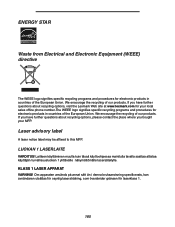
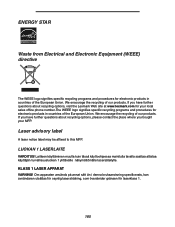
... you have further questions about recycling options, please contact the place where you have further questions about recycling options, visit the Lexmark Web site at www.lexmark.com for your MFP.
KLASS 1 LASER APPARAT
VARNING! ENERGY STAR
Waste from Electrical and Electronic Equipment (WEEE) directive
The WEEE logo signifies specific recycling programs and procedures...
Menus and Messages - Page 5
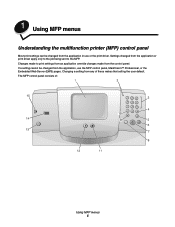
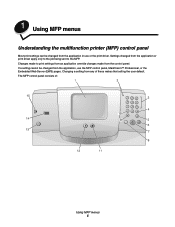
... made to print settings from an application override changes made from the application or print driver apply only to the job being sent to the MFP. 1 Using MFP menus
Understanding the multifunction printer (MFP) control panel
Most print settings can be changed from any of :
Using...
Similar Questions
Maintence Counter Clear
on a xm7170 where do i clear the maintence counter for the fuser kit and ADF kit?
on a xm7170 where do i clear the maintence counter for the fuser kit and ADF kit?
(Posted by tfb1360 8 years ago)
How To Reset Maintenance Kit Counter Lexmark X940e Multifunction Copier
(Posted by Anonymous-140908 9 years ago)
I Have An Scanner Feilure 844.02. How To Solve This?
My lexmark X264dn show me that messege, and have no idea what to do
My lexmark X264dn show me that messege, and have no idea what to do
(Posted by haizpuruab 11 years ago)

