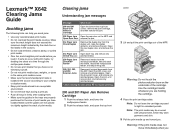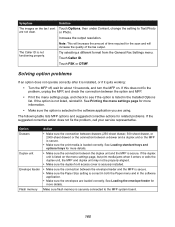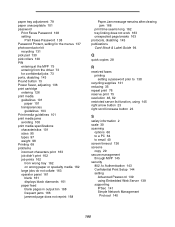Lexmark 642e Support Question
Find answers below for this question about Lexmark 642e - X MFP B/W Laser.Need a Lexmark 642e manual? We have 5 online manuals for this item!
Question posted by dianemiller on October 26th, 2011
I've Lost My Link To My Lexmark. My Scans Don't Work.
The person who posted this question about this Lexmark product did not include a detailed explanation. Please use the "Request More Information" button to the right if more details would help you to answer this question.
Current Answers
Related Lexmark 642e Manual Pages
Similar Questions
How Do You Use The Scan Function On Lexmark X204n Mfp
(Posted by Digonow 10 years ago)
I Lost The Soft Wear Of Lexmark X422 Mfp..i Need It
I lost the soft wear of lexmark x422 MFP..I need it
I lost the soft wear of lexmark x422 MFP..I need it
(Posted by tahan73 11 years ago)
Windows 8 Lan Scan Is Not Working
Hi,using X7675 on network.Driver used: Lexmark Full Suit Win7 x64USB Scan & Print:OkayNetwork Pr...
Hi,using X7675 on network.Driver used: Lexmark Full Suit Win7 x64USB Scan & Print:OkayNetwork Pr...
(Posted by itps 11 years ago)
Scanning Problem> I Have A Mac Computer
Scan is not working. Says requesting scan but no response. Any suggestions?
Scan is not working. Says requesting scan but no response. Any suggestions?
(Posted by 77893216i 11 years ago)
X544 Scanning - Windows 7 (32-bit)
Haven't had much luck when trying to use the scanner on my x544. I downloaded the 'Lexmark_X543_X54...
Haven't had much luck when trying to use the scanner on my x544. I downloaded the 'Lexmark_X543_X54...
(Posted by edmail99 12 years ago)