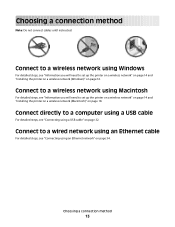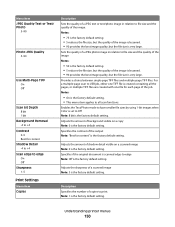Lexmark X544 Support Question
Find answers below for this question about Lexmark X544.Need a Lexmark X544 manual? We have 8 online manuals for this item!
Question posted by edmail99 on November 4th, 2011
X544 Scanning - Windows 7 (32-bit)
Current Answers
Answer #1: Posted by LexmarkListens on December 15th, 2011 10:18 AM
http://support.lexmark.com:80/lexmark/index?page=content&locale=EN&docLocale=en_US&segType=recommendedSegmentMICROSOFT&userlocale=EN_US&id=DR20115
The driver contains
- Local scan drivers for all supported data streams, OSes, and platforms
- Network scan drivers for all supported data streams, OSes, and platforms
For further assistance, please contact Lexmark Technical Support.
Lexmark Listens
Phone:
USA: 1-800-539-6275
Canada: (877) 856-5540
UK: 0800 121 4726
South Africa: 0800 981 435
Related Lexmark X544 Manual Pages
Similar Questions
Lexmark X544 continously printing same document even when ethernet disconnected. Cancelling job from...