Lexmark X864 Support Question
Find answers below for this question about Lexmark X864.Need a Lexmark X864 manual? We have 20 online manuals for this item!
Question posted by vhylton on June 18th, 2012
How Do I Print Using Manual Feed
The person who posted this question about this Lexmark product did not include a detailed explanation. Please use the "Request More Information" button to the right if more details would help you to answer this question.
Current Answers
There are currently no answers that have been posted for this question.
Be the first to post an answer! Remember that you can earn up to 1,100 points for every answer you submit. The better the quality of your answer, the better chance it has to be accepted.
Be the first to post an answer! Remember that you can earn up to 1,100 points for every answer you submit. The better the quality of your answer, the better chance it has to be accepted.
Related Lexmark X864 Manual Pages
Card Stock & Label Guide - Page 32
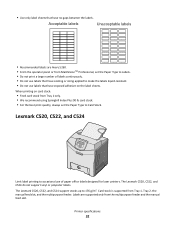
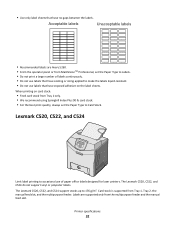
... designed for laser printers.
• Use only label sheets that have no gaps between the labels. Acceptable labels
Unacceptable labels
• Recommended labels are supported only from Tray 1, Tray 2, the manual feed slot, and the multipurpose feeder. Card stock is supported from the multipurpose feeder and the manual feed slot. When printing on the label sheets.
Card Stock & Label Guide - Page 33


... the publications CD.
Printer specifications
33 Overview of card stock or labels, and the manual feed slot accepts single sheets only. The following table lists the maximum weights supported.
This printer may support labels with smoothness of card stock. Using media higher than 50 Sheffield such as coated paper, polyester, vinyl, or other...
Card Stock & Label Guide - Page 35
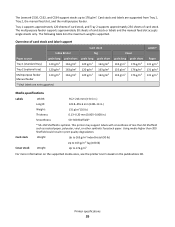
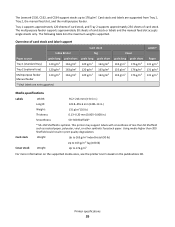
...120 g/m2 163 g/m2
Multipurpose feeder Manual feeder
120 g/m2 163 g/m2
* Vinyl labels are supported from Tray 1, Tray 2, the manual feed slot, and the multipurpose feeder.
Using media higher than 50 Sheffield such as ...88-14 in.)
Weight:
131 g/m2 (35 lb)
Thickness:
0.13-0.20 mm (0.005-0.008 in print quality degradation. Weight:
Up to 163 g/m2 Index Bristol (90 lb)
Up to 163 g/m2 ...
Card Stock & Label Guide - Page 60
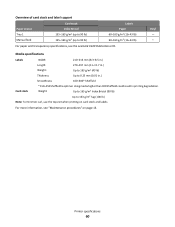
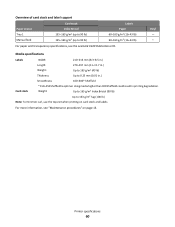
...g/m2 (43 lb)
Thickness:
Up to 0.25 mm (0.01 in printing degradation.
Overview of card stock and label support
Paper source Tray 1 Manual feed
Card stock Index Bristol 135-163 g/m2 (up to 90 lb)...)
Up to 163 g/m2 Tag (100 lb)
Note: To minimize curl, use the top exit when printing on page 13.
Using media higher than 300 Sheffield could result in .)
Smoothness:
100-400* Sheffield
*...
Card Stock & Label Guide - Page 61
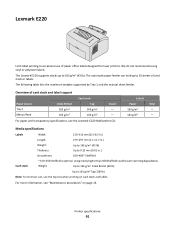
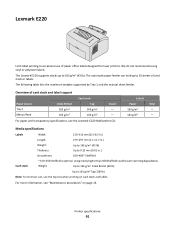
...to 163 g/m2 Tag (100 lb)
Note: To minimize curl, use of card stock and label support
Paper source Tray 1 Manual feed
Index Bristol 163 g/m2 163 g/m2
Card stock Tag
163 g/m2...1 and the manual sheet feeder.
Printer specifications
61
Overview of paper office labels designed for laser printers. Lexmark E220
Limit label printing to 0.25 mm (0.01 in printing degradation. Media ...
Card Stock & Label Guide - Page 62


...lb) and card stock up to 50 sheets of card stock and label support
Paper source Tray 1 Manual feed
Index Bristol -
163 g/m2
Card stock Tag -
163 g/m2
Cover - -
For paper and ...Up to occasional use the rear exit when printing on page 13.
We do not recommend using vinyl or polyester labels. The following table lists the maximum weights supported by Tray 1 and the manual sheet feeder....
Card Stock & Label Guide - Page 63


... 2
-
-
-
Media specifications
Labels
Width:
89-216 mm (3.5-8.5 in.)
Length:
210-356 mm (8.27-14 in printing degradation. Lexmark E238, E240, E240n, E340, and E342n
Limit label printing to occasional use the rear exit when printing on page 13.
Manual Feed
163 g/m2
163 g/m2
- Overview of paper office labels designed for laser printers.
We do not...
Card Stock & Label Guide - Page 64
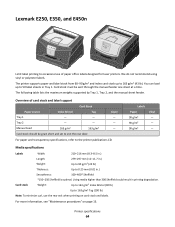
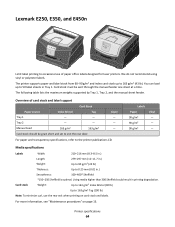
Manual Feed
163 g/m2
163 g/m2
-
Overview of paper office labels designed for laser printers. Tray 2
-
-
- Card stock should be sent through the manual feeder one ...printing to occasional use the rear exit when printing on page 13. We do not recommend using vinyl or polyester labels. The following table lists the maximum weights supported by Tray 1, Tray 2, and the manual...
Card Stock & Label Guide - Page 65
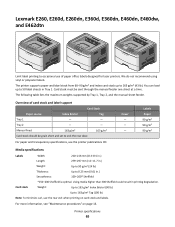
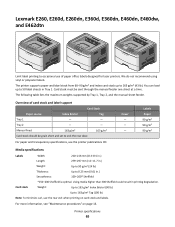
... (100 lb)
Note: To minimize curl, use of card stock and label support
Paper source Tray 1
Index Bristol - Card Stock Tag -
Tray 2
-
- Card stock must be grain short and set to 0.25 mm (0.01 in.)
Smoothness:
100-200* Sheffield
*150-200 Sheffield is optimal.
Manual Feed
163 g/m2
Card stock should be sent...
Card Stock & Label Guide - Page 66
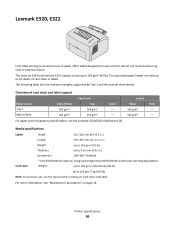
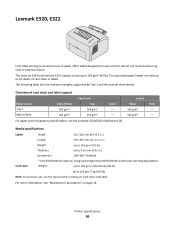
... - - Using media higher than 300 Sheffield could result in .)
Smoothness:
100-400* Sheffield
* 150-250 Sheffield is optimal. The automatic paper feeder can hold up to 163 g/m2 (43 lb).
The Lexmark E320 and Lexmark E322 support stocks up to 10 sheets of card stock and label support
Paper source Tray 1 Manual feed...
Card Stock & Label Guide - Page 67
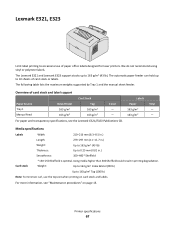
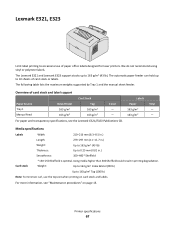
...-297 mm (11-11.7 in printing degradation. Overview of card stock and label support
Paper Source Tray 1 Manual Feed
Index Bristol 163 g/m2 163 g/m2
Card Stock Tag
163 g/m2 163 g/m2
Cover - - For more information, see the Lexmark E321/E323 Publications CD.
We do not recommend using vinyl or polyester labels. Printer specifications...
Card Stock & Label Guide - Page 127
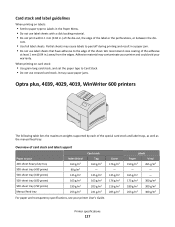
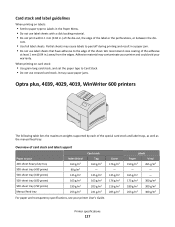
We recommend zone coating of the special card stock and label trays, as well as the manual feed tray. When printing on labels:
• Set the paper type to Labels in the Paper Menu. • Do not use creased card stock.
Adhesive material may contaminate your printer and could void your printer User's Guide. Overview...
Card Stock & Label Guide - Page 128
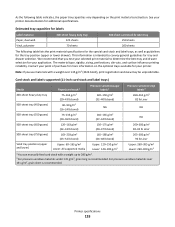
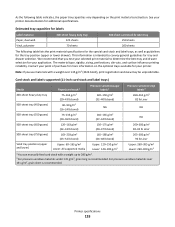
...Lower: 260-300 g/m2
1 You can manually feed card stock with a weight over 131 g/m2, grain short is recommended. As the following table lists the print material specifications for the special card stock ...For pressure-sensitive materials over 135 g/m2 (36 lb bond), print registration and skew may be unpredictable. We recommend that you use materials with a weight up to 285 g/m2.
2 For pressure...
Card Stock & Label Guide - Page 134
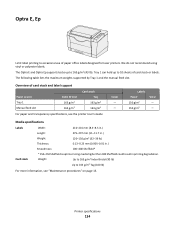
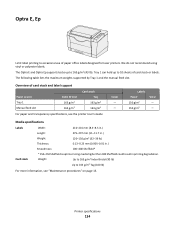
...-250 Sheffield is optimal. Optra E, Ep
Limit label printing to occasional use of card stock and label support
Paper source Tray 1 Manual feed slot
Index Bristol 163 g/m2 163 g/m2
Card stock...134 The following table lists the maximum weights supported by Tray 1 and the manual feed slot.
We do not recommend using vinyl or polyester labels.
Weight:
Up to 163 g/m2 Index Bristol (...
Card Stock & Label Guide - Page 136
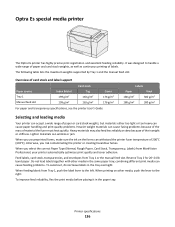
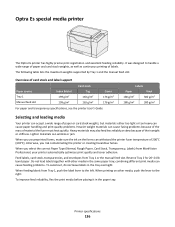
... g/m2 176 g/m2
For paper and transparency specifications, see the printer User's Guide.
When feeding labels from Tray 1 or the manual feed slot. Optra Es special media printer
The Optra Es printer has highly precise print registration and excellent feeding reliability. Feed labels, card stock, transparencies, and envelopes from Tray 1, push the label lever to the...
Card Stock & Label Guide - Page 137
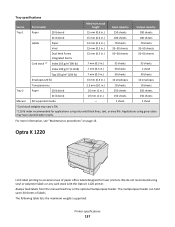
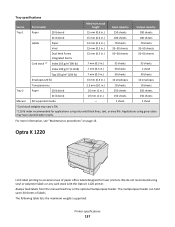
...
1 sheet
1 Card stock weights may have unpredictable results. Always feed labels from the manual feed tray or the optional multipurpose feeder. Optra K 1220
Limit label printing to 30 sheets of paper office labels designed for applications using only solid black lines, text, or area fills.
Applications using vinyl or polyester labels or any card stock with...
Card Stock & Label Guide - Page 138
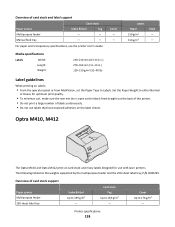
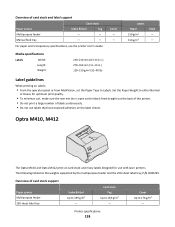
...feed straight out the back of the printer. • Do not print a large number of labels continuously. • Do not use with laser printers. Labels Paper 150 g/m2 150 g/m2
Vinyl - -
Label guidelines
When printing... 4K00293. Overview of card stock and label support
Paper source Multipurpose feeder Manual feed tray
Card stock
Index Bristol
Tag
-
-
-
- Media specifications
Labels
...
IPDS Emulation User's Guide - Page 7
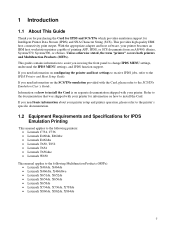
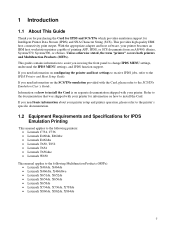
...you in using the front panel to the IPDS Printer and Host Setup Guide. Unless otherwise stated, the term "printer" covers both printers and Multifunction Products ...the printer's specific documentation.
1.2 Equipment Requirements and Specifications for IPDS Emulation Printing
This manual applies to the following Multifunction Products (MFPs): • Lexmark X463de, X464de • Lexmark X466dte...
Technical Reference - Page 14
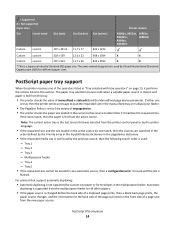
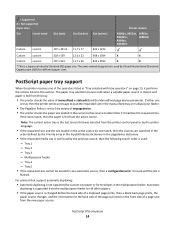
...source to determine if it performs the actions listed in the manual feed tray or multipurpose feeder.
• The PageSize Policy is...the job is printed on the front side of the operators listed in statusdict and the ManualFeed page device parameter. Automatic
... search, then the following search order is used : - The same named designation is used by means of manualfeed in "Tray selected...
Technical Reference - Page 17
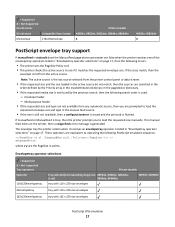
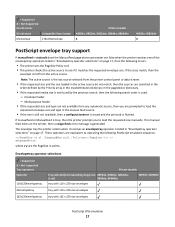
...manual feed... then the sources are prompted to load the requested size manually. Envelope feeder - If the sizes match, then the
... manual feed source.
• If the size is still not available, then a configurationerror is issued and the print job...operators are equivalent to see if it receives an envelopetray operator is used: - = Supported X = Not Supported Literal names
Literal name ...
Similar Questions
How To Use Manual Feed On Lexmark Xs463de
(Posted by fea10bil 9 years ago)
Lexmark X658de How To Print To Manual Feed
(Posted by marthhid 9 years ago)
How Do I Install The 8 Feed Rolls On A Lexmark X864 Machine?
The 8 feed rolls came with the Maintenance Kit. I have already installed the other two parts. The fe...
The 8 feed rolls came with the Maintenance Kit. I have already installed the other two parts. The fe...
(Posted by rpeake 9 years ago)

