Lexmark X864 Support Question
Find answers below for this question about Lexmark X864.Need a Lexmark X864 manual? We have 20 online manuals for this item!
Question posted by ssmith1140 on September 8th, 2014
My Lexmark X864 Machine Will Not Staple
The person who posted this question about this Lexmark product did not include a detailed explanation. Please use the "Request More Information" button to the right if more details would help you to answer this question.
Current Answers
There are currently no answers that have been posted for this question.
Be the first to post an answer! Remember that you can earn up to 1,100 points for every answer you submit. The better the quality of your answer, the better chance it has to be accepted.
Be the first to post an answer! Remember that you can earn up to 1,100 points for every answer you submit. The better the quality of your answer, the better chance it has to be accepted.
Related Lexmark X864 Manual Pages
Card Stock & Label Guide - Page 22


...Lxi+ • Optra C, Optra Color 1200, Optra N • Optra M410, M412, W810 • C910, C912, C920
• Lexmark E230, E232, E234(n), E330, E332n, E260, E360,
E460, C510, C520, C522, C524, C530, C532, C534, C540, C734, ... to feed and increase toner buildup in the fuser. Label papers are either MF (machine finish) or EF (English finish) papers that may increase skew and are calendered, ...
Card Stock & Label Guide - Page 95


...is recommended to 50 label sheets in the standard tray. Card stock must be sent through the machine more than once. • Load labels into the printer.
• Do not use card stock... sheet of labels through the manual feeder one sheet at a time. It may contaminate the printer. Lexmark X264dn, X363dn, X364dn, and X364dw
Limit label printing to occasional use of grain short card stock. &#...
Card Stock & Label Guide - Page 98


Lexmark X463de, X464de, X466dte, and X466dtwe
Limit label printing to occasional use of paper office labels designed for 0.1... the backing sheet or are wrinkled, bubbled, or otherwise damaged. • Do not load a sheet of labels through the machine more than once. • Load labels into the multipurpose feeder with adhesive, and could void your label adhesive material can withstand...
Card Stock & Label Guide - Page 119


... that may cause paper jams. • We recommend the use of labels through the machine more than once. • Load labels into the multipurpose feeder with the recommended print side ...faceup and the top edge entering the
printer first. Lexmark X850, X852e, and X854e
Limit label printing to occasional use labels that have adhesive to Card...
Card Stock & Label Guide - Page 121


... g/m2 64-216 g/m2 64-216 g/m2
Printer specifications
121 It may contaminate the printer. Lexmark X860e, X862e, and X864e
Limit label printing to occasional use preprinted card stock manufactured with the ... going in
first. The Lexmark X860e, X862e, and X864e support stocks up to Card Stock from the printer driver. • Do not use of labels through the machine more than once. •...
Card Stock & Label Guide - Page 130


...
We do not recommend using the fuser cleaner shipped with the 4039 print cartridges. Machine engine code level 43.74 or later is crusty or stiff. Consult your printer ... in degraded print quality and may need assistance upgrading to properly clean your printer. Contact Lexmark customer support if you may void your printer documentation for specific instructions on how to a...
Common Criteria Installation Supplement and Administrator Guide - Page 5


... X738 • Lexmark X860 • Lexmark X862 • Lexmark X864
Operating environment
The instructions provided in this guide, as failure to reach Common Criteria Evaluation Assurance Level 3 (EAL 3). For information about physically setting up the MFP or using either the Embedded Web Server (EWS), or the device touch screen. A working knowledge of Lexmark multifunction printers is...
IPDS Emulation User's Guide - Page 53
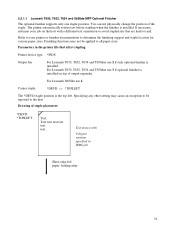
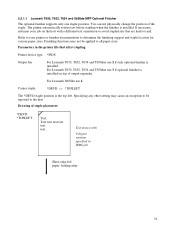
... 3 if optional finisher is installed on the host with
0 degree rotation specified in the printer file that are hard to avoid stapled sets that affect stapling
Printer device type *IPDS
Output bin
For Lexmark T650, T652, T654 and T656dne use 2 if only optional finisher is installed. You can not physically change the position of...
IPDS Emulation User's Guide - Page 54
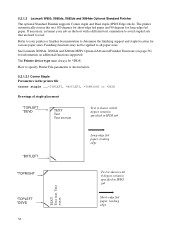
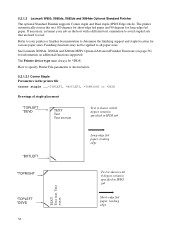
... sizes. See Lexmark X860de, X862de and X864de MFPs Optional Advanced Finisher Functions (on page 56) for information on the host with a different text orientation to avoid stapled sets that are...TOPRIGHT
*TOPLEFT *DEVD 54
TEXT Text, text. The Printer device type must always be applied to determine the finishing support and staple location for long-edge fed paper. If necessary, reformat your...
IPDS Emulation User's Guide - Page 56
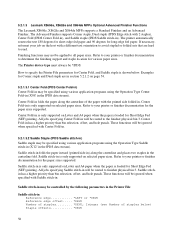
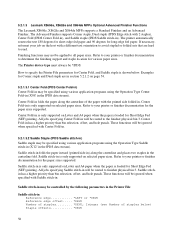
...device type must always be routed to your printer or finisher documentation for Short Edge Fed (SEF) printing. Examples for various paper sizes. All jobs specifying Center Fold-in ) along the centerline of staples...the paper is shown below ) Staple offsets DEVD
56 5.2.1.3 Lexmark X860de, X862de and X864de MFPs Optional Advanced Finisher Functions The Lexmark X860de, X862de and X864de MFPs...
Maintenance Guide - Page 6
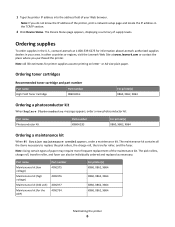
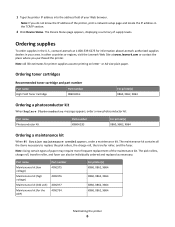
...;size plain paper. In other countries or regions, visit the Lexmark Web Site at 1-800-539-6275 for information about Lexmark authorized supplies dealers in the TCP/IP section.
2 Click Device Status. Part name Photoconductor Kit
Part number X860H22G
For printer(s) X860, X862, X864
Ordering a maintenance kit
When 80 Routine maintenance needed appears...
Technical Reference - Page 20
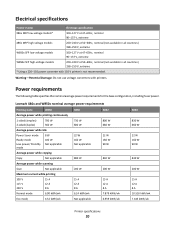
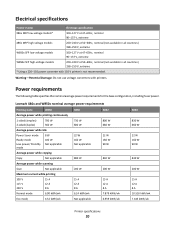
... Warning-Potential Damage: Do not use voltage converters with 110 V printer is not recommended. Lexmark X86x and W850x nominal average power requirements
Printing state
W850
X860
X862
Average power while printing ...A
Normal mode
6.00 kWh/wk
6.24 kWh/wk
7.879 kWh/wk
Eco mode
4.52 kWh/wk
Not applicable
6.959 kWh/wk
X864
830 W 660 W
22 W 160 W 90 W
840 W
200 W
15 A 12 A 8 A 10.516 kWh/wk...
Technical Reference - Page 21
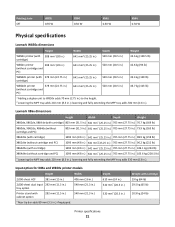
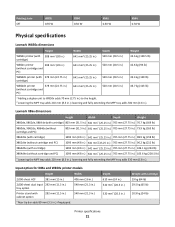
... mm (2.75 in.) to the height. 2 Lowering the MPF tray adds 210 mm (8.3 in.);
Printing state Off
W850 0.35 W
X860 0.50 W
X862 0.50 W
X864 0.50 W
Physical specifications
Lexmark W850x dimensions
Height
Width
Depth
Weight
W850n printer (with 508 mm1 (20 in.) cartridge)
641 mm2 (25.25 in.) 520 mm (20.5 in.)
45...
Universal Driver - Page 5


... watermark intensity levels.
• Enhanced support for booklet finishing-Booklet features (such as staple, fold, hole punch, and offset printing)
are available on certain jobs by entering an account number each time you track print jobs for a
complete list of supported Lexmark devices. Lexmark Universal Print Driver Version 1.5
• Travel Print port option-The...
Universal Driver - Page 9
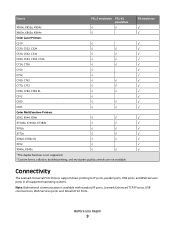
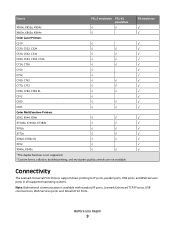
...Lexmark Universal Print Drivers support direct printing to IP ports, parallel ports, USB ports, and Web Services ports in all supported operating systems.
Note: Bidirectional communication is not supported. 2 Custom forms, collation, booklet printing, and most print quality controls are not available. Before you begin
9
Device...√
√
Color Multifunction Printers
X543, X544, X546...
User's Guide - Page 24


...: If you want the printer to wait before it enters Power Saver
mode.
5 Click Submit. Factory default setting 1 minute 5 minutes 60 minutes
Printer machine type X860 X862 X864
Using the Embedded Web Server 1 Type the printer IP address in the TCP/IP section.
2 Click Settings, and then click General Settings. 3 Click Timeouts...
User's Guide - Page 36
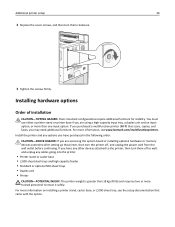
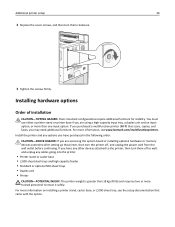
...see the setup documentation that scans, copies, and faxes, you purchased a multifunction printer (MFP) that came with the option. You must use either a ...printer stand, caster base, or 2,000‑sheet tray, see www.lexmark.com/multifunctionprinters. Additional printer setup
36
2 Replace the cover screws, and... or memory devices sometime after setting up the printer, then turn the printer ...
User's Guide - Page 203
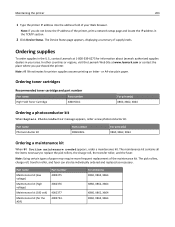
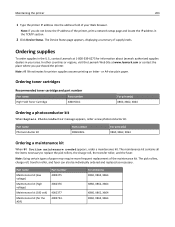
...or regions, visit the Lexmark Web Site at 1-800-539-6275 for information about Lexmark authorized supplies dealers in the TCP/IP section.
2 Click Device Status.
The maintenance ...X860, X862, X864
Ordering a maintenance kit
When 80 Routine maintenance needed appears, order a maintenance kit. For printer(s) X860, X862, X864
X860, X862, X864
X860, X862, X864 X860, X862, X864 The pick rollers...
User's Guide - Page 293


...product is in the previous table represent time-averaged measurements. Power Saver
This product is : Lexmark International Technology Hungária Kft., 8 Lechner Ödön fasor, Millennium The authorized ... power supply cord from hard‑copy original 800 W (X860), 840 W (X862/X864) documents. Total energy usage
It is in order to electromagnetic compatibility and safety of time...
User's Guide - Page 295


... to a compatible modular jack that contains, among other electronic device, including fax machines, to send any message unless said message clearly contains in the...rules and the requirements adopted by the total RENs, contact your Lexmark representative. If requested, this number must comply with this device is resolved. Contact the state public utility commission, public service ...
Similar Questions
How Do I Install The 8 Feed Rolls On A Lexmark X864 Machine?
The 8 feed rolls came with the Maintenance Kit. I have already installed the other two parts. The fe...
The 8 feed rolls came with the Maintenance Kit. I have already installed the other two parts. The fe...
(Posted by rpeake 9 years ago)
I Have An Scanner Feilure 844.02. How To Solve This?
My lexmark X264dn show me that messege, and have no idea what to do
My lexmark X264dn show me that messege, and have no idea what to do
(Posted by haizpuruab 11 years ago)

