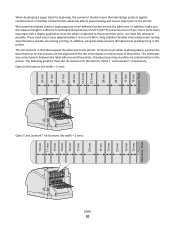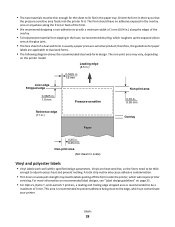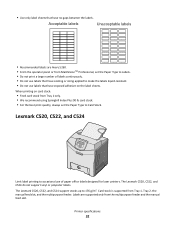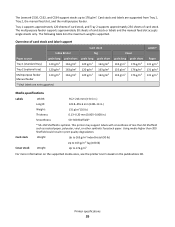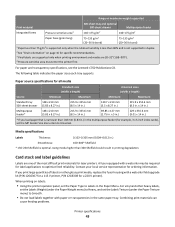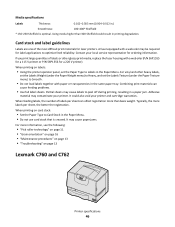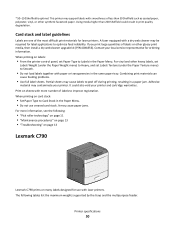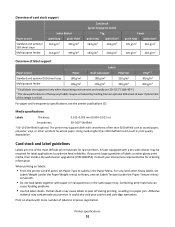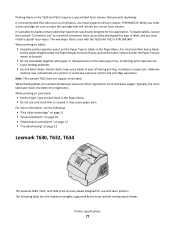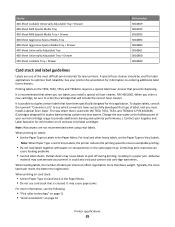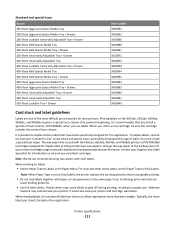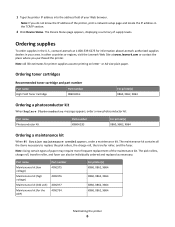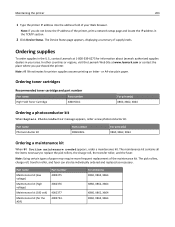Lexmark X864 Support Question
Find answers below for this question about Lexmark X864.Need a Lexmark X864 manual? We have 20 online manuals for this item!
Question posted by rpeake on June 5th, 2014
How Do I Install The 8 Feed Rolls On A Lexmark X864 Machine?
Current Answers
Answer #1: Posted by BusterDoogen on June 5th, 2014 11:48 AM
I hope this is helpful to you!
Please respond to my effort to provide you with the best possible solution by using the "Acceptable Solution" and/or the "Helpful" buttons when the answer has proven to be helpful. Please feel free to submit further info for your question, if a solution was not provided. I appreciate the opportunity to serve you!
Related Lexmark X864 Manual Pages
Similar Questions
I have started to get Maintenance Kit Very Low messages from my CX510DE printer serial number Serial...